Searching for tables and columns In SQL Server can be a daunting task, especially when working with large databases. In this article, we will cover various methods and techniques that can help you find tables and columns in SQL Server efficiently. This guide will show you how to use different tools and commands to locate the information you need.
Using the Information Schema
One of the easiest ways to find tables and columns in SQL Server is by querying the information_schema. The information_schema is a standardized set of views provided by SQL Server that contains metadata about your database objects, such as tables, columns, and constraints.
Finding Tables
To find tables in your database, you can use the following query:
SELECT TABLE_NAME
FROM INFORMATION_SCHEMA.TABLES
WHERE TABLE_TYPE = 'BASE TABLE'
AND TABLE_CATALOG = 'YourDatabaseName';
Replace ‘YourDatabaseName’ with the name of the database you want to search.
Finding Columns
To find columns in a specific table, use the following query:
SELECT COLUMN_NAME
FROM INFORMATION_SCHEMA.COLUMNS
WHERE TABLE_NAME = 'YourTableName'
AND TABLE_CATALOG = 'YourDatabaseName';
Replace ‘YourTableName’ and ‘YourDatabaseName’ with the appropriate names.
Using SQL Server Management Studio
SQL Server Management Studio (SSMS) is a powerful graphical tool for managing your SQL Server databases. It offers an easy way to find tables and columns in SQL Server.
Finding Tables
To find tables in SSMS, follow these steps:
- Connect to your SQL Server instance.
- Expand the “Databases” folder.
- Expand the database you want to search.
- Expand the “Tables” folder to see a list of all tables.
Finding Columns
To find columns in SSMS, follow these steps:
- Follow the steps above to locate the table you want to inspect.
- Expand the table.
- Click on the “Columns” folder to view all columns in the table.
Using T-SQL Queries
T-SQL (Transact-SQL) is the SQL dialect used in SQL Server. You can use T-SQL queries to find tables and columns in your database.
Finding Tables
To find tables in SQL Server using T-SQL, execute the following query:
SELECT name
FROM sys.tables
WHERE name LIKE '%YourSearchTerm%';
Replace ‘YourSearchTerm’ with the term you want to search for.
Finding Columns
To find columns in SQL Server using T-SQL, execute the following query:
SELECT name
FROM sys.columns
WHERE object_id = OBJECT_ID('YourTableName')
AND name LIKE '%YourSearchTerm%';
Replace ‘YourTableName’ and ‘YourSearchTerm’ with the appropriate values.
FAQ
How can I find tables and columns in SQL Server?
there are several ways to find tables and columns in SQL Server, including querying the information_schema, using SQL Server Management Studio (SSMS), or executing T-SQL queries. Each method has its advantages and can be used depending on your preference and skill level.
What is the information_schema in SQL Server?
The information_schema is a standardized set of views in SQL Server that contains metadata about your database objects, such as tables, columns, and constraints. You can query the information_schema to find information about your database objects easily and efficiently.
What is SQL Server Management Studio (SSMS)?
SQL Server Management Studio (SSMS) is a graphical tool provided by Microsoft for managing SQL Server databases. It offers a user-friendly interface to perform various tasks, such as creating and modifying database objects, executing queries, and managing security. With SSMS, you can easily find tables and columns in your SQL Server databases.
What is T-SQL and how can it help me find tables and columns in SQL Server?
T-SQL (Transact-SQL) is the SQL dialect used in SQL Server. It is an extension of the standard SQL language, providing additional features specific to SQL Server. You can use T-SQL queries to find tables and columns in your database by querying system catalog views, such as sys.tables and sys.columns.
Can I search for specific table or column names in SQL Server?
Yes, you can search for specific table or column names in SQL Server by using the LIKE operator in your queries. The LIKE operator allows you to search for patterns in text using wildcards such as ‘%’ (percent sign) to represent any sequence of characters and ‘_’ (underscore) to represent any single character.For example, to search for tables with the word “customer” in their name, you can use the following query:
SELECT name
FROM sys.tables
WHERE name LIKE '%customer%';
Similarly, to search for columns with the word “email” in their name, you can use the following query:
SELECT name
FROM sys.columns
WHERE object_id IN (SELECT object_id FROM sys.tables)
AND name LIKE '%email%';
How do I optimize my database management skills when working with SQL Server?
Optimizing your database management skills when working with SQL Server involves familiarizing yourself with the tools and techniques available, such as querying the information_schema, using SQL Server Management Studio, and executing T-SQL queries. Additionally, understanding best practices for database design, query optimization, and database administration can help you become more efficient and effective when working with SQL Server. Regularly reading articles, attending training sessions, and participating in online forums can also help you stay up-to-date with the latest developments in SQL Server technology.











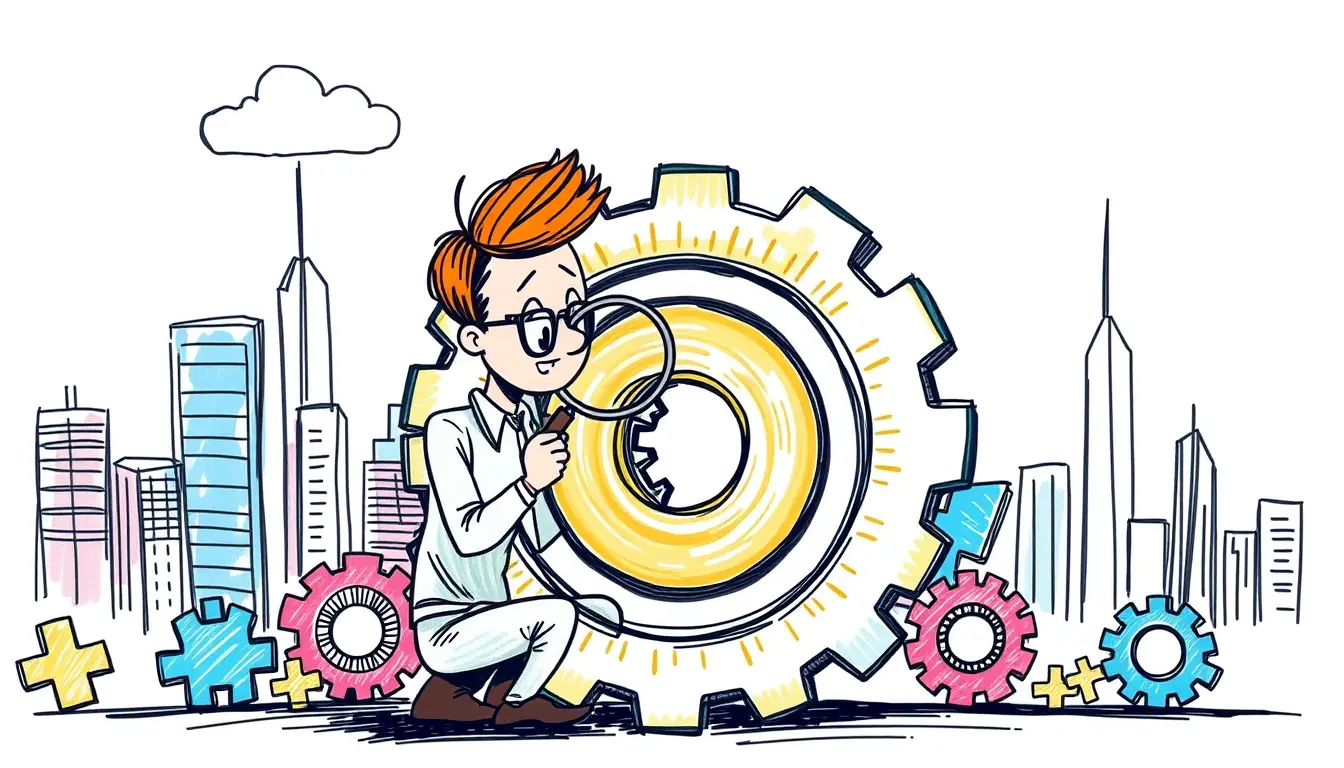

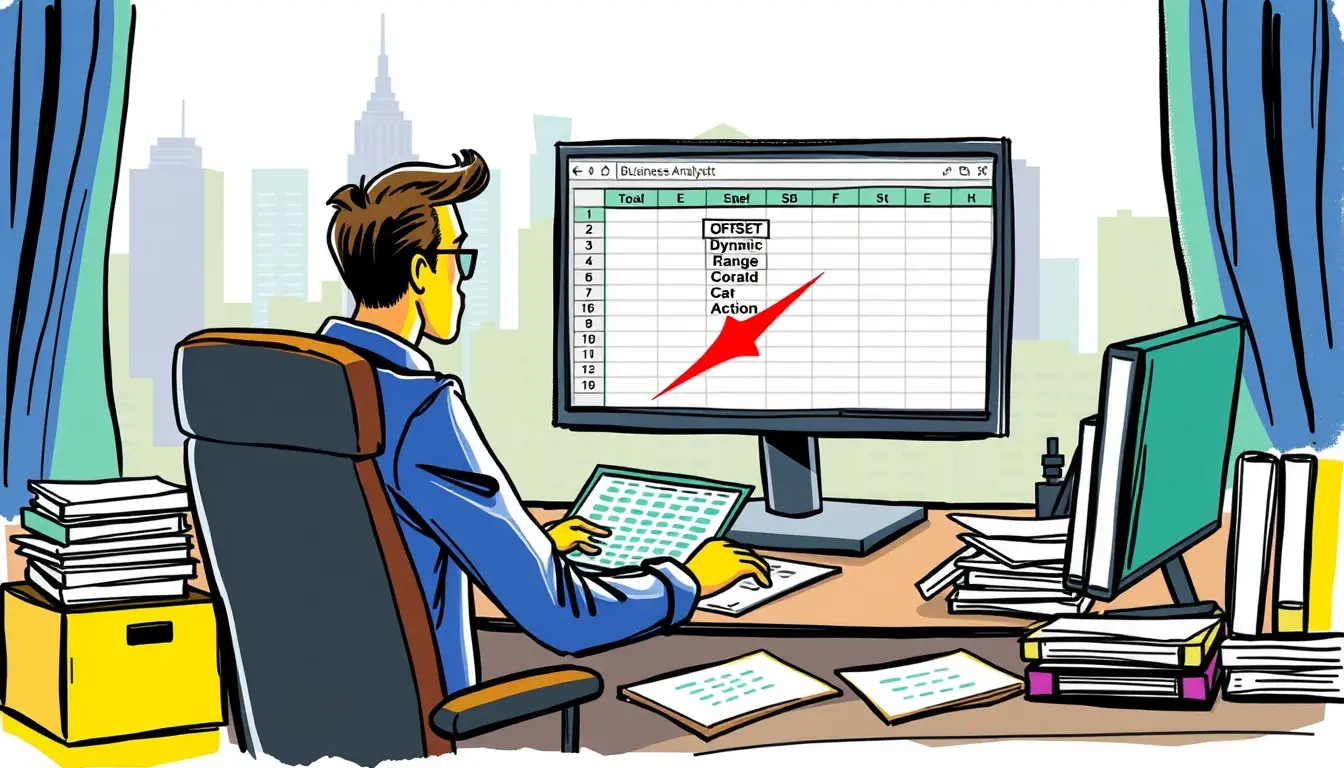
Leave a Reply