Data Flow Diagrams: Understanding the Basics
To effectively understand data flow diagrams, it is essential to grasp the basics. A data flow diagram (DFD) is a visual representation of how information moves within a system. It illustrates the flow of data from various sources, processes it undergoes, and the output it generates. With its simple yet powerful graphical notation, DFDs help analysts and stakeholders visualize and comprehend complex systems.
At the core of a data flow diagram are four main components: processes, data stores, data flows, and external entities. Processes represent the activities or transformations that occur within the system, while data stores represent the repositories where data is stored. Data flows depict the movement of data from one process to another or between processes and data stores. Lastly, external entities are the sources or destinations of data outside the system being analyzed. Understanding these components is crucial for creating accurate and comprehensive data flow diagrams.
The Purpose of Data Flow Diagrams
Data Flow Diagrams (DFDs) serve a crucial purpose in system analysis and design. They are used to visually represent the flow of data within a system, helping to clarify and document its processes. The primary purpose of a DFD is to provide a clear and concise representation of how data moves throughout a system, from its sources to its destinations.
By using DFDs, stakeholders can gain a comprehensive understanding of how data is processed within a system, allowing them to identify potential bottlenecks, inefficiencies, and areas for improvement. DFDs help in capturing the essence of a system’s functionality, enabling its users to comprehend complex processes in a simplified manner. Moreover, they facilitate effective communication between system users, analysts, and designers, ensuring that all parties are on the same page regarding the system’s data flow. Overall, the purpose of DFDs is to enhance the understanding, analysis, and communication of system processes and data flow.
Components of a Data Flow Diagram
A data flow diagram (DFD) is a graphical representation that depicts how data flows through a system. In order to accurately capture the flow of data, a DFD consists of several key components. The first component is the process, which represents a specific step or activity within the system. Processes are depicted as circles or ovals in a DFD. Another important component is the data flow, which represents the movement of data between different processes, external entities, and data stores. Data flows are shown as arrows in a DFD, indicating the direction of data movement. Additionally, external entities are another crucial component of a DFD. These entities are the sources or destinations of data and are represented as rectangles in the diagram. Lastly, data stores are used to represent repositories where data is stored, such as databases or files. Data stores are depicted as rectangles with two parallel lines at the sides. By including these components in a data flow diagram, it becomes much easier to understand and analyze how data moves through a system.
Levels of Data Flow Diagrams
In data flow diagrams, there are three levels of abstraction that are used to represent the flow of data within a system. These levels are known as context, level 0, and level 1 diagrams.
The context diagram provides an overview of the entire system and shows the interactions between the system and external entities. It illustrates the inputs and outputs of the system, without going into detail about the internal processes. This level of abstraction is useful for understanding the system as a whole and identifying the external entities that interact with it.
Level 0 diagrams, also known as the top-level diagrams, break down the system into its major processes or functions. It shows the flow of data between these processes, as well as the inputs and outputs of each process. This level of abstraction provides a more detailed view of the system, allowing for a better understanding of how the data flows within the different processes.
Level 1 diagrams further break down the processes identified in the level 0 diagrams into smaller, more detailed processes. These diagrams provide a more granular view of the system, showing the flow of data within each individual process. By analyzing these diagrams, it becomes easier to identify any bottlenecks or areas of improvement within the system.
Overall, the levels of data flow diagrams provide a structured approach to understanding and analyzing the flow of data within a system. By breaking down the system into different levels of abstraction, these diagrams allow for a comprehensive view of how data moves through a system, facilitating effective analysis and improvement of the system’s processes.
How to Create a Data Flow Diagram
Creating a data flow diagram (DFD) is a crucial step in understanding and documenting how data moves within a system. It provides a visual representation of the flow of information, helping analysts and stakeholders gain insights into system processes and identify areas for optimization. Here’s a step-by-step guide on how to create a DFD.
First, gather the necessary information. Start by understanding the system or process that you want to diagram. This involves identifying its inputs, outputs, and the activities or functions that take place. Conduct interviews with stakeholders, review documentation, and ask relevant questions to ensure you have a comprehensive understanding of the system. This information will serve as the foundation for creating your DFD.
Step-by-Step Guide to Drawing a Data Flow Diagram
To create a data flow diagram, follow these step-by-step instructions. First, start by identifying the system or process that you want to analyze. This could be anything from a software application to a business process. Once you have selected your system, the next step is to identify all the inputs and outputs. Inputs are the data or information that goes into the system, while outputs are the resulting data or information that comes out of the system.
After identifying the inputs and outputs, the third step is to identify the processes that occur within the system. These processes are the actions or transformations that take place on the inputs to generate the outputs. It is important to clearly define each process and understand its purpose in the system.
Next, determine how the inputs, outputs, and processes are connected. This is done by drawing arrows, known as data flows, between the different components. Data flows represent the movement of data or information between the inputs, processes, and outputs. Take care to accurately represent the flow of data, ensuring that no information is omitted or misrepresented.
Lastly, add any necessary data stores to your diagram. Data stores are places where data is stored or retrieved from within the system. They can include databases, files, or even physical locations where data is stored. By including data stores in your diagram, you can better understand the flow and storage of data within the system.
By following these steps, you can create a clear and comprehensive data flow diagram that visually represents the flow of data within a system or process. This diagram will provide valuable insights into how the system functions and can be used to identify areas for improvement or optimization.
Common Symbols and Notations Used in Data Flow Diagrams
Data Flow Diagrams (DFDs) are visual representations of how data flows through a system or process. In order to accurately depict these data flows, DFDs use specific symbols and notations that have standardized meanings. By using these common symbols and notations, DFDs become a universally understood language for representing complex systems.
One of the most fundamental symbols used in DFDs is the arrow. Arrows are used to show the direction in which data flows, whether it is inputting into a process, outputting from a process, or being stored in a data store. The arrowhead indicates the direction of the flow, and the arrow itself represents the movement of data.
Another commonly used symbol is the rectangle, which is used to represent a process. Processes are actions or transformations that occur within a system and are responsible for manipulating or transforming data. The rectangle symbol provides a clear visual indication of where these actions take place in a DFD.
Additionally, circles or ovals are used to represent external entities or actors. These entities are typically external systems, organizations, or individuals that interact with the system being analyzed. It is important to note that external entities do not manipulate the data directly, but they do provide input to or receive output from the system.
Furthermore, DFDs include a diamond-shaped symbol known as a decision or choice symbol. This symbol is used to depict decision points within a system where different paths or branches can be followed based on certain conditions or criteria. It helps to visually represent different possible outcomes or alternative flows in the system.
Lastly, data stores are represented by two parallel horizontal lines that are connected to a process or an external entity. Data stores are used to represent any physical or virtual storage location where data is stored or retrieved from. They can be databases, files, or any other form of data storage.
By utilizing these common symbols and notations, data flow diagrams provide a concise and standardized way of representing complex systems. This ensures that DFDs can be easily understood by stakeholders and analysts alike, facilitating effective communication and analysis of data flows within a system.
Best Practices for Creating Effective Data Flow Diagrams
Properly creating data flow diagrams is essential for effective communication and understanding of complex systems. To ensure the diagrams accurately represent the system’s functionality, it is important to follow some best practices. Firstly, it is crucial to clearly define the boundaries of the system being represented. This helps establish a clear understanding of what is included in the diagram and what is not, avoiding confusion and potential misinterpretations.
Another best practice is to keep the diagrams as simple as possible. Overcomplicating the diagram with unnecessary details can confuse the viewers and make it difficult to identify the key elements and data flows. Instead, strive for simplicity by focusing only on the essential components and data flows relevant to the system being represented. By doing so, the diagram becomes more concise and easier to comprehend.
Analyzing Data Flow Diagrams: Identifying Bottlenecks and Improvements
Analyzing Data Flow Diagrams is an essential step in understanding the overall efficiency and effectiveness of a system. By closely examining the flow of data within a diagram, it becomes possible to identify bottlenecks and areas for improvement. Bottlenecks occur when there is a disruption or delay in the flow of data, which can negatively impact the system’s performance.
One way to identify bottlenecks is by examining the data flow paths and looking for areas of congestion or excessive data processing. These can be indicated by arrows that intersect or merge at specific points in the diagram. By focusing on these areas, it becomes possible to pinpoint the steps or processes that are causing delays or inefficiencies. Once the bottlenecks have been identified, improvements can be implemented to streamline the flow of data and enhance the overall functionality of the system.
Real-World Examples of Data Flow Diagrams
Data flow diagrams (DFDs) are widely used in various industries to visually represent the flow of data within a system. They provide a clear and concise overview of how information moves through different processes, data stores, and external entities. Let’s take a look at some real-world examples of data flow diagrams to better understand their practical applications.
One common example where data flow diagrams prove helpful is in the field of software development. When designing a software system, developers often create DFDs to illustrate how data is input, processed, and outputted by the software. This helps in identifying any potential bottlenecks or inefficiencies in the data flow, allowing developers to make necessary improvements and optimizations.
Another area where data flow diagrams find application is in business process management. Organizations rely on DFDs to map out their business processes and identify areas where data flows can be streamlined or automated. By visualizing the data flow, business analysts can gain valuable insights into the overall efficiency of their operations and make informed decisions to improve processes and outcomes.
These real-world examples demonstrate the versatility and usefulness of data flow diagrams in various industries. By providing a clear and intuitive visualization of data flow, DFDs empower organizations to better understand their systems, identify areas for improvement, and ultimately optimize their operations for enhanced productivity and efficiency.
What is a data flow diagram?
A data flow diagram (DFD) is a visual representation of how data flows within a system, showing the processes, data sources, data destinations, and data stores involved.
What is the purpose of a data flow diagram?
The purpose of a data flow diagram is to provide a clear and concise overview of how data moves through a system, helping to identify potential bottlenecks, inefficiencies, and areas for improvement.
What are the components of a data flow diagram?
The main components of a data flow diagram include processes, data flows, data sources, data destinations, and data stores. Each component represents a different aspect of the system and its data flow.
What are the levels of data flow diagrams?
There are different levels of data flow diagrams, including context level diagrams, which provide a high-level overview of the system, and detailed level diagrams, which provide a more detailed view of the system’s processes and data flows.
How can I create a data flow diagram?
To create a data flow diagram, you can use specialized software or drawing tools. Start by identifying the main processes and data flows in the system, and then organize them in a logical and hierarchical structure.
What are the common symbols and notations used in data flow diagrams?
Common symbols and notations used in data flow diagrams include circles for processes, arrows for data flows, rectangles for data sources and destinations, and parallel lines for data stores. These symbols help to visualize the flow of data.
What are some best practices for creating effective data flow diagrams?
Some best practices for creating effective data flow diagrams include keeping the diagrams simple and easy to understand, using consistent and clear naming conventions, and involving stakeholders in the diagram creation process.
How can data flow diagrams help identify bottlenecks and improvements?
By analyzing data flow diagrams, you can identify areas where data flow is slow or inefficient, indicating potential bottlenecks. This analysis can help you find opportunities for improvement and optimization within the system.
Can you provide some real-world examples of data flow diagrams?
Yes, some real-world examples of data flow diagrams include process flows in manufacturing systems, customer order processing systems in e-commerce, and information flow in healthcare systems. These examples demonstrate how data flows within different domains.










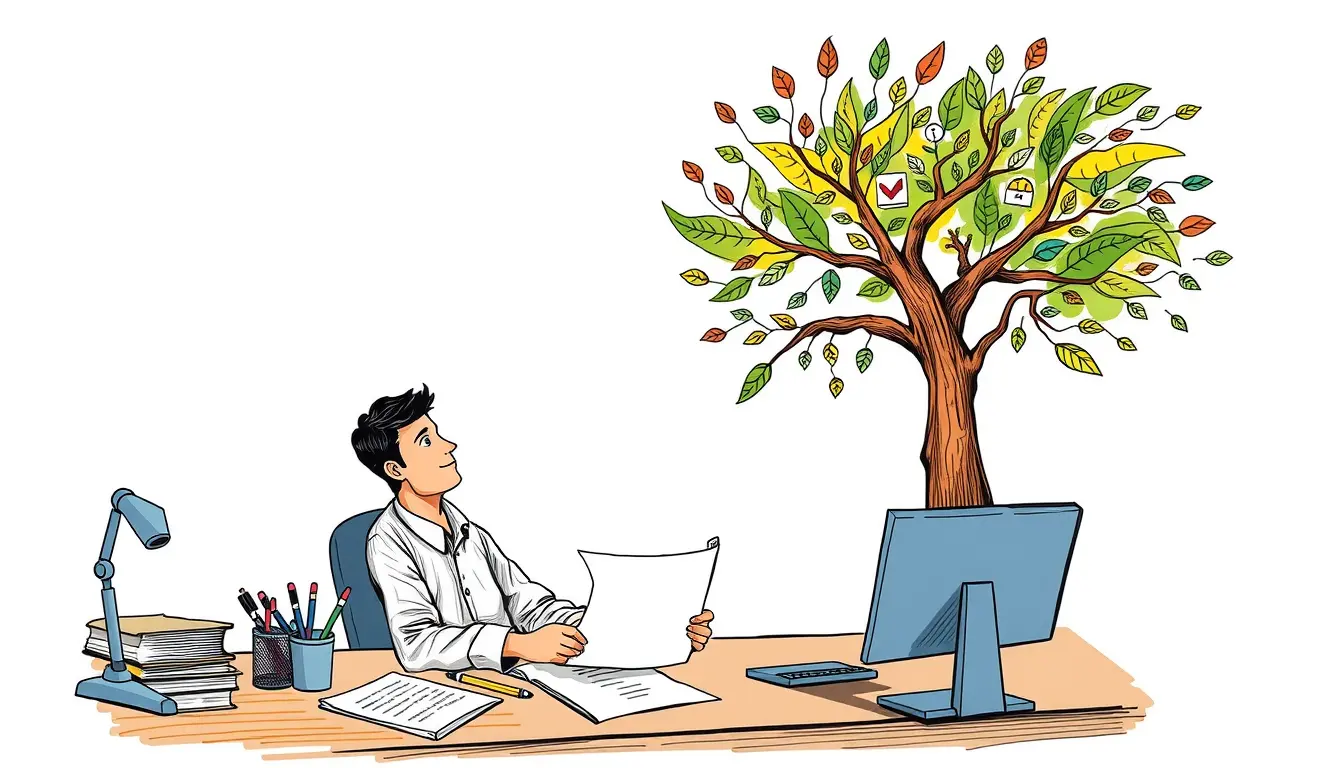


Leave a Reply