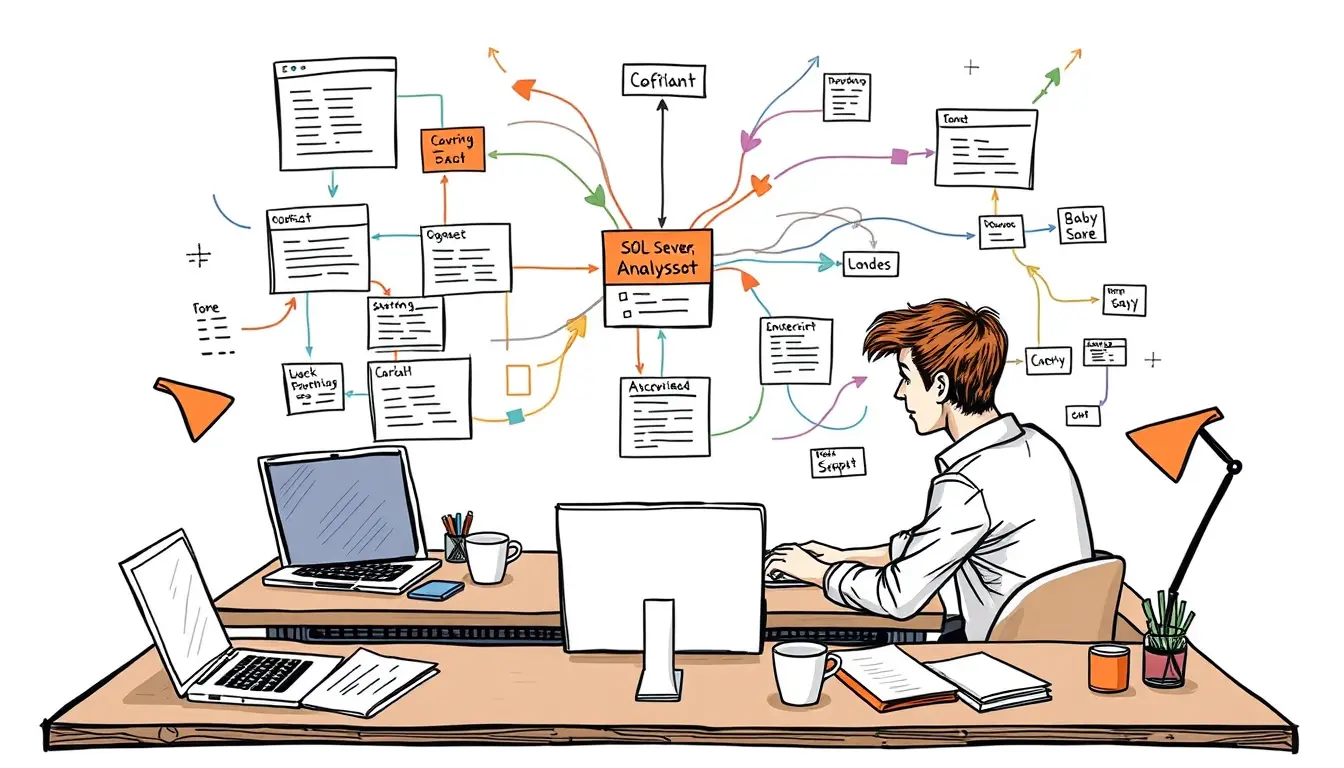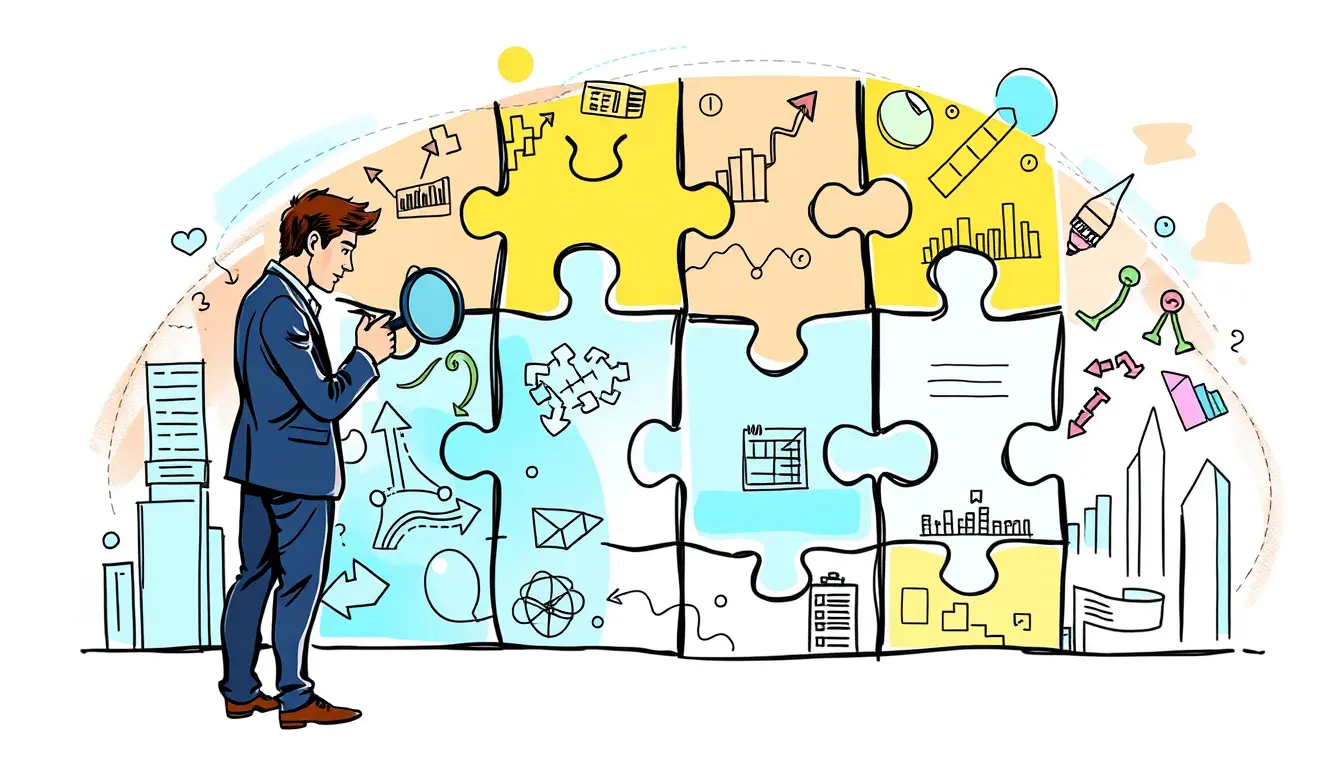Jira

Step-By-Step Guide to Getting JIRA and CONFLUENCE for Free
“Discover the secrets to accessing the powerful project management tools, JIRA and CONFLUENCE, for free with our step-by-step guide. Unlock their full potential without breaking…

Mastering Jira and Confluence for Agile Business Analysis: A Comprehensive Guide
“Master the art of agile business analysis with Jira and Confluence. Streamline collaboration, boost productivity, and achieve project success – all with our expert tips…
Search
Latest Posts
Latest Comments
Categories
Archives
- February 2026 (18)
- January 2026 (31)
- December 2025 (31)
- November 2025 (30)
- October 2025 (31)
- September 2025 (30)
- August 2025 (31)
- July 2025 (32)
- June 2025 (30)
- May 2025 (31)
- April 2025 (30)
- March 2025 (31)
- February 2025 (28)
- January 2025 (31)
- December 2024 (31)
- November 2024 (30)
- October 2024 (31)
- September 2024 (114)