SQL UPDATE is a powerful command. It lets you modify data in your database tables. Whether you’re a beginner or an experienced developer, understanding SQL UPDATE is crucial. This guide will walk you through everything you need to know about modifying existing rows in SQL.
Understanding the Basics of SQL UPDATE
SQL UPDATE is a DML (Data Manipulation Language) statement. It changes data in existing table rows. You can update one or more columns in a single operation. This makes it a versatile tool for database management.
The basic idea is simple. You tell SQL which table to update, what changes to make, and which rows to affect. Let’s dive deeper into how this works.
Syntax and Structure of SQL UPDATE Statements
The SQL UPDATE statement follows a specific structure. Here’s the basic syntax:
UPDATE table_name
SET column1 = value1, column2 = value2, ...
WHERE condition;Let’s break this down:
- UPDATE: This keyword starts the statement.
- table_name: Specify which table you’re updating.
- SET: Use this to list the columns you want to change.
- WHERE: This clause (optional but recommended) filters which rows to update.
Remember, if you omit the WHERE clause, all rows will be updated. Be careful!
Simple UPDATE Examples: Modifying Single Columns
Let’s start with a simple example. Imagine we have a “users” table and we want to update a user’s email address.
UPDATE users
SET email = 'newemail@example.com'
WHERE user_id = 1;This statement updates the email for the user with id 1. It’s straightforward and effective.
Here’s another example:
UPDATE products
SET price = price * 1.1
WHERE category = 'electronics';This increases the price of all electronics by 10%. Notice how we can use calculations in the SET clause.
Advanced UPDATE Techniques: Multiple Column Updates
Often, you’ll need to update multiple columns at once. SQL UPDATE makes this easy:
UPDATE employees
SET salary = salary * 1.05,
last_review_date = CURRENT_DATE
WHERE department = 'Sales';This statement gives all Sales department employees a 5% raise and updates their review date.
Using WHERE Clauses to Target Specific Rows
The WHERE clause is crucial for precise updates. It helps you target exactly the rows you want to change.
UPDATE orders
SET status = 'Shipped'
WHERE order_date < CURRENT_DATE - INTERVAL 2 DAY
AND status = 'Processing';This updates all orders that are more than two days old and still in ‘Processing’ status.
Combining UPDATE with Subqueries for Complex Operations
Subqueries can make your UPDATE statements more powerful. They allow for complex conditions and data retrieval.
UPDATE products
SET stock_status = 'Low'
WHERE product_id IN (
SELECT product_id
FROM order_details
GROUP BY product_id
HAVING SUM(quantity) > 100
);This updates the stock status for products that have been ordered more than 100 times.
Best Practices and Common Pitfalls in SQL UPDATE
When using SQL UPDATE, keep these best practices in mind:
- Always use a WHERE clause unless you intend to update all rows.
- Test your UPDATE statement with a SELECT first to verify the affected rows.
- Use transactions for complex updates to ensure data integrity.
- Be cautious with updates that use subqueries or joins.
Common pitfalls include:
- Forgetting the WHERE clause and updating all rows unintentionally.
- Using incorrect data types in the SET clause.
- Not considering the impact of triggers or constraints.
By following these practices, you’ll avoid many common errors in SQL UPDATE operations.
Frequently Asked Questions
What is the primary purpose of SQL UPDATE?
SQL UPDATE is used to modify existing data in database tables. It allows you to change values in one or more columns for specific rows or all rows in a table.
Can I update multiple rows at once with SQL UPDATE?
Yes, SQL UPDATE can modify multiple rows in a single operation. The number of rows affected depends on the WHERE clause in your statement.
How do I ensure I’m updating the correct rows?
Use a specific WHERE clause to target the exact rows you want to update. Always test your WHERE condition with a SELECT statement first to verify the affected rows.
Is it possible to undo an UPDATE operation?
There’s no built-in “undo” for UPDATE operations. However, you can use transactions to rollback changes if needed. Always back up your data before major updates.
What’s the difference between UPDATE and INSERT?
UPDATE modifies existing rows, while INSERT adds new rows to a table. Use UPDATE when you want to change data that’s already in your table.
Conclusion
Mastering SQL UPDATE is essential for effective database management. From simple column updates to complex operations using subqueries, UPDATE offers powerful ways to modify your data. Remember to use WHERE clauses carefully, test your statements, and follow best practices. With these skills, you’ll confidently manage and update your database records.

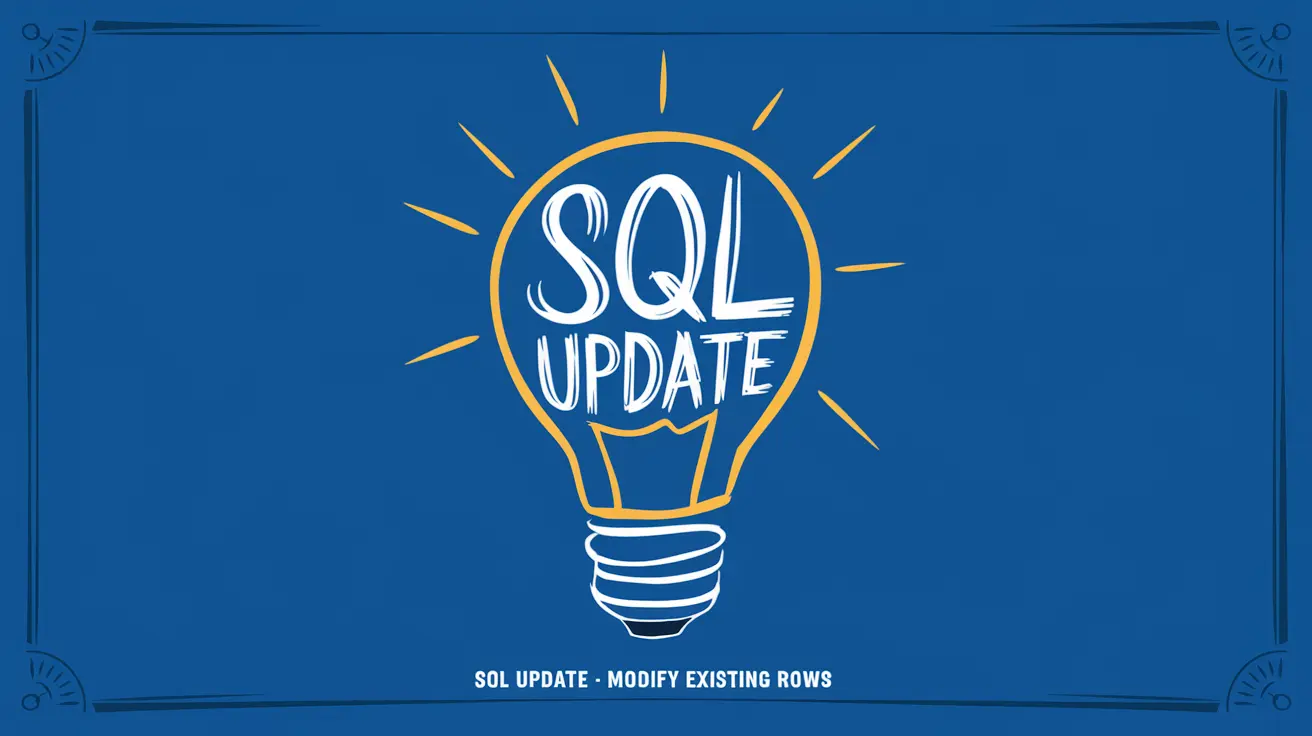









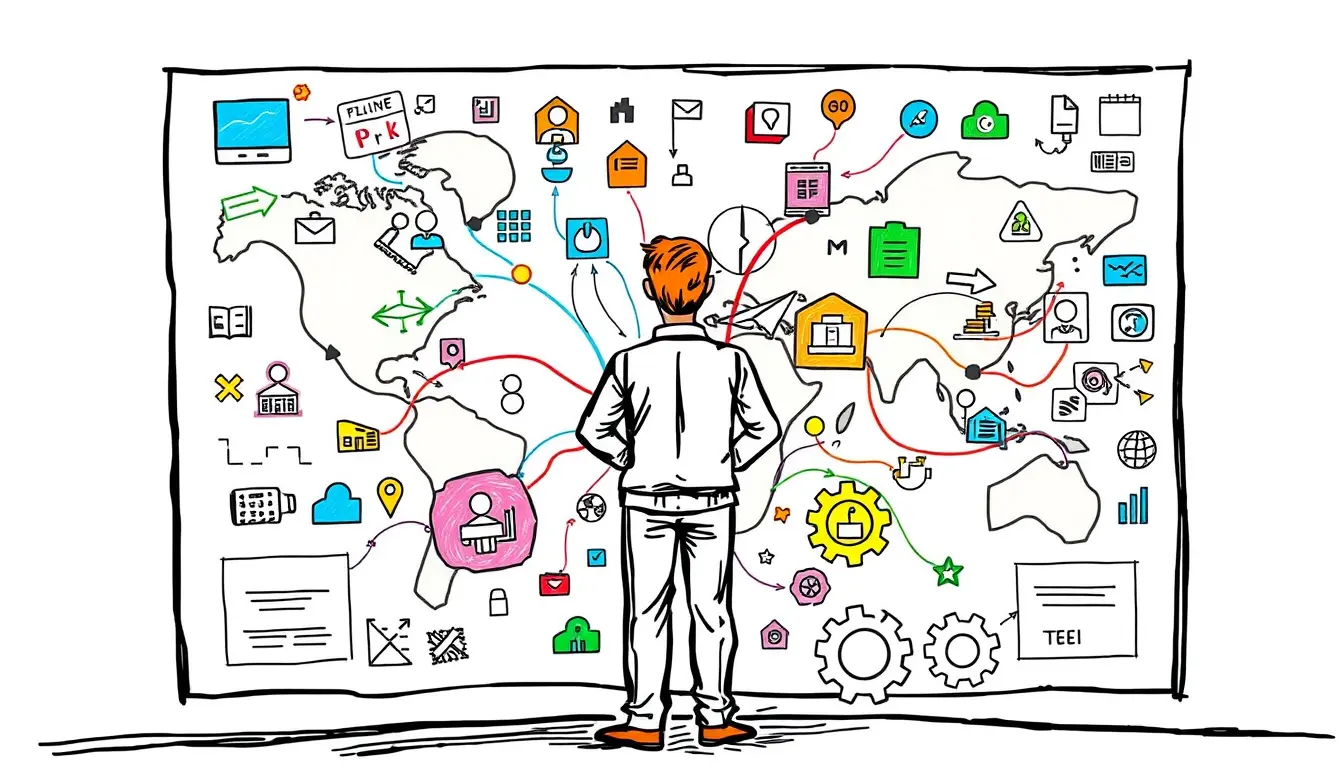


Leave a Reply