In the realm of data management, there exists a powerful command capable of swiftly purging data from a database table, leaving it as pristine and empty as a blank canvas. This command, known as TRUNCATE TABLE, stands as a formidable tool for business analysts seeking to cleanse their data or initiate fresh analytical endeavors. Prepare to embark on a comprehensive exploration of SQL TRUNCATE TABLE, unraveling its inner workings, uncovering its advantages and drawbacks, and mastering its usage through practical examples.
Unveiling the Essence of TRUNCATE TABLE
At its core, TRUNCATE TABLE serves as a potent data deletion command, akin to a digital eraser meticulously wiping away all records from a table, leaving no trace behind. Unlike its counterpart, the DELETE statement, TRUNCATE TABLE operates with unmatched swiftness, a speed attributed to its bypassing of the logging mechanism employed by DELETE. This attribute makes TRUNCATE TABLE particularly advantageous in scenarios demanding rapid data removal, such as truncating temporary tables or purging obsolete information.
Advantages of TRUNCATE TABLE: A Confluence of Benefits
Lightning-Fast Execution: TRUNCATE TABLE reigns supreme in terms of speed, eclipsing the DELETE statement in efficiency. Its ability to bypass logging mechanisms significantly reduces execution time, making it the preferred choice for scenarios requiring prompt data deletion.
Space Reclamation: By swiftly purging all data from a table, TRUNCATE TABLE effectively reclaims the storage space previously occupied by the deleted records, enabling the database to optimize its resource allocation. This space reclamation proves particularly valuable when dealing with extensive datasets or tables harboring obsolete or redundant information.
Simplicity in Syntax: TRUNCATE TABLE boasts a remarkably concise syntax, contributing to its ease of use. Its straightforward structure minimizes the potential for errors, rendering it accessible even to novice SQL users.
Delving into the Disadvantages of TRUNCATE TABLE: Potential Pitfalls
Unrecoverable Data Loss: Unlike the DELETE statement, which allows for the restoration of deleted data via the WHERE clause, TRUNCATE TABLE offers no such recourse. Once executed, the data vanishes irrevocably, akin to a painting over a masterpiece with a fresh coat of paint. This irreversible nature demands utmost caution and contemplation before employing TRUNCATE TABLE.
Cascade Effect Mitigation: Unlike DELETE, TRUNCATE TABLE does not trigger cascading effects on related tables, a behavior stemming from its bypassing of foreign key constraints. This characteristic can prove both advantageous and disadvantageous. On the one hand, it prevents inadvertent data deletion from cascading across multiple tables. On the other hand, it necessitates meticulous data management to ensure consistency among related tables.
Illustrating TRUNCATE TABLE Usage: A Practical Demonstration
To elucidate the practical application of TRUNCATE TABLE, let’s embark on a series of examples that showcase its versatility:
- Truncating a Temporary Table:
TRUNCATE TABLE TempTable;
This command promptly purges all data from the temporary table named “TempTable,” reclaiming its storage space and readying it for subsequent use.
- Purging Obsolete Data:
TRUNCATE TABLE CustomerData
WHERE LastActiveDate < '2023-01-01';
Here, TRUNCATE TABLE selectively removes obsolete customer data where “LastActiveDate” precedes January 1, 2023, effectively eliminating outdated records.
Leveraging TRUNCATE TABLE with Caution: Ensuring Data Integrity
Execute with Utmost Care: Given the irreversible nature of TRUNCATE TABLE, it’s imperative to exercise extreme caution when employing this command. Always verify the accuracy and relevance of the targeted data before proceeding with truncation.
Utilize Proper Table and Field Naming Conventions: Implement standardized naming conventions for tables and fields to minimize the risk of accidental truncation. Clear and descriptive names serve as a safeguard against mistakenly targeting the wrong table or field.
Implement Adequate Testing and Backup Measures: Before executing TRUNCATE TABLE on critical or production data, meticulously test its impact on a staging or testing environment. Regularly backing up your data provides an additional safety net in case of any unforeseen issues.
Frequently Asked Questions (FAQs)
- What is the primary difference between TRUNCATE TABLE and DELETE?
Truncate Table swiftly purges all data from a table, bypassing logging mechanisms for enhanced speed, while DELETE selectively removes records based on specified criteria.
- Does TRUNCATE TABLE trigger cascading effects on related tables?
No, unlike DELETE, TRUNCATE TABLE does not initiate cascading effects, preserving data integrity in related tables.
- When should I use TRUNCATE TABLE instead of DELETE?
TRUNCATE TABLE is ideal for rapid data deletion in scenarios like purging temporary tables or removing large volumes of obsolete data. It excels in situations where data restoration is not a concern.
- How can I protect myself from inadvertent data loss when using TRUNCATE TABLE?
Implement rigorous testing and backup procedures, meticulously verify the targeted data before execution, and establish clear naming conventions to prevent accidental truncation.
Conclusion: A Powerful Tool for Data Management
In the realm of data management, TRUNCATE TABLE emerges as a formidable tool, empowering business analysts with the ability to swiftly and effectively purge data from tables. Its lightning-fast execution, space reclamation capabilities, and straightforward syntax render it a valuable asset for various scenarios. However, its irreversible nature demands utmost caution and adherence to best practices to ensure data integrity. With careful planning and implementation, TRUNCATE TABLE becomes an invaluable tool for maintaining clean, organized, and up-to-date data, enabling business analysts to extract meaningful insights and drive informed decision-making.











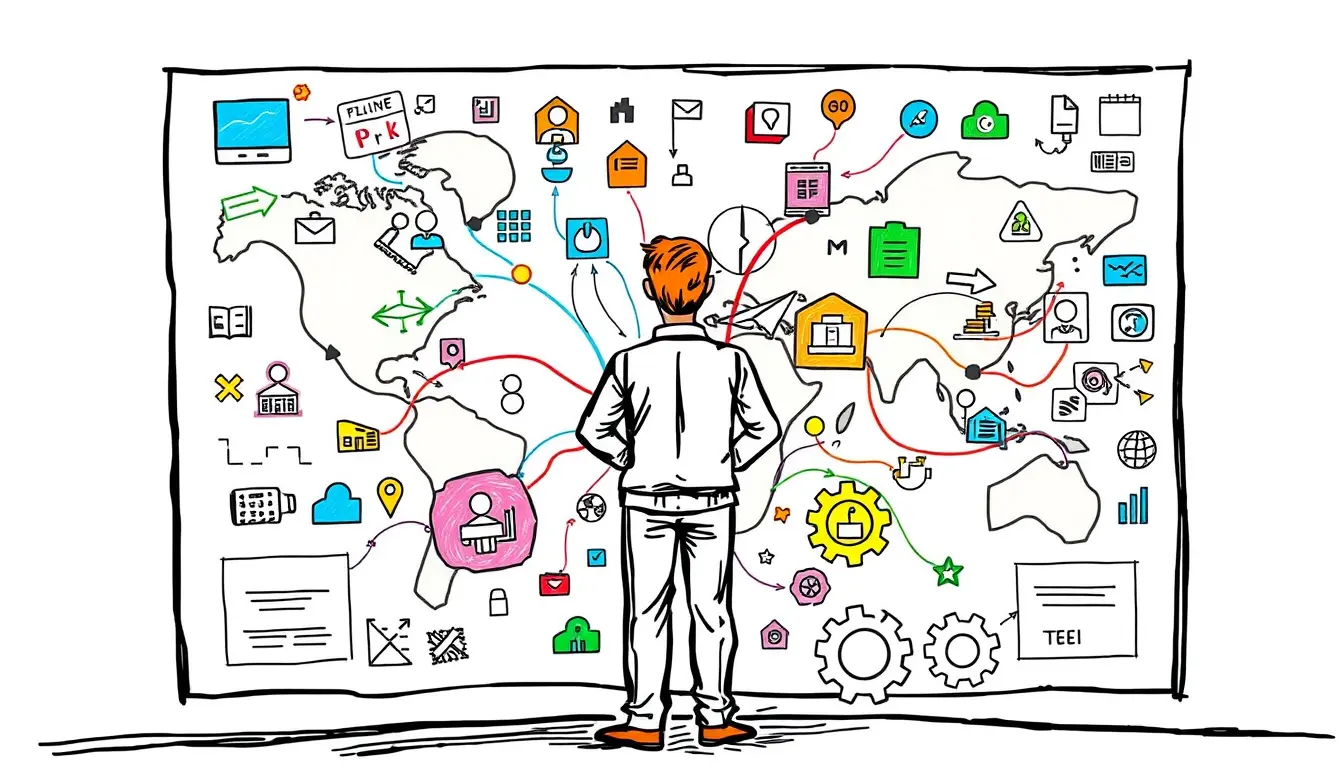


Leave a Reply