The Power of SQL SELECT: Unlocking Your Data’s Potential
SQL SELECT is the key to unlocking your database’s treasures. It’s like a magic wand for data wizards. This powerful command lets you fetch, filter, and format data with ease. Ready to level up your database skills? Let’s dive in!
The Anatomy of a SQL SELECT Statement
At its core, SQL SELECT is simple. But don’t be fooled – it’s incredibly versatile. Here’s the basic structure:
SELECT column1, column2
FROM table_name
WHERE condition;This command tells the database what data you want and where to find it. It’s like giving directions to a data delivery service. Let’s break it down:
- SELECT: Choose your columns
- FROM: Pick your table
- WHERE: Set your conditions
Easy, right? But wait, there’s more!
Beyond the Basics: Advanced SELECT Techniques
SQL SELECT isn’t just a one-trick pony. It’s got some serious moves up its sleeve. Check out these advanced techniques:
Sorting with ORDER BY
Want your data in a specific order? ORDER BY has got your back:
SELECT name, age
FROM employees
ORDER BY age DESC;This query fetches names and ages, then sorts by age from oldest to youngest. Perfect for planning those office birthday parties!
Grouping with GROUP BY
Need to summarize data? GROUP BY is your new best friend:
SELECT department, AVG(salary)
FROM employees
GROUP BY department;This neat trick gives you the average salary for each department. Budget planning just got a whole lot easier!
Joining Tables: The SQL Matchmaker
Sometimes, the data you need is spread across multiple tables. That’s where JOIN comes in:
SELECT orders.order_id, customers.name
FROM orders
JOIN customers ON orders.customer_id = customers.id;This query brings together order info and customer names. It’s like introducing two friends who should’ve met ages ago!
SQL SELECT: Your Data, Your Way
The beauty of SQL SELECT is its flexibility. You can tailor it to fit your exact needs. Here are some cool customizations:
DISTINCT: No Duplicates Allowed
Tired of seeing the same data over and over? DISTINCT is here to help:
SELECT DISTINCT category
FROM products;This gives you a list of unique product categories. No repeats, no fuss!
LIMIT: Less is More
Sometimes you don’t need the whole dataset. LIMIT lets you sample the data:
SELECT *
FROM large_table
LIMIT 10;This fetches just the first 10 rows. It’s like a data appetizer – perfect for quick checks or testing.
Subqueries: SQL Inception
Ready for some SQL mind-bending? Enter subqueries:
SELECT name
FROM employees
WHERE salary > (SELECT AVG(salary) FROM employees);This query finds employees with above-average salaries. It’s a query within a query – talk about SQL-ception!
Conditional Logic: IF-THEN in SQL
SQL can make decisions too. Meet the CASE statement:
SELECT name,
CASE
WHEN age < 18 THEN 'Minor'
WHEN age >= 18 AND age < 65 THEN 'Adult'
ELSE 'Senior'
END AS age_category
FROM people;This categorizes people based on age. It’s like having a tiny decision-maker right in your query!
Aggregate Functions: Data Summarized
Need a bird’s-eye view of your data? Aggregate functions are the answer:
SELECT
COUNT(*) as total_employees,
AVG(salary) as average_salary,
MAX(hire_date) as latest_hire
FROM employees;This query gives you a quick summary of your workforce. It’s like a company snapshot in just a few lines of code!
Wildcards and Pattern Matching: SQL Detective Work
Sometimes you need to find data that follows a pattern. That’s where LIKE and wildcards come in:
SELECT *
FROM products
WHERE name LIKE '%phone%';This finds all products with “phone” in the name. It’s perfect for when you know part of what you’re looking for, but not the whole thing.
Date and Time Functions: Mastering Temporal Data
Dealing with dates can be tricky. SQL’s got your back with date functions:
SELECT order_id, order_date,
DATEDIFF(day, order_date, ship_date) as days_to_ship
FROM orders;This calculates how long it takes to ship each order. Time management made easy!
Window Functions: Beyond Simple Aggregates
Window functions take your data analysis to the next level:
SELECT name, salary,
RANK() OVER (ORDER BY salary DESC) as salary_rank
FROM employees;This ranks employees by salary. It’s like creating a leaderboard for your data!
Common Table Expressions (CTEs): Simplifying Complex Queries
CTEs help break down complex queries into manageable chunks:
WITH high_value_customers AS (
SELECT customer_id
FROM orders
GROUP BY customer_id
HAVING SUM(order_total) > 10000
)
SELECT c.name, c.email
FROM customers c
JOIN high_value_customers hvc ON c.id = hvc.customer_id;This finds high-value customers in two steps. It’s like building with SQL Legos!
Optimizing Your Queries: Speed Matters
Writing a query is one thing. Writing a fast query is another. Here are some tips:
- Use indexes wisely
- Avoid SELECT *
- Be specific with your JOIN conditions
- Use EXPLAIN to analyze query performance
Remember, a slow query can turn your database into a sluggish mess. Keep it lean and mean!
SQL SELECT in the Real World: Practical Examples
Let’s put our SQL skills to work with some real-world scenarios:
E-commerce Order Analysis
SELECT
c.name,
COUNT(o.id) as total_orders,
SUM(o.total) as total_spent
FROM customers c
JOIN orders o ON c.id = o.customer_id
WHERE o.order_date >= DATE_SUB(CURDATE(), INTERVAL 1 YEAR)
GROUP BY c.id
ORDER BY total_spent DESC
LIMIT 10;This query finds your top 10 customers from the past year. It’s like having a VIP list for your business!
Employee Performance Tracker
SELECT
e.name,
d.name as department,
COUNT(p.id) as projects_completed,
AVG(p.score) as avg_project_score
FROM employees e
JOIN departments d ON e.department_id = d.id
LEFT JOIN projects p ON e.id = p.employee_id
GROUP BY e.id
HAVING COUNT(p.id) > 5
ORDER BY avg_project_score DESC;This query evaluates employee performance based on completed projects. It’s like a digital performance review!
FAQ
How do I select all columns from a table?
Use the asterisk (*) wildcard:
SELECT * FROM table_name;Can I rename columns in my SELECT statement?
Absolutely! Use the AS keyword:
SELECT first_name AS "First Name", last_name AS "Last Name"
FROM employees;How do I select distinct values?
Use the DISTINCT keyword:
SELECT DISTINCT column_name FROM table_name;Can I use mathematical operations in SELECT?
Yes! Here’s an example:
SELECT product_name, price, price * 0.9 AS discounted_price
FROM products;How do I select data from multiple tables?
Use JOIN operations:
SELECT orders.order_id, customers.name
FROM orders
JOIN customers ON orders.customer_id = customers.id;Conclusion
SQL SELECT is your gateway to data mastery. From basic queries to complex analyses, it’s an indispensable tool for any data professional. Remember, practice makes perfect. So go ahead, dive into your database, and start exploring. Your data is waiting to tell its story – are you ready to listen?











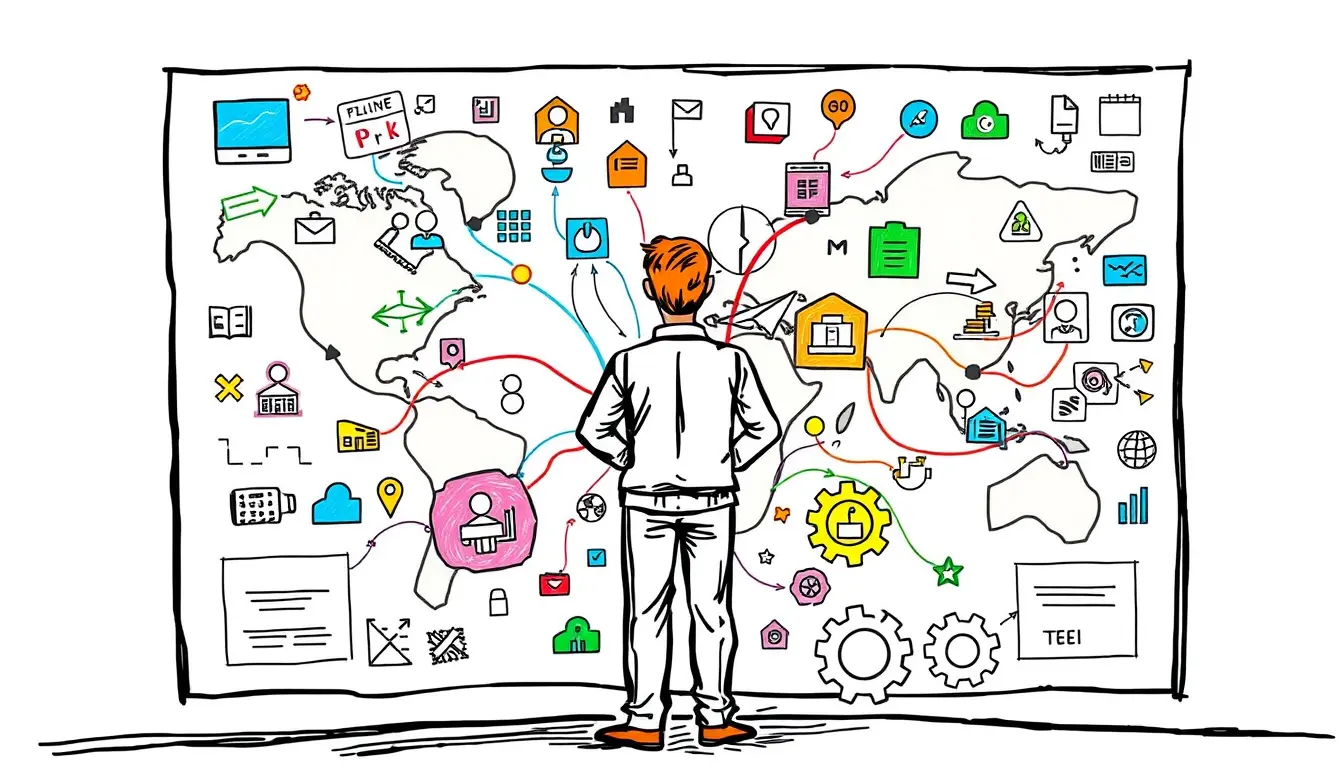


Leave a Reply