SQL Ranking Window Functions – Get Row Numbers, Rankings, and Ntiles
In the competitive world of business, ranking and comparing data is essential for making informed decisions, identifying trends, and gaining insights. SQL ranking window functions provide a powerful way to assign ranks, calculate moving averages, and group data into meaningful segments.
Unleash the Power of Row Numbers
Row numbers are a simple yet effective way to assign a unique sequence number to each row in a result set. This is particularly useful when you need to maintain the order of rows, identify gaps, or perform calculations based on row position.
sql
SELECT id, name, salary,
ROW_NUMBER() OVER (ORDER BY salary DESC) AS rank
FROM employees;
The above query assigns a rank to each employee based on their salary in descending order. Using the ROW_NUMBER() function, you can easily identify the top-performing employees or analyze salary distribution across different departments.
Delve into the Nuances of Rankings
Rankings take the concept of row numbers a step further by assigning positions based on specific criteria. Unlike row numbers, rankings can handle ties and provide more meaningful insights into data distribution.
sql
SELECT id, name, salary,
RANK() OVER (PARTITION BY department ORDER BY salary DESC) AS rank
FROM employees;
In this query, we calculate rankings within each department based on salary. This allows us to identify the top-ranked employees in each department, regardless of their overall position in the company.
Unravel the Mystery of Ntiles
Ntiles are a powerful tool for dividing a dataset into a specified number of equal-sized groups. This is particularly useful when you want to analyze data distribution, identify outliers, or perform group-level calculations.
sql
SELECT id, name, salary,
NTILE(4) OVER (ORDER BY salary DESC) AS salary_quartile
FROM employees;
The above query divides employees into four equal-sized salary quartiles. This allows us to identify employees in the top quartile, bottom quartile, and the two middle quartiles.
Dive into the World of Window Functions
Window functions operate on a set of rows that are related to the current row, known as the window frame. This enables us to perform calculations based on preceding, following, or a range of rows.
Peek into the Past with LAG
The LAG() function allows us to retrieve the value of a column from a previous row within the window frame. This is useful for calculating moving averages, identifying trends, and performing time-series analysis.
sql
SELECT id, date, sales,
LAG(sales, 1, 0) OVER (ORDER BY date) AS previous_day_sales
FROM sales_data;
This query calculates the previous day’s sales for each day in the dataset. This information can be used to analyze sales trends and identify seasonal patterns.
Peer into the Future with LEAD
The LEAD() function is the opposite of LAG(). It allows us to retrieve the value of a column from a subsequent row within the window frame. This is useful for forecasting, predicting values, and analyzing future trends.
sql
SELECT id, date, sales,
LEAD(sales, 1, 0) OVER (ORDER BY date) AS next_day_sales
FROM sales_data;
This query calculates the next day’s sales for each day in the dataset. This information can be used to estimate future sales and plan inventory levels.
Frequently Asked Questions
- Q: What is the difference between
RANK()andDENSE_RANK()? A:
RANK()assigns consecutive ranks, whileDENSE_RANK()does not assign consecutive ranks in the case of ties.Q: Can I use multiple window functions in a single query?
A: Yes, you can use multiple window functions in a single query to perform complex calculations and derive deeper insights.
Q: How can I handle null values when using ranking window functions?
A: You can use the
NULLS FIRSTorNULLS LASTclause to specify how null values should be ranked.Q: Can ranking window functions be used with subqueries?
A: Yes, ranking window functions can be used with subqueries to derive insights from complex data structures.
Q: Are ranking window functions supported in all SQL databases?
- A: The availability of ranking window functions varies across SQL databases. Check your database documentation for specific support information.
In conclusion, SQL ranking window functions provide a powerful toolset for assigning ranks, calculating moving averages, and dividing data into meaningful segments. These functions enable business analysts to derive deeper insights from data, identify trends, and make informed decisions. By mastering these techniques, you can elevate your data analysis skills and unlock the full potential of your data.











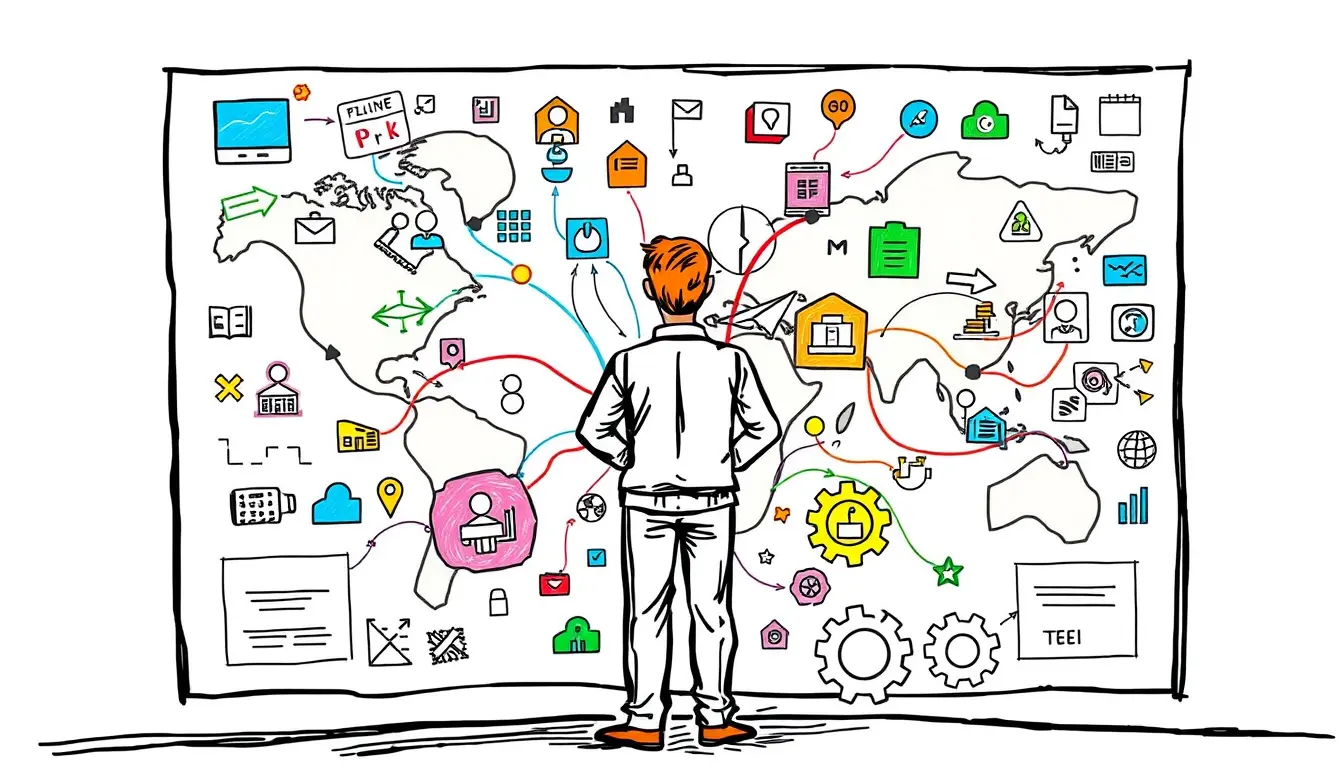


Leave a Reply