In today’s fast-paced world, laptops have become an essential tool for professionals who need to work on the go or from home. Whether you’re a freelance writer, a graphic designer, or a corporate executive, having the right laptop can make all the difference in your productivity and success. In this article, we’ll explore what to look for when choosing the best laptop for work and provide some top picks that meet those criteria.
What to Consider When Choosing a Laptop for Work
Performance
When it comes to work laptops, performance is king. You want a device that can handle all your tasks smoothly and efficiently, without any lag or delays. Look for laptops with at least an Intel Core i5 or AMD Ryzen 5 processor, 8GB of RAM (16GB or more for heavy multitasking), and a solid-state drive (SSD) for fast boot and load times.
Battery Life
As a professional, you likely need to work for long hours without access to a power outlet. That’s why battery life is a critical factor when choosing a laptop for work. Look for devices with a battery life of at least 8 hours, preferably more. Keep in mind that battery life can vary depending on your usage and the laptop’s settings.
Display
Your laptop’s display is where you’ll be spending most of your time, so it’s essential to get it right. Look for a device with a screen size that suits your needs (14-15 inches is a good balance between portability and productivity), a resolution of at least 1920×1080 (Full HD), and good color accuracy and viewing angles.
Portability
If you’re frequently on the move, you’ll want a laptop that’s lightweight and easy to carry. Look for devices that weigh less than 4 pounds and have a slim profile. However, keep in mind that ultra-portable laptops may sacrifice performance and battery life.
Connectivity
As a professional, you need a laptop that can connect to all your devices and networks seamlessly. Look for laptops with a variety of ports, including USB-A, USB-C, HDMI, and Ethernet. Wi-Fi 6 and Bluetooth 5.0 are also essential for fast and reliable wireless connections.
Top Picks for the Best Laptop for Work
Dell XPS 13
The Dell XPS 13 is a sleek and powerful laptop that ticks all the boxes for work use. It comes with an Intel Core i5 or i7 processor, up to 16GB of RAM, and a fast SSD. The 13.3-inch Full HD display has slim bezels and excellent color accuracy, and the device weighs just 2.7 pounds.
MacBook Air M1
If you’re an Apple user, the MacBook Air M1 is an excellent choice for a work laptop. It’s powered by Apple’s M1 chip, which offers impressive performance and long battery life. The 13.3-inch Retina display is bright and sharp, and the device weighs just 2.8 pounds.
Lenovo ThinkPad X1 Carbon
The Lenovo ThinkPad X1 Carbon is a business-class laptop that’s built to last. It features an Intel Core i5 or i7 processor, up to 16GB of RAM, and a fast SSD. The 14-inch Full HD display has excellent color accuracy and is available in a touch screen option. The device weighs just 2.4 pounds and is MIL-SPEC tested for durability.
HP Elite Dragonfly
The HP Elite Dragonfly is a premium laptop that’s designed for mobility and productivity. It features an Intel Core i5 or i7 processor, up to 16GB of RAM, and a fast SSD. The 13.3-inch Full HD display has a slim profile and is available in a touch screen option. The device weighs just 2.2 pounds and has a battery life of up to 16.5 hours.
Asus ZenBook UX425
The Asus ZenBook UX425 is a slim and stylish laptop that’s perfect for professionals on the go. It features an Intel Core i5 or i7 processor, up to 16GB of RAM, and a fast SSD. The 14-inch Full HD display has slim bezels and excellent color accuracy. The device weighs just 2.49 pounds and has a battery life of up to 22 hours.
FAQ
What is the best laptop for business use?
The best laptop for business use depends on your specific needs and preferences. However, some top picks for business laptops include the Dell XPS 13, MacBook Air M1, Lenovo ThinkPad X1 Carbon, HP Elite Dragonfly, and Asus ZenBook UX425.
How much RAM do I need for a work laptop?
For most work tasks, 8GB of RAM is sufficient. However, if you’re a heavy multitasker or use resource-intensive applications, 16GB or more may be necessary.
Should I choose a laptop with a touch screen?
A touch screen can be helpful for certain tasks, such as drawing or taking notes. However, it’s not necessary for most work use cases, and it can add to the cost and weight of the device.
Can I use a gaming laptop for work?
Gaming laptops can be powerful and capable devices for work use. However, they tend to be heavier and bulkier than business laptops, and their design may not be as professional-looking.
How often should I replace my work laptop?
The lifespan of a work laptop depends on various factors, such as usage, maintenance, and hardware quality. However, a good rule of thumb is to replace your laptop every 3-5 years to ensure optimal performance and security.
What should I look for in a laptop for video conferencing?
If you frequently participate in video conferences, you’ll want a laptop with a good webcam, microphone, and speakers. Look for devices with at least a 720p webcam, a noise-canceling microphone, and high-quality speakers. A Full HD display with good color accuracy and viewing angles can also enhance your video conferencing experience.
Can I upgrade the components of my work laptop?
The upgradability of a laptop depends on its design and manufacturer. Some laptops allow users to upgrade components such as RAM, storage, and battery, while others have soldered components that can’t be replaced. It’s best to check the manufacturer’s website or user manual to see what components can be upgraded.
What is the average cost of a work laptop?
The cost of a work laptop can vary widely depending on its specifications, brand, and design. Generally, you can expect to spend at least $500-600 for a basic work laptop and up to $2000 or more for a high-end device with advanced features.
Should I choose a Windows or Mac laptop for work?
The choice between Windows and Mac laptops depends on your personal preferences and the software and applications you need to use for work. Windows laptops tend to offer more flexibility and customization options, while Mac laptops are known for their design, performance, and user experience.
How can I protect my work laptop from security threats?
To protect your work laptop from security threats, you should install antivirus software, keep your operating system and applications up to date, use strong and unique passwords, and avoid clicking on suspicious links or downloading unknown files. You can also use a virtual private network (VPN) to encrypt your internet traffic and enhance your online privacy and security.
In conclusion, choosing the best laptop for work requires careful consideration of various factors such as performance, battery life, display, portability, and connectivity. By selecting a device that meets your specific needs and preferences, you can enhance your productivity, efficiency, and success as a professional.











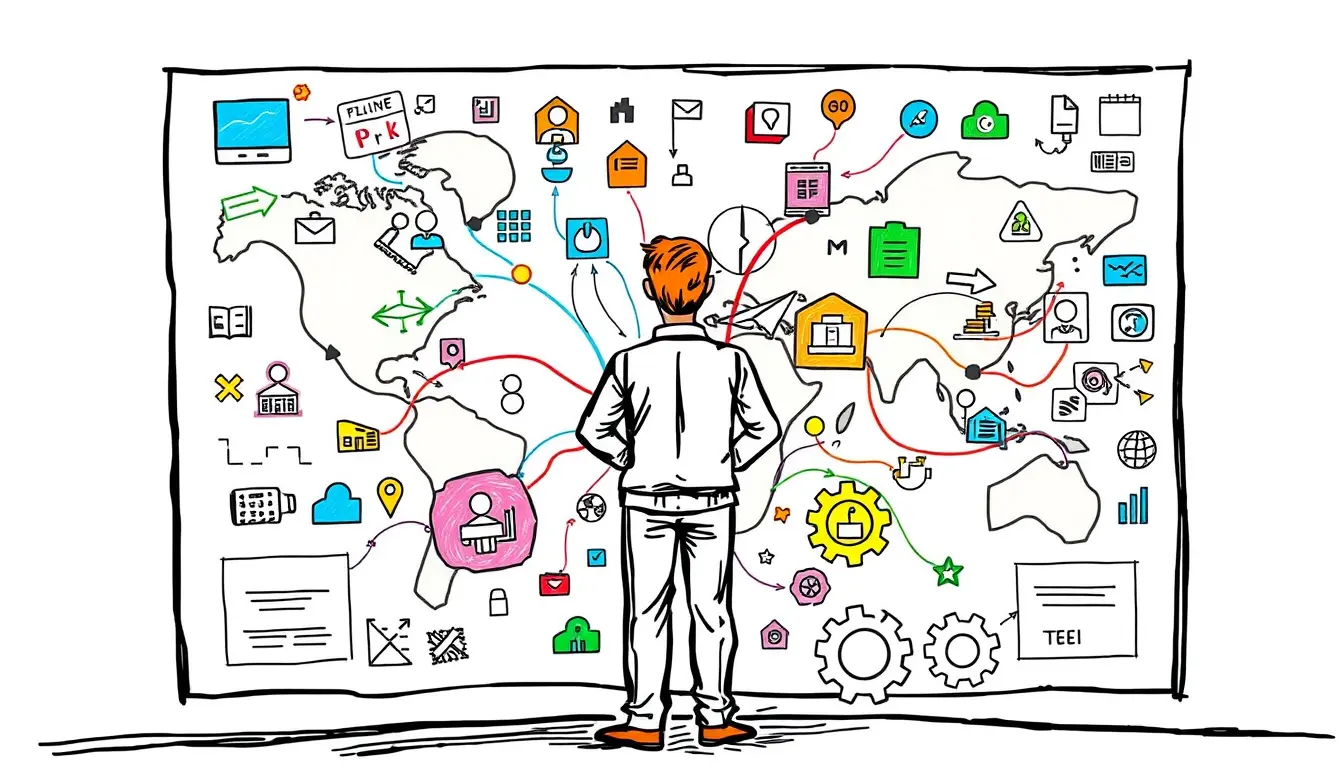


Leave a Reply