SQL Server Integration Services (SSIS) is a powerful tool for creating ETL packages to extract, transform, and load data. If you need to create a simple SSIS package to move data between SQL Server databases or to other data stores, this tutorial will guide you through the process.
Step 1: Create a New SSIS Project
Open SQL Server Data Tools (SSDT) and create a new Integration Services project. Right-click on the Solution Explorer and choose “New Project”. Select “Integration Services” under “Templates”, then choose “Integration Services Project” as the project type. Name your project and click “OK” to create it.
Step 2: Add a Data Flow Task
In the Control Flow tab, drag and drop a Data Flow Task from the toolbox onto the design surface. Double-click the Data Flow Task to switch to the Data Flow tab.
Step 3: Configure the Source
In the Data Flow tab, drag and drop an OLE DB Source component from the toolbox onto the design surface. Double-click the OLE DB Source to open the editor. Choose the SQL Server connection manager you want to use as the source. Select the table or view you want to extract data from. Configure any filters or sorts you need.
Step 4: Add Transformations
If you need to apply any transformations to the data, drag and drop the appropriate components from the toolbox onto the design surface. For example, you might want to use a Conditional Split to filter out rows that don’t meet certain criteria, or a Derived Column to add calculated columns.
Step 5: Configure the Destination
In the Data Flow tab, drag and drop an OLE DB Destination component from the toolbox onto the design surface. Double-click the OLE DB Destination to open the editor. Choose the SQL Server connection manager you want to use as the destination. Select the table or view you want to load data into. Map the columns from the source to the columns in the destination.
Step 6: Run the Package
Save the package and build the project. Then, run the package to extract data from the source, transform it, and load it into the destination. You can run the package from the SSDT IDE, or deploy it to SQL Server and schedule it to run automatically.
Conclusion
Creating a simple SSIS package for SQL Server is a straightforward process. With the right tools and a bit of knowledge, you can automate data movement between databases and other data stores, saving time and reducing the risk of errors. Start with a simple package like the one described in this tutorial, and build on it as your needs grow.
FAQ
What is SSIS?
SQL Server Integration Services (SSIS) is a toolset provided by Microsoft for building ETL packages to extract, transform, and load data. It is included with SQL Server and can be used to move data between SQL Server databases and other data stores.
What are some common transformations in SSIS?
Some common transformations in SSIS include Conditional Split, Derived Column, Sort, Aggregate, and Merge Join. These components allow you to filter, calculate, and combine data in various ways.
How do I schedule an SSIS package to run automatically?
You can schedule an SSIS package to run automatically using SQL Server Agent. Create a new job, add a step to run the package, and configure the schedule for the job. You can also deploy the package to the SSIS catalog and use SQL Server Management Studio to schedule it to run.











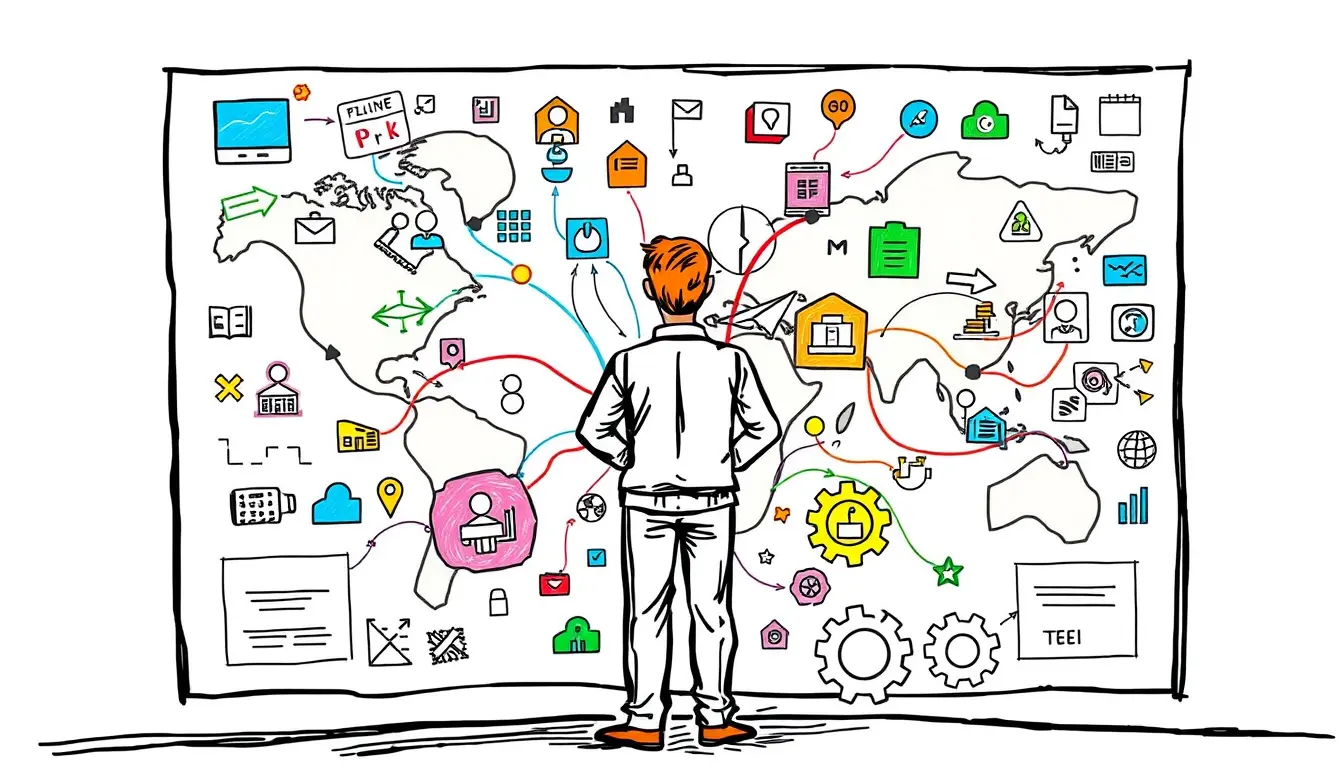


Leave a Reply