Tired of manually updating individual rows in your database? Say goodbye to tedious data manipulation and embrace the power of SQL’s UPDATE statement combined with a subquery! In this blog, we’ll delve into the world of updating column values using subqueries, empowering you to efficiently modify large datasets with just a few lines of code.
Why Use SQL UPDATE with a Subquery?
The UPDATE statement, a cornerstone of data manipulation in SQL, allows you to modify existing data in a table. When paired with a subquery, it becomes a versatile tool for targeted and precise updates, offering several key benefits:
Batch Updates: Subqueries enable you to perform bulk updates, modifying multiple rows in a single statement. This eliminates the need for repetitive manual updates, saving time and reducing the risk of errors.
Conditional Updates: Subqueries allow you to apply conditions to the update operation. This means you can selectively update rows that meet specific criteria, ensuring that only the desired data is modified.
Calculated Updates: Subqueries can be used to perform calculations and derive new values for the updated columns. This opens up possibilities for complex data transformations and aggregations.
Data Integrity: By leveraging subqueries, you can ensure that the updated values maintain data integrity and adhere to business rules. For instance, you can validate input data or enforce constraints before updating the table.
How to Use SQL UPDATE with a Subquery
To harness the power of UPDATE with a subquery, follow these simple steps:
Identify the Target Table: Specify the table you want to update using the
UPDATEstatement.Define the Columns to Update: Indicate which columns you want to modify by listing them after the SET keyword.
Create the Subquery: Construct a subquery that returns the new values for the columns being updated.
Join the Subquery: Connect the subquery to the main
UPDATEstatement using a join condition. This ensures that the new values are assigned to the correct rows.Execute the Statement: Run the
UPDATEstatement to apply the changes to the target table.
Practical Examples of SQL UPDATE with a Subquery
Let’s delve into some real-world scenarios where UPDATE with a subquery can streamline your data manipulation tasks:
Example 1: Incrementing Product Prices
Suppose you want to increase the prices of all products in a specific category by 10%. Here’s how you can achieve this using UPDATE with a subquery:
sql
-- Increase the price of products in the 'Electronics' category by 10%
UPDATE Products
SET price = price * 1.10
WHERE category = 'Electronics';
Example 2: Updating Customer Addresses
You need to update the addresses of customers who have recently moved. A subquery can help you retrieve the new addresses based on customer IDs:
sql
-- Update customer addresses based on information in the 'NewAddresses' table
UPDATE Customers
SET address = (SELECT address FROM NewAddresses WHERE customer_id = Customers.customer_id);
Example 3: Populating a Summary Table
To create a summary table that shows the total sales for each product, you can use a subquery to calculate the sales figures:
sql
-- Create a summary table with product sales information
CREATE TABLE SalesSummary AS
SELECT product_id, SUM(quantity_sold) AS total_sales
FROM Sales
GROUP BY product_id;
Ensuring Data Integrity with SQL UPDATE and Subqueries
While UPDATE with a subquery offers immense power, it’s crucial to maintain data integrity throughout the update process. Here are some tips to avoid data corruption:
Test Subqueries Thoroughly: Before executing the
UPDATEstatement, thoroughly test the subquery to ensure it returns the correct values. This helps prevent incorrect updates.Use Transactions: When performing complex updates involving multiple tables, consider using transactions to ensure atomicity and data consistency.
Validate Input Data: If the subquery involves user input or external data sources, implement input validation to prevent invalid or malicious data from being updated.
FAQ: Common Questions about SQL UPDATE from SELECT
Q: Can I use subqueries with other SQL statements besides UPDATE?
A: Yes, subqueries can be used with various SQL statements, including SELECT, DELETE, INSERT, and even within other subqueries.
Q: Can I update multiple columns simultaneously using UPDATE with a subquery?
A: Absolutely! You can update multiple columns in a single UPDATE statement by specifying the column names and their corresponding values in the SET clause.
Q: How can I limit the number of rows affected by the UPDATE statement?
A: To control the number of updated rows, you can add a WHERE clause to the main UPDATE statement, specifying the conditions that rows must meet to be updated.
Q: Is it possible to update a table using data from another table?
A: Yes, you can use a subquery to retrieve data from another table and update the target table based on the retrieved data. This technique is commonly known as a “correlated subquery.”
With the power of UPDATE and subqueries at your disposal, you can revamp your data manipulation strategies and automate complex updates with ease. Unleash the true potential of your SQL skills and tackle data challenges with newfound efficiency!









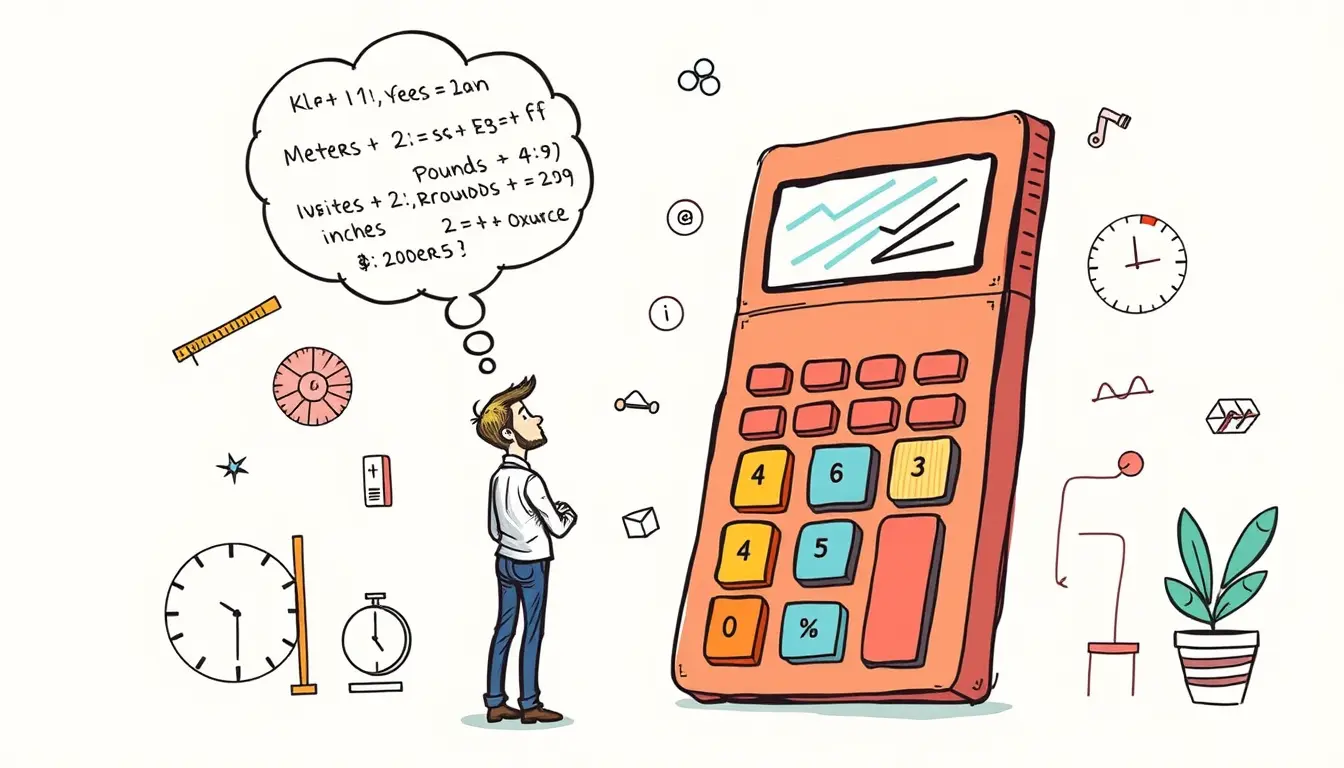

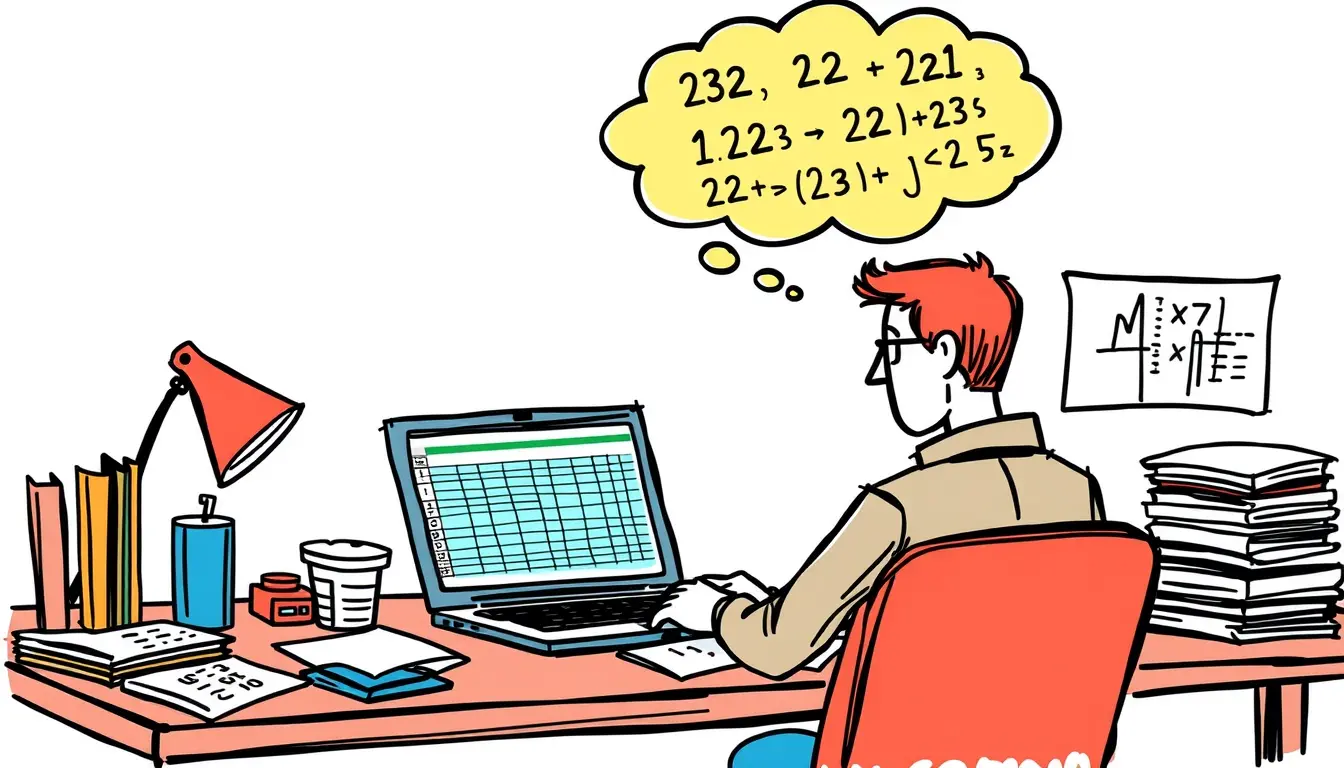

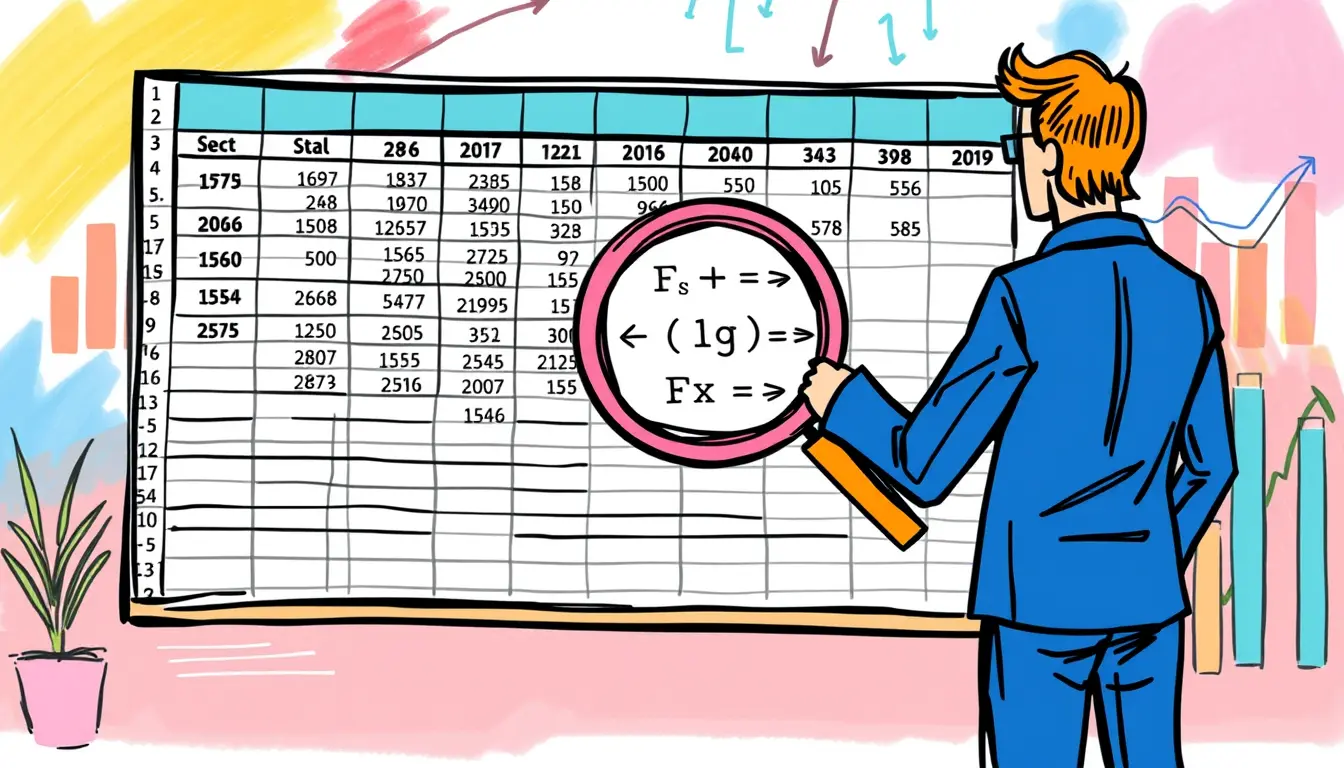
Leave a Reply