In the world of data analysis, pivot tables are a powerful tool that can help you make sense of large sets of data quickly and easily. Whether you’re trying to spot trends, identify patterns, or understand complex relationships between different variables, pivot tables can provide you with the insights you need to make better decisions. In this article, we’ll explore what pivot tables are, how they work, and how you can use them to enhance your data analysis.
What Is a Pivot Table?
A pivot table is a data summarization tool that allows you to reorganize and summarize data in a way that makes it easier to analyze. It works by allowing you to pivot, or rotate, your data so that you can view it from different perspectives. This makes it easier to identify patterns and relationships that might not be immediately apparent when looking at the raw data.
Here’s how it works: Let’s say you have a large dataset containing information about sales at a company. The dataset might include information about the date of each sale, the product sold, the salesperson who made the sale, the price of the product, and the region where the sale took place. If you want to analyze this data to see which products are selling best in each region, you could create a pivot table that groups the data by product and region. The pivot table would then show you the total sales for each product in each region, making it easy to see which products are most popular in which areas.
How to Create a Pivot Table
Creating a pivot table is relatively easy, and most spreadsheet programs like Microsoft Excel, Google Sheets, and Apple Numbers have built-in pivot table tools. Here’s a step-by-step guide to creating a pivot table in Microsoft Excel:
- Start by opening the spreadsheet containing the data you want to analyze.
- Highlight the cells containing the data you want to include in your pivot table.
- Click on the “Insert” tab at the top of the screen.
- Click on the “PivotTable” button in the “Tables” group.
- In the “Create PivotTable” dialog box that appears, make sure that the range of cells you want to include in your pivot table is correct.
- Choose where you want to place your pivot table (in a new worksheet or in an existing worksheet).
- Click “OK” to create your pivot table.
Once you’ve created your pivot table, you can start customizing it to fit your needs. You can add or remove fields, change the order of the fields, and change how the data is summarized. You can also apply filters to your pivot table to narrow down the data you’re looking at.
Benefits of Using Pivot Tables
Pivot tables offer a number of benefits over other data analysis tools. Here are just a few of the reasons why you might want to consider using pivot tables:
- They’re fast: Pivot tables allow you to summarize large sets of data quickly and easily. With just a few clicks, you can reorganize your data and view it from different angles, making it easier to identify patterns and relationships.
- They’re flexible: Pivot tables allow you to customize your data analysis to fit your needs. You can add or remove fields, change the order of the fields, and apply filters to narrow down the data you’re looking at.
- They’re powerful: Pivot tables allow you to perform complex calculations and analyze large sets of data with ease. You can use pivot tables to calculate averages, sums, counts, and other statistical measures.
- They’re easy to use: Creating a pivot table is relatively easy, and most spreadsheet programs have built-in pivot table tools. Once you’ve created your pivot table, you can customize it to suit your specific needs. This can include changing the order of rows and columns, applying filters to the data, and adding calculated fields to perform more complex analyses.
- They’re visually appealing: Pivot tables allow you to present data in a visually appealing way. You can use different colors, fonts, and formatting options to make your pivot table easy to read and understand.
- They’re interactive: Pivot tables allow you to interact with your data in real-time. You can change filters and pivot fields on the fly, and your pivot table will update automatically to reflect your changes.
- They’re scalable: Pivot tables can handle large sets of data with ease. Whether you’re working with thousands or millions of rows of data, pivot tables can help you analyze it quickly and efficiently.
Overall, pivot tables offer a fast, flexible, and powerful way to analyze data. Whether you’re a business analyst, a financial analyst, or a data scientist, pivot tables are a tool you’ll want to have in your toolbox.
Tips for Using Pivot Tables
To get the most out of your pivot tables, here are a few tips to keep in mind:
- Choose the right data: Not all data is suitable for pivot tables. To get meaningful insights, make sure you choose data that is well-organized and relevant to your analysis.
- Keep it simple: Don’t try to cram too much information into your pivot table. Stick to the most important data points and use filters to narrow down the data you’re looking at.
- Use formatting options: Use formatting options to make your pivot table easy to read and understand. Use different colors, fonts, and formatting options to highlight important information.
- Refresh your data: If your data changes frequently, make sure to refresh your pivot table to ensure it reflects the most up-to-date information.
- Use pivot charts: Pivot charts are a great way to visualize your data. Use them to create charts and graphs that help you better understand your data.
FAQ
What are some common uses for pivot tables?
Pivot tables can be used for a wide range of data analysis tasks. Some common uses include:
- Identifying trends and patterns in sales data
- Analyzing customer behavior and preferences
- Summarizing financial data, such as revenue and expenses
- Analyzing website traffic data
- Tracking project progress and status
What’s the difference between a pivot table and a regular table?
A regular table simply lists data in rows and columns. A pivot table allows you to summarize and analyze data by grouping it in different ways. Pivot tables allow you to pivot, or rotate, your data so that you can view it from different perspectives.
Can I create pivot tables in Google Sheets?
Yes, Google Sheets has built-in pivot table tools that allow you to create and customize pivot tables. The process is similar to creating pivot tables in Microsoft Excel.
How can I learn more about pivot tables?
There are many online resources available to help you learn more about pivot tables. You can find tutorials, videos, and articles on websites like YouTube, LinkedIn Learning, and Udemy. You can also check out books on data analysis and spreadsheet programs like Microsoft Excel and Google Sheets.
Can pivot tables handle large sets of data?
Yes, pivot tables are designed to handle large sets of data with ease. They can analyze data from thousands or even millions of rows, making them a powerful tool for data analysis.
Can I create charts and graphs from pivot tables?
Yes, many spreadsheet programs allow you to create charts and graphs directly from your pivot tables. This can help you visualize your data and better understand the patterns and relationships within it.
Are there any drawbacks to using pivot tables?
While pivot tables offer many benefits, there are a few potential drawbacks to keep in mind. For example, pivot tables can be complex to set up and customize, particularly for users who are new to data analysis. Additionally, pivot tables may not be suitable for all types of data analysis tasks. In some cases, other tools like charts or graphs may be more appropriate.
Conclusion
Pivot tables are a powerful tool for data analysis that allow you to summarize and analyze large sets of data quickly and easily. Whether you’re a business analyst, a financial analyst, or a data scientist, pivot tables are a tool you’ll want to have in your toolbox. By following the tips outlined in this article, you can get the most out of your pivot tables and use them to make better decisions based on data-driven insights.











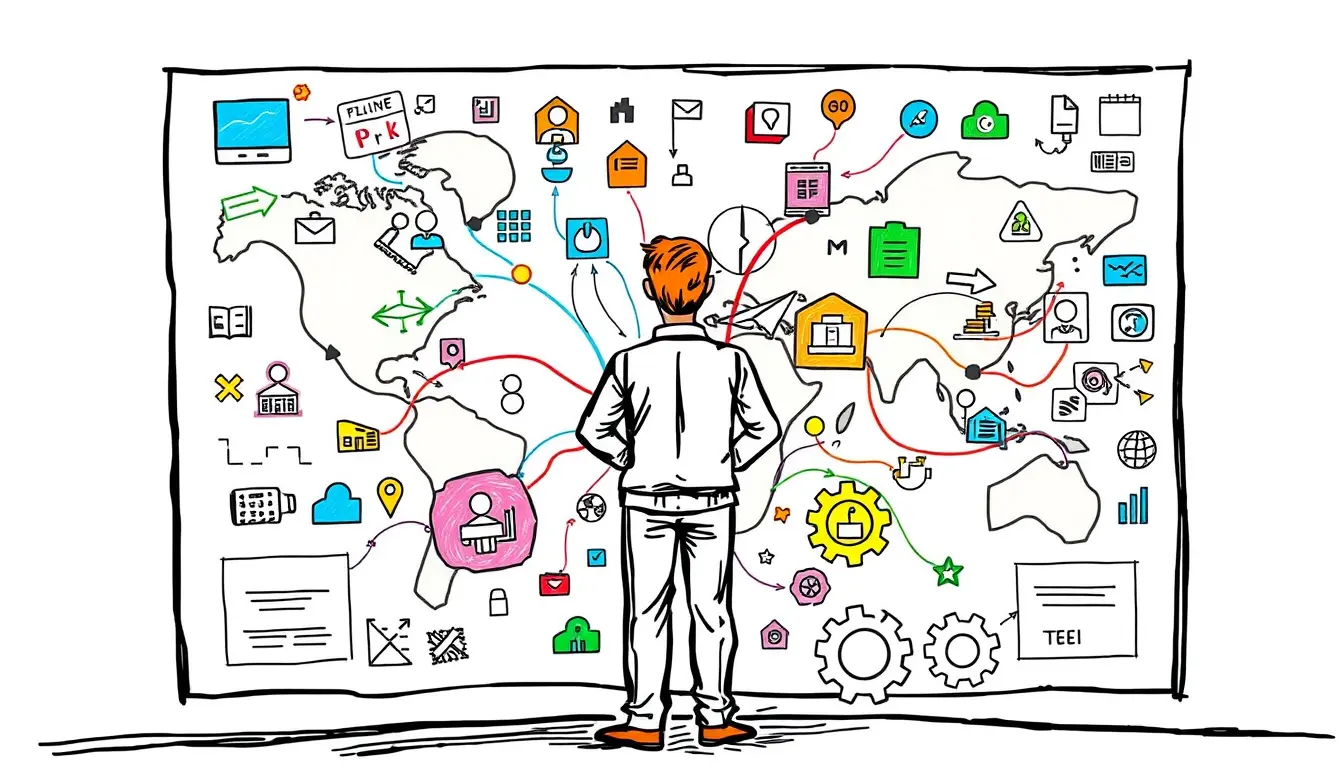


Leave a Reply