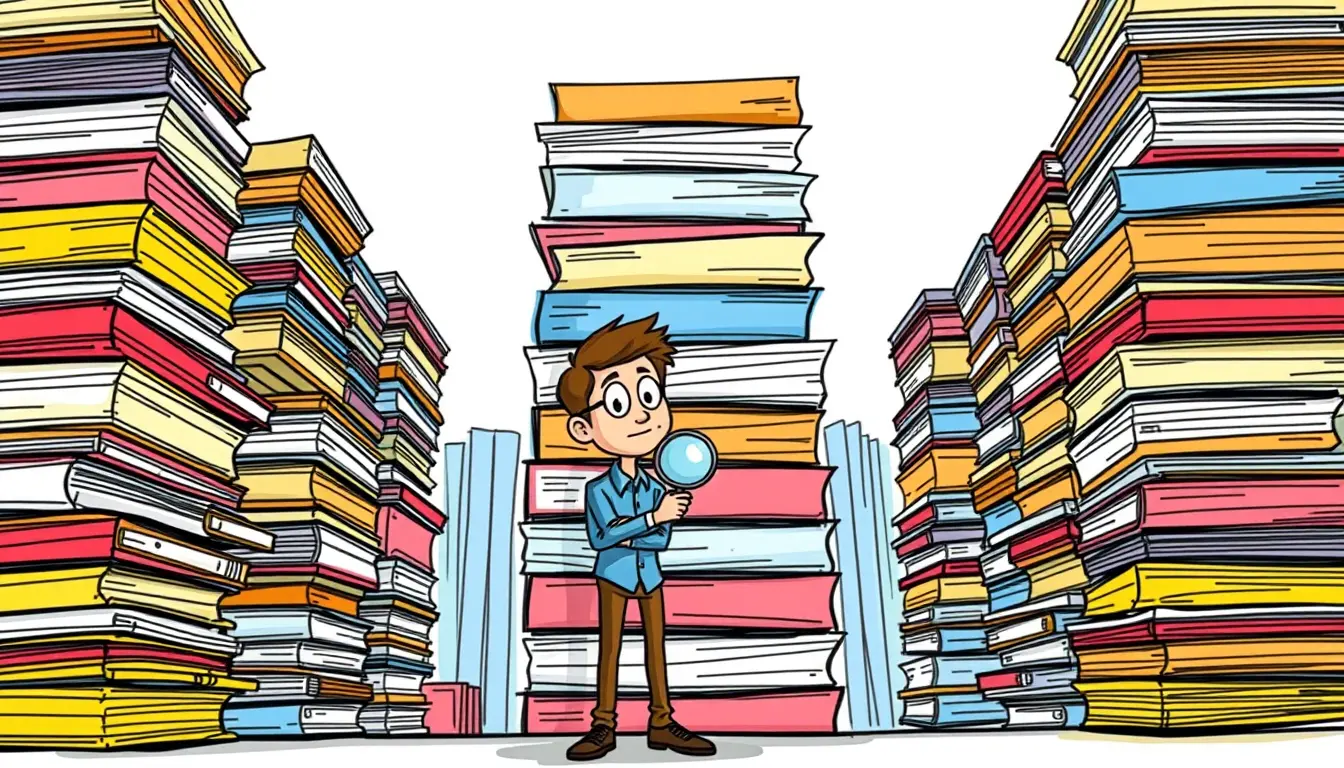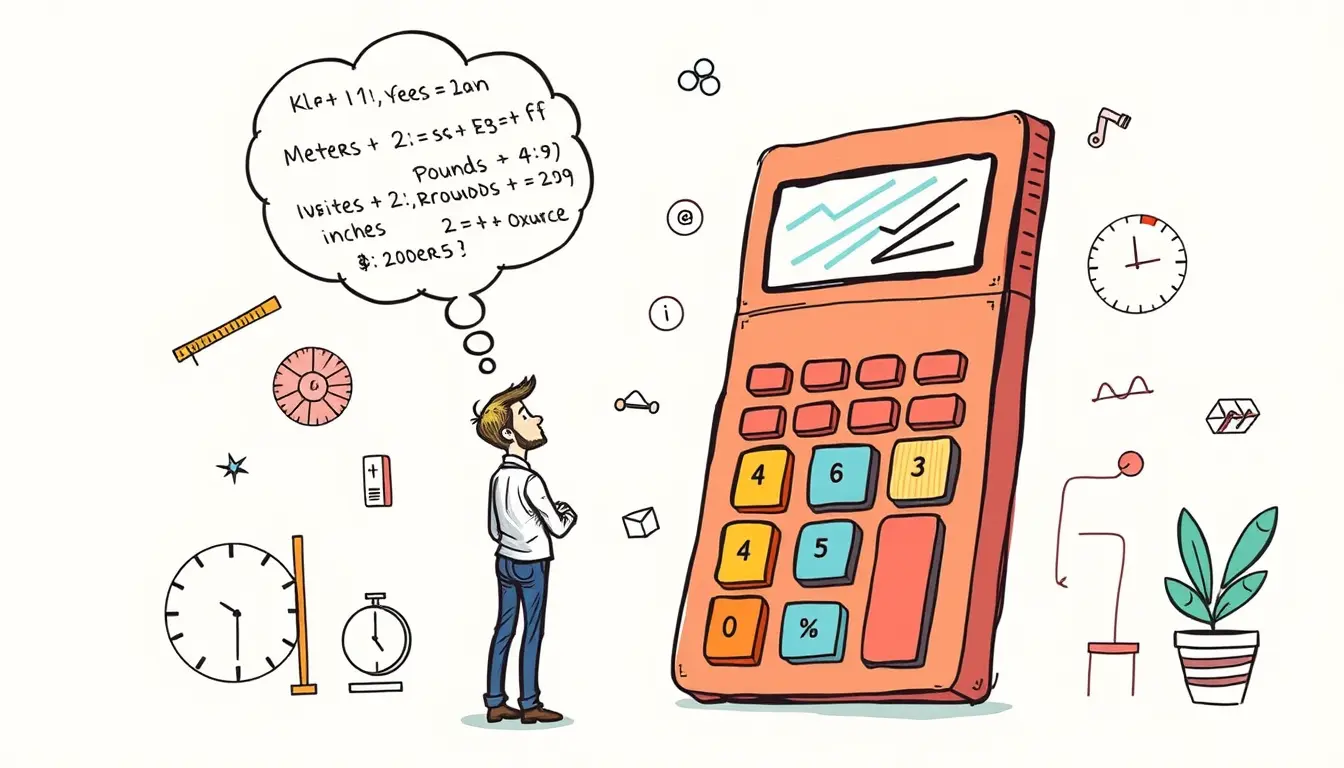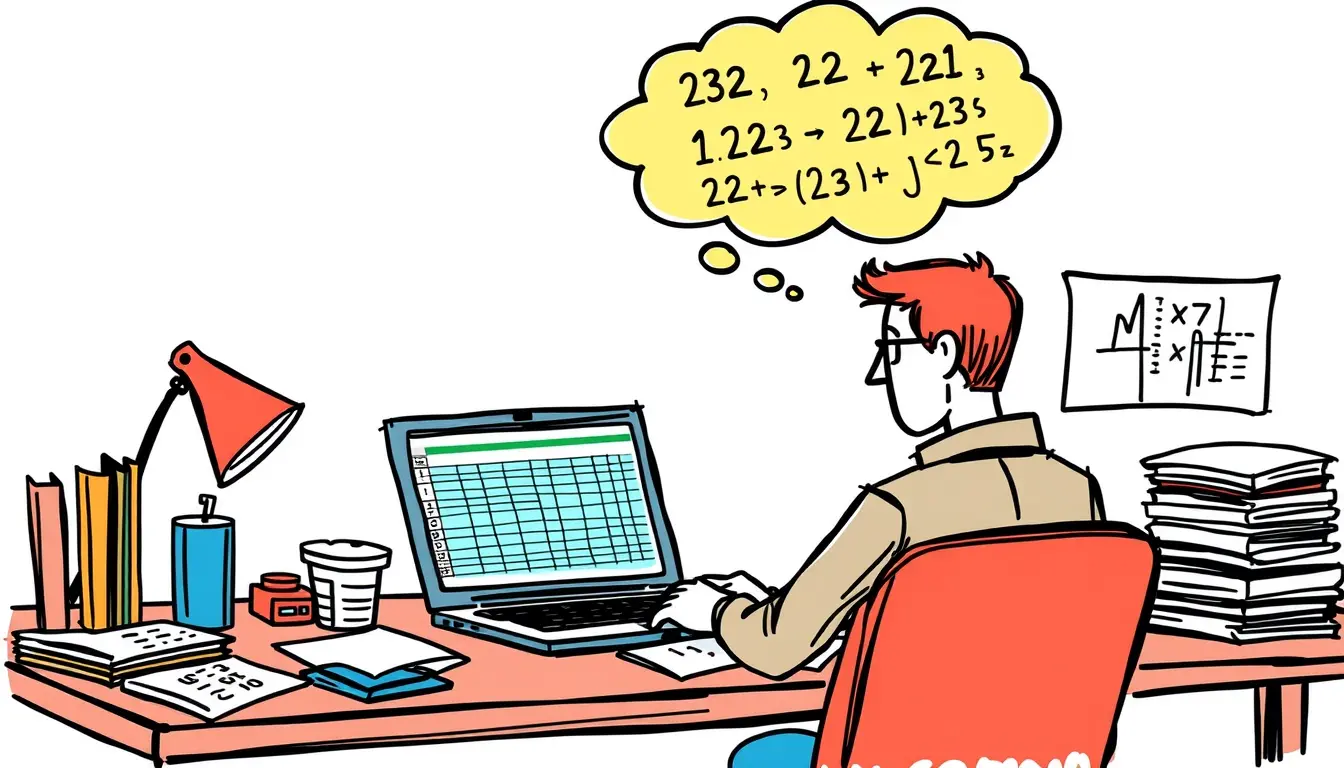Union

SQL UNION – Stack Corresponding Columns Vertically
Learn how to use SQL UNION to stack corresponding columns vertically in this informative blog post. Discover the power of this powerful SQL operator now!
Search
Latest Posts
Latest Comments
Categories
Archives
- November 2025 (18)
- October 2025 (31)
- September 2025 (30)
- August 2025 (31)
- July 2025 (32)
- June 2025 (30)
- May 2025 (31)
- April 2025 (30)
- March 2025 (31)
- February 2025 (28)
- January 2025 (31)
- December 2024 (31)
- November 2024 (30)
- October 2024 (31)
- September 2024 (171)
- August 2024 (35)