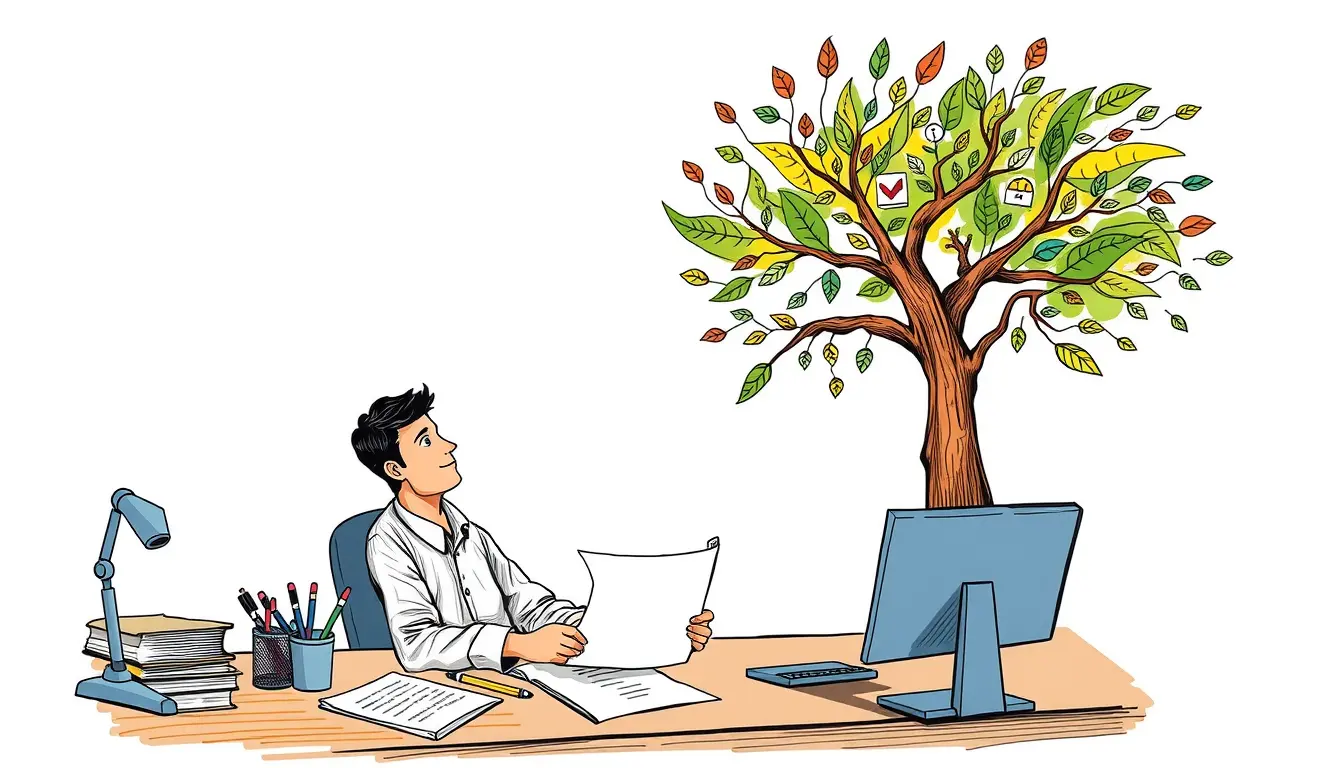Net Present Value

Cost-Benefit Analysis Explained with Examples
“Discover the ins and outs of cost-benefit analysis with real-life examples in our comprehensive guide. Maximize your profits and make informed decisions!”

Excel Financial Math Functions – Calculate Loans, Interest Rates, NPV
“With Excel’s financial math functions, say goodbye to complicated calculations and hello to accurate results. Learn how to calculate loans, interest rates, and NPV in…
Search
Latest Posts
Latest Comments
Categories
Archives
- March 2026 (2)
- February 2026 (28)
- January 2026 (31)
- December 2025 (31)
- November 2025 (30)
- October 2025 (31)
- September 2025 (30)
- August 2025 (31)
- July 2025 (32)
- June 2025 (30)
- May 2025 (31)
- April 2025 (30)
- March 2025 (31)
- February 2025 (28)
- January 2025 (31)
- December 2024 (31)
- November 2024 (30)
- October 2024 (31)
- September 2024 (102)