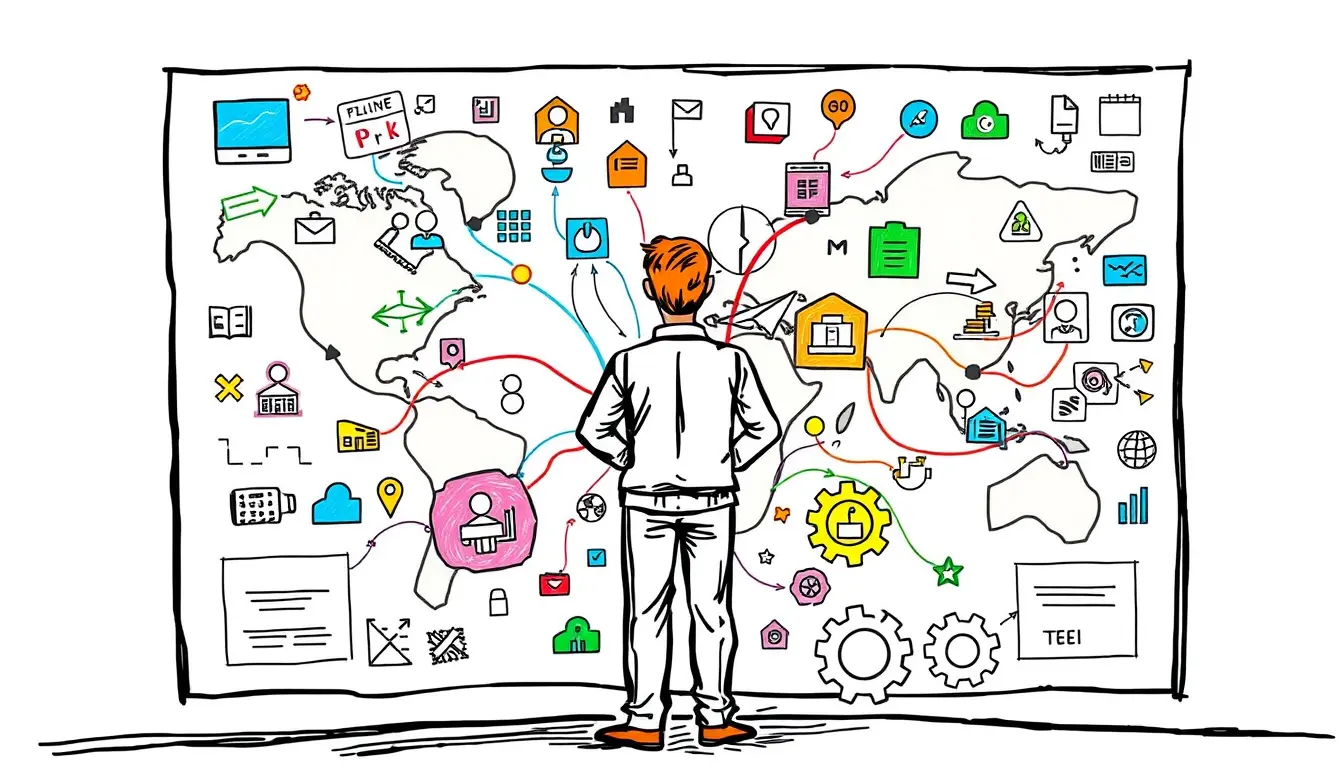Manage Concurrency

SQL Concurrency Issues – Control Simultaneous Access
Learn how to tackle SQL concurrency issues effectively in this comprehensive guide. Control simultaneous access for improved database performance.

SQL Query Lock/Isolation Levels – Manage Concurrency
Learn how to manage concurrency in SQL queries with lock and isolation levels. Prevent data inconsistencies and ensure optimal performance.
Search
Latest Posts
Latest Comments
Categories
Archives
- February 2026 (8)
- January 2026 (31)
- December 2025 (31)
- November 2025 (30)
- October 2025 (31)
- September 2025 (30)
- August 2025 (31)
- July 2025 (32)
- June 2025 (30)
- May 2025 (31)
- April 2025 (30)
- March 2025 (31)
- February 2025 (28)
- January 2025 (31)
- December 2024 (31)
- November 2024 (30)
- October 2024 (31)
- September 2024 (124)