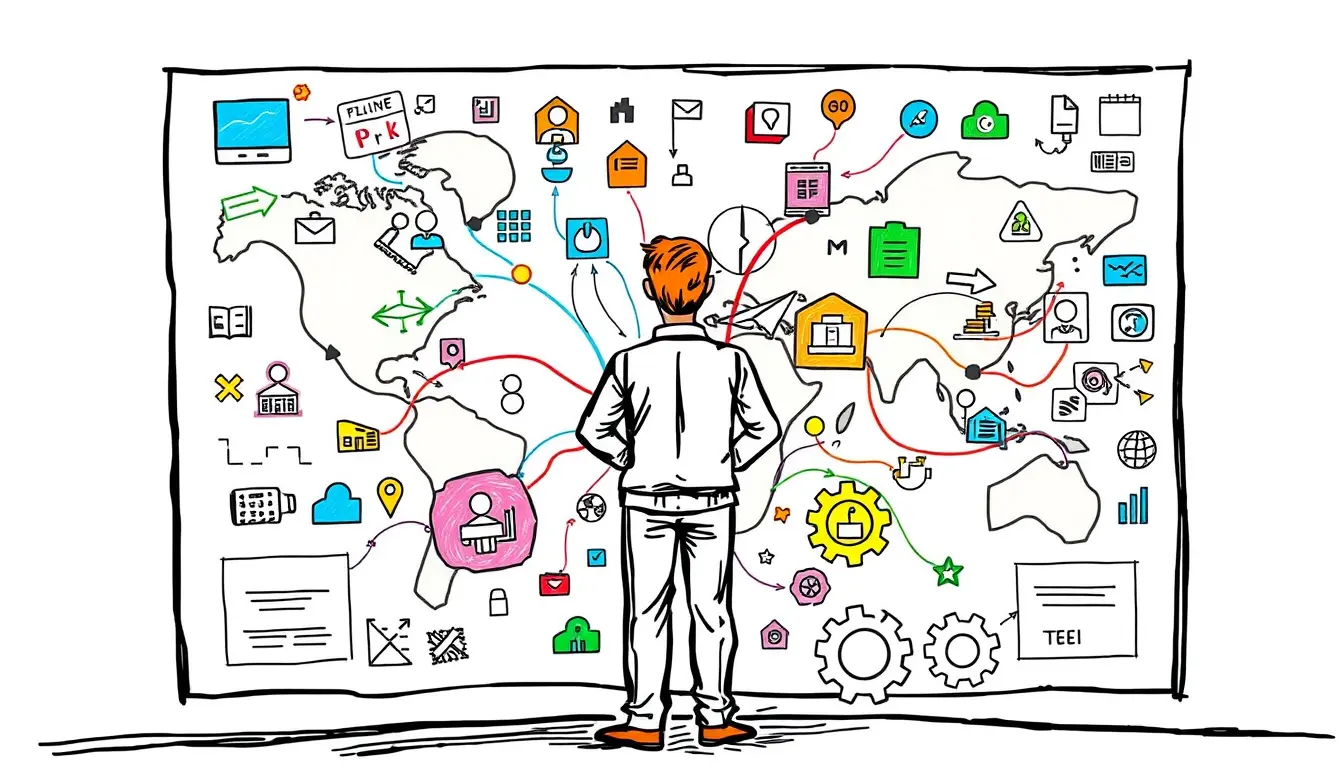Information Design

Using Tree Diagrams for Effective Visual Analysis
“Discover the power of tree diagrams for simplifying complex data in our latest blog post. Enhance your visual analysis and decision making today!”

Using Tree Testing to Improve Enterprise Architecture Visualizations
“Discover how tree testing can enhance your enterprise architecture visualizations and create more user-friendly and effective designs. Read now!”
Search
Latest Posts
Latest Comments
Categories
Archives
- February 2026 (10)
- January 2026 (31)
- December 2025 (31)
- November 2025 (30)
- October 2025 (31)
- September 2025 (30)
- August 2025 (31)
- July 2025 (32)
- June 2025 (30)
- May 2025 (31)
- April 2025 (30)
- March 2025 (31)
- February 2025 (28)
- January 2025 (31)
- December 2024 (31)
- November 2024 (30)
- October 2024 (31)
- September 2024 (122)