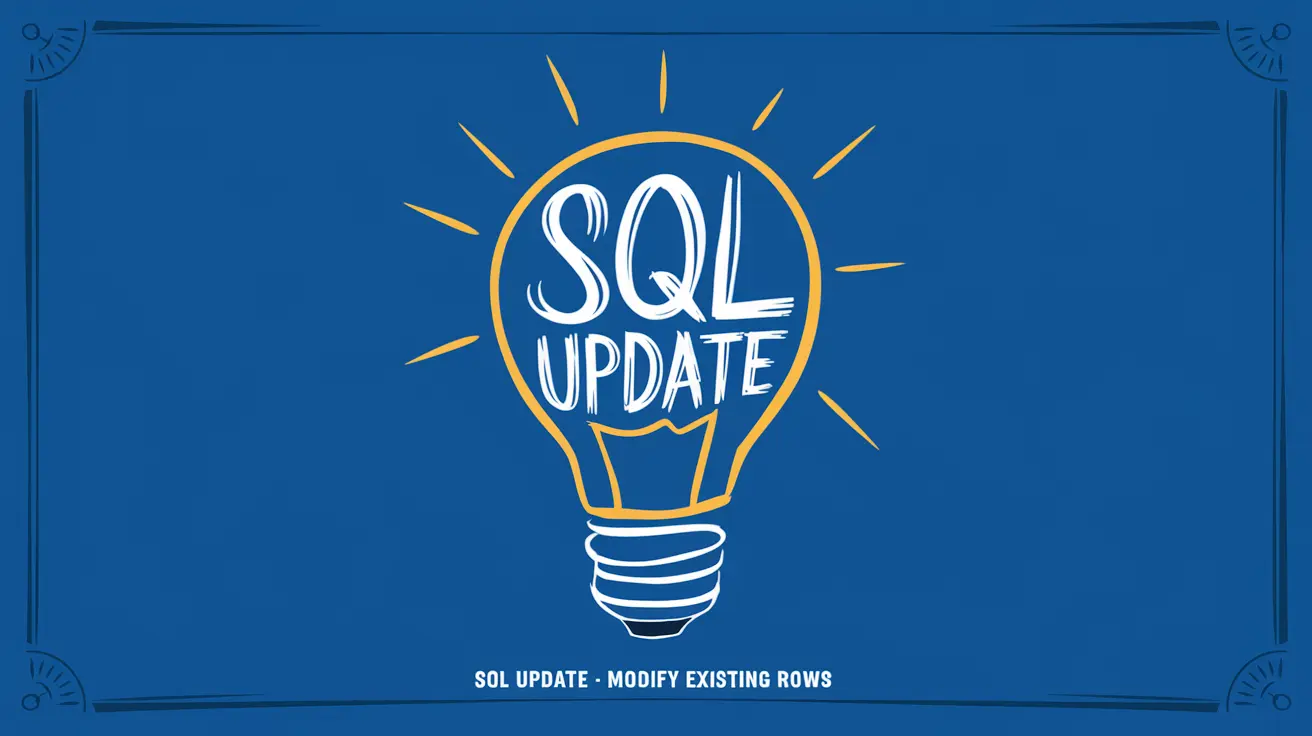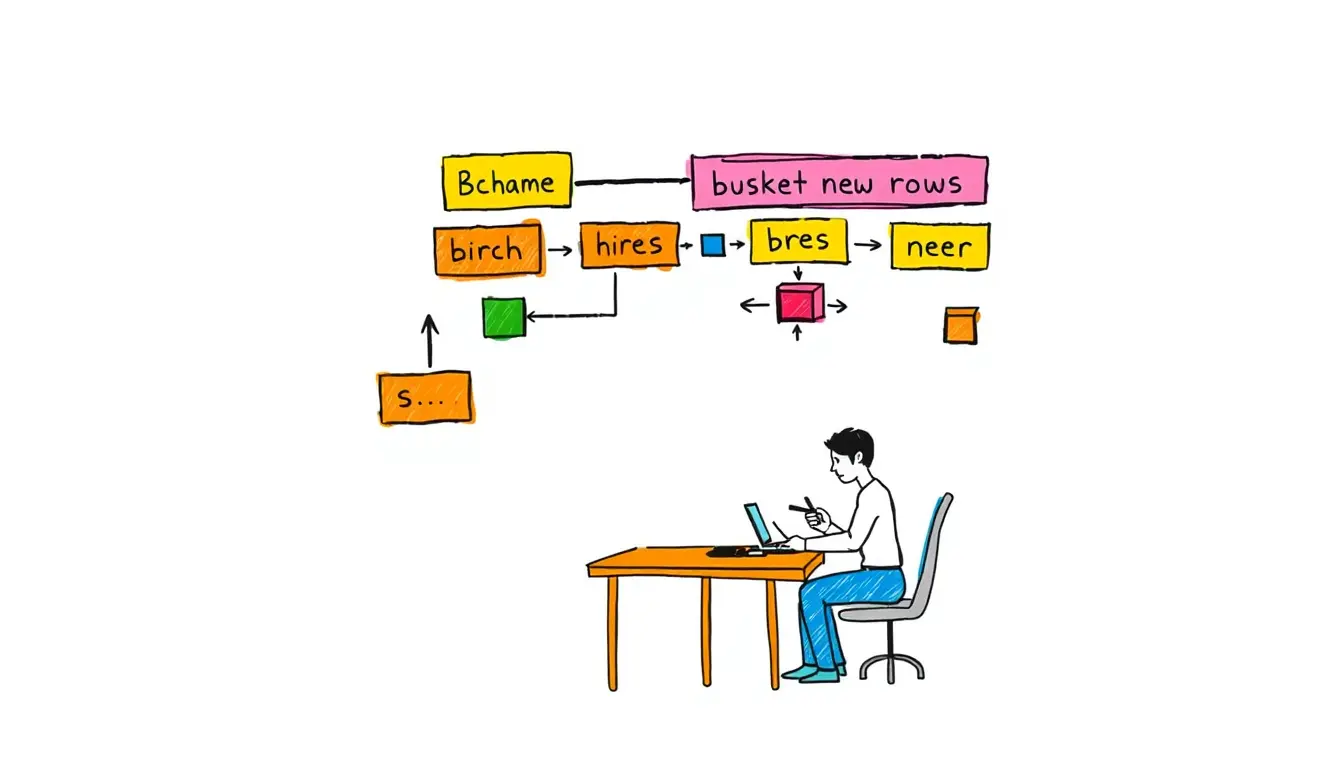Database Export

SQL DELETE – Remove Rows
Learn how to efficiently use the SQL DELETE command to remove specific rows from a database. Master the art of data manipulation in this insightful…

The Ultimate SQL Tutorial for Business Analysts
“Master SQL in no time with our comprehensive guide for business analysts. Level up your data analysis skills and boost your career. #SQLTutorial #BizAnalyst”

SQL INSERT – Add New Rows
Learn how to use SQL INSERT statement to easily add new rows to your database tables. Enhance your database management skills with our step-by-step guide.

How to Build an Enterprise Data Architecture Model
“Unlock the power of your data with our step-by-step guide on building a robust enterprise data architecture model. Transform your business today!”

SQL Best Practices: Tips for Optimizing Your Queries
“Boost your SQL skills and improve database performance with these expert tips for optimizing your queries. Don’t miss out, read our blog post now!”
Search
Latest Posts
Latest Comments
Categories
Archives
- February 2026 (23)
- January 2026 (31)
- December 2025 (31)
- November 2025 (30)
- October 2025 (31)
- September 2025 (30)
- August 2025 (31)
- July 2025 (32)
- June 2025 (30)
- May 2025 (31)
- April 2025 (30)
- March 2025 (31)
- February 2025 (28)
- January 2025 (31)
- December 2024 (31)
- November 2024 (30)
- October 2024 (31)
- September 2024 (109)