In the realm of data management, SQL views stand out as a remarkable tool for simplifying access to complex data structures and facilitating efficient data retrieval. Think of it as a shortcut that allows you to present a tailored version of your database, offering a clear and focused perspective to users who may not need the intricate details of the underlying data model.
Types of SQL Views
There are two primary categories of SQL views:
1. Temporary Views
These views are created for a specific purpose and exist only for the duration of the session in which they are created. They are particularly useful for ad-hoc queries or quick data exploration.
2. Permanent Views
Permanent views are stored in the database and persist across sessions. They are valuable for providing a consistent and reusable data representation for various users and applications.
Advantages of Using SQL Views
The benefits of leveraging SQL views are multifold:
1. Data Abstraction:
Views act as a protective layer, shielding users from the complexities of the underlying data model. They present a simplified and focused representation, making it easier for users to comprehend and interact with the data.
2. Enhanced Security:
Views can be used to restrict access to sensitive data by only exposing necessary information to authorized users. This added layer of security ensures data confidentiality and integrity.
3. Improved Performance:
By pre-computing and storing the results of complex queries, views can significantly improve query performance, especially for frequently executed queries. This optimization leads to faster data retrieval and reduced processing time.
4. Data Integrity:
Views help maintain data integrity by enforcing business rules and constraints. They ensure that data manipulation operations adhere to these rules, preventing data anomalies and preserving data consistency.
5. Simplified Application Development:
Views provide a consistent and unified data interface for application developers. This simplifies the development process, allowing developers to focus on application logic rather than the intricacies of data retrieval.
Creating SQL Views
The syntax for creating a SQL view is relatively straightforward:
sql
CREATE VIEW view_name AS
SELECT column_list
FROM table_name
WHERE condition;
For instance, let’s consider the following tables:
“`
CREATE TABLE customer (
customer_id INT PRIMARY KEY,
customer_name VARCHAR(255),
customer_address VARCHAR(255),
customer_city VARCHAR(255),
customer_state VARCHAR(255),
customer_zip VARCHAR(255)
);
CREATE TABLE order (
order_id INT PRIMARY KEY,
customer_id INT,
order_date DATE,
order_total DECIMAL(10, 2),
FOREIGN KEY (customer_id) REFERENCES customer(customer_id)
);
“`
To create a view named ‘customer_orders’ that displays customer information along with their order details, we can use the following query:
sql
CREATE VIEW customer_orders AS
SELECT c.customer_id, c.customer_name, c.customer_city, c.customer_state, o.order_id, o.order_date, o.order_total
FROM customer c
INNER JOIN order o ON c.customer_id = o.customer_id;
Modifying and Dropping SQL Views
Views can be modified or dropped as needed:
1. Modifying Views:
To modify a view, use the ‘ALTER VIEW’ statement. For example:
sql
ALTER VIEW customer_orders AS
SELECT c.customer_id, c.customer_name, c.customer_city, c.customer_state, o.order_id, o.order_date, o.order_total, c.customer_email
FROM customer c
INNER JOIN order o ON c.customer_id = o.customer_id;
This modification adds the ‘customer_email’ column to the ‘customer_orders’ view.
2. Dropping Views:
To drop a view, use the ‘DROP VIEW’ statement. For example:
sql
DROP VIEW customer_orders;
Conclusion
SQL views offer a powerful mechanism for simplifying data access, enhancing security, improving performance, maintaining data integrity, and facilitating application development. By leveraging views effectively, organizations can unlock the full potential of their data and empower users with valuable insights.
Frequently Asked Questions (FAQs)
Q: Can I create views on top of other views?
A: Yes, you can create views based on existing views, allowing for multi-level abstraction and data refinement.
Q: Are views updated automatically when the underlying data changes?
A: Yes, views are dynamic and automatically reflect changes made to the underlying tables. This ensures that the data presented by the view is always up-to-date.
Q: How can views help improve data security?
A: Views can restrict access to sensitive data by only exposing necessary information to authorized users. This added layer of security ensures data confidentiality and integrity.
Q: Can I use views to perform data manipulation operations?
A: While views primarily serve as a data retrieval mechanism, some database management systems allow limited data manipulation operations, such as inserts, updates, and deletes, on views. However, these operations are typically restricted to specific scenarios and may have performance implications.
Q: Are views supported by all database management systems?
A: Yes, SQL views are widely supported by various database management systems, including MySQL, PostgreSQL, Oracle, Microsoft SQL Server, and others.

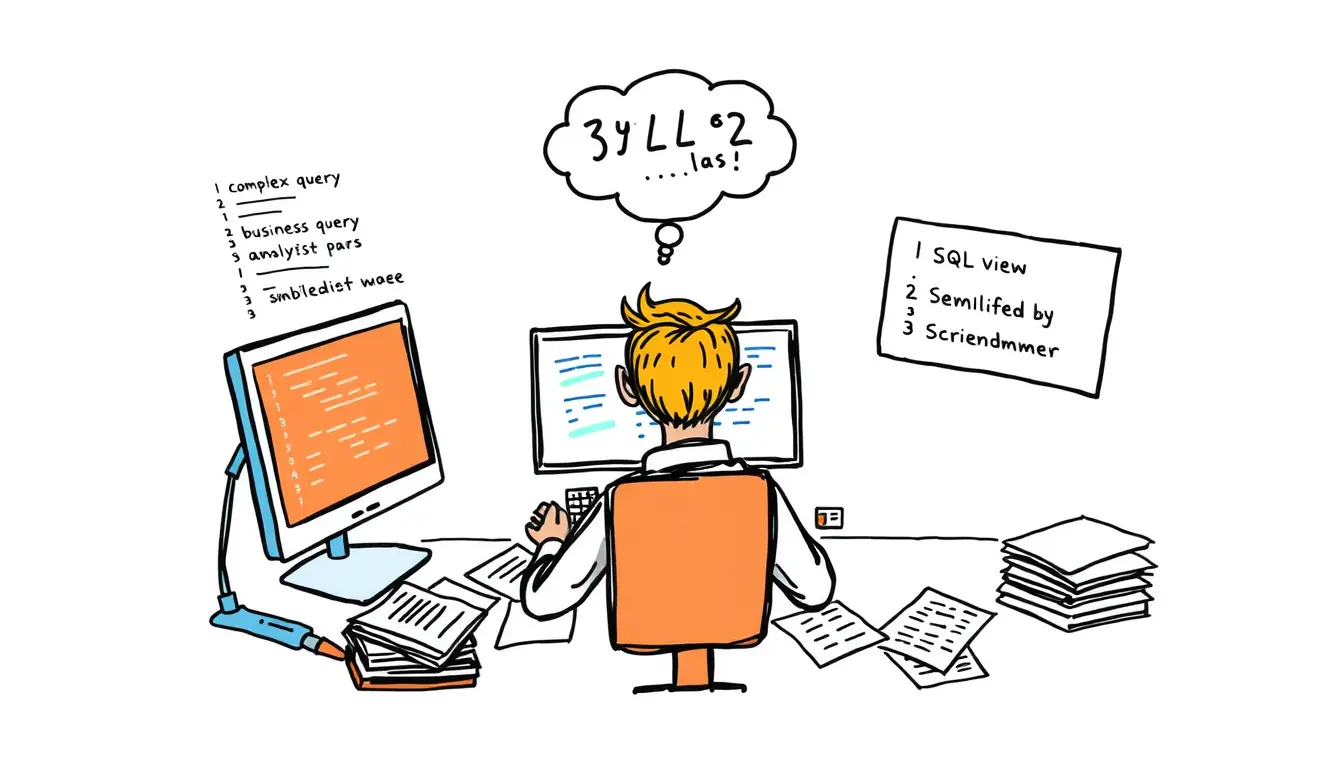








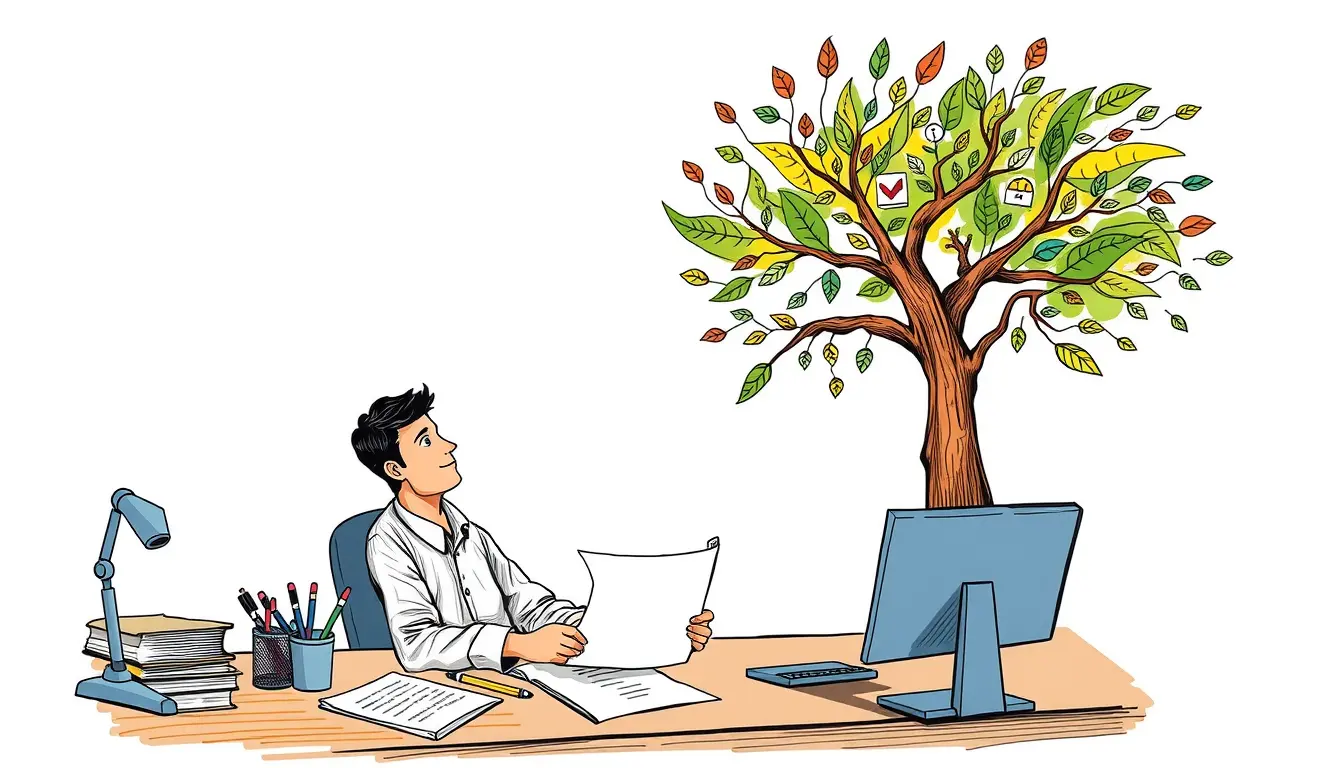


Leave a Reply