Have you ever found yourself juggling multiple spreadsheets, copying and pasting data, and getting lost in a sea of calculations, only to realize that you need to start over because you made a mistake somewhere along the way? If so, then temporary tables in SQL are your new best friend.
What is a Temporary Table?
A temporary table is a special type of table that exists only for the duration of a single SQL session. It is created using the CREATE TEMP TABLE statement and can be used to store intermediate results, perform calculations, and organize data in a way that makes it easier to work with.
Why Use Temporary Tables?
There are several reasons why you might want to use temporary tables:
Intermediate Result Persistence: Temporary tables allow you to store the results of one query so that you can use them in another query. This can be especially useful when you are working with complex queries that involve multiple steps.
Data Reorganization: Temporary tables can be used to reorganize data in a way that makes it easier to work with. For example, you could use a temporary table to pivot data, group data by different criteria, or remove duplicate rows.
Performance Improvement: Temporary tables can sometimes improve the performance of your queries by reducing the number of times that the database has to access the disk. This is because the data in a temporary table is stored in memory, which is much faster than disk access.
How to Create a Temporary Table
To create a temporary table, you use the CREATE TEMP TABLE statement. The syntax for this statement is as follows:
CREATE TEMP TABLE table_name (
column1 data_type,
column2 data_type,
...
);
For example, the following statement creates a temporary table called sales_temp to store the results of a query:
CREATE TEMP TABLE sales_temp AS
SELECT * FROM sales
WHERE product_id = 12345;
How to Use a Temporary Table
Once you have created a temporary table, you can use it in any query just like you would use any other table. For example, you could use the following query to calculate the total sales for each product in the sales_temp table:
SELECT product_id, SUM(sales) AS total_sales
FROM sales_temp
GROUP BY product_id;
Dropping a Temporary Table
When you are finished using a temporary table, you can drop it using the DROP TABLE statement. The syntax for this statement is as follows:
DROP TABLE table_name;
For example, the following statement drops the sales_temp table:
DROP TABLE sales_temp;
FAQ
- Q: Do temporary tables persist across sessions?
A: No, temporary tables are only visible within the current SQL session. When you end the session, the temporary table is automatically dropped.
- Q: Can I create a temporary table with a primary key?
A: Yes, you can create a temporary table with a primary key. However, the primary key must be a unique constraint, and it cannot be used to enforce referential integrity.
- Q: Can I insert data into a temporary table from another table?
A: Yes, you can insert data into a temporary table from another table using the INSERT INTO statement. For example, the following statement inserts all of the data from the sales table into the sales_temp table:
INSERT INTO sales_temp
SELECT * FROM sales;
- Q: Can I update or delete data in a temporary table?
A: Yes, you can update or delete data in a temporary table using the UPDATE and DELETE statements, respectively. However, the changes that you make to the data in a temporary table are not permanent. When you end the session, the temporary table is automatically dropped, and all of the changes that you made to the data are lost.










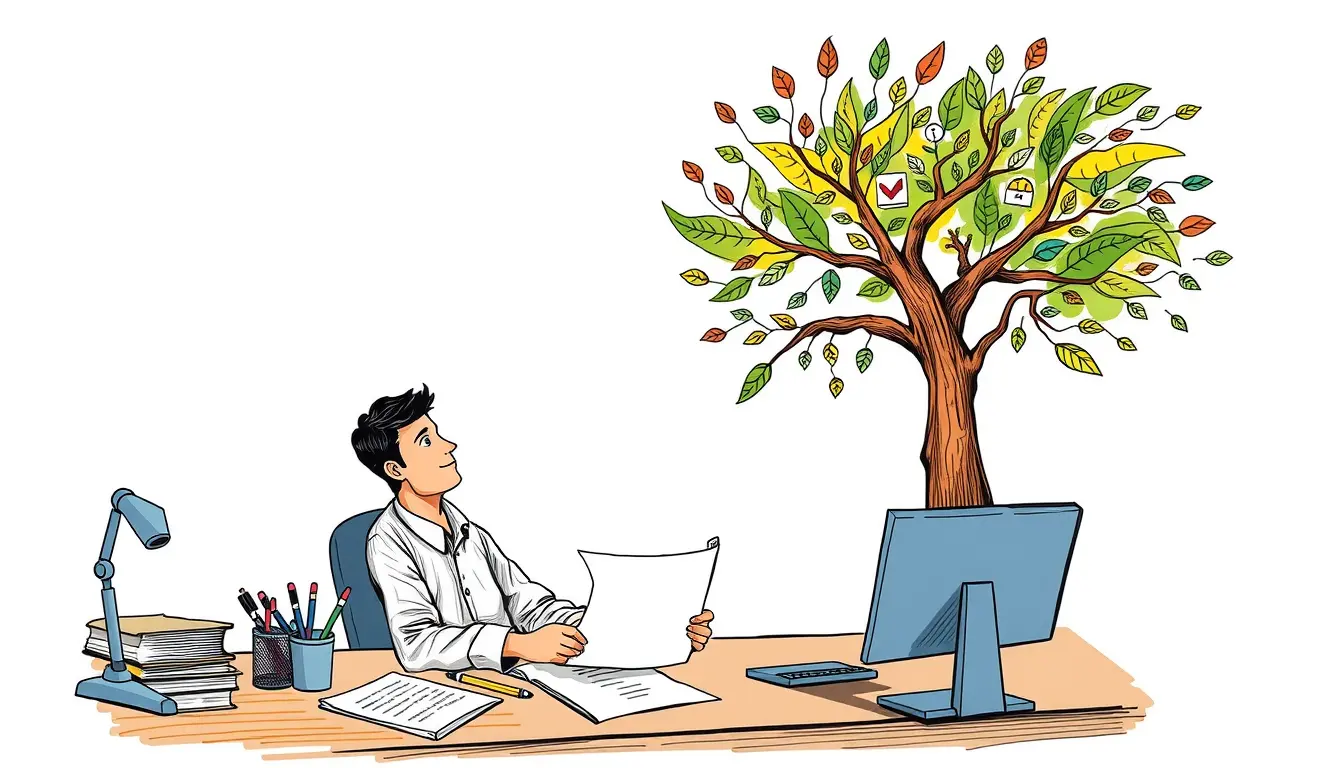


Leave a Reply