SQL self-joins are a powerful technique that allows you to relate a table to itself. This can be useful for a variety of purposes, such as finding duplicate rows, calculating running totals, or creating hierarchical data structures.
In this blog post, we’ll explore the basics of SQL self-joins and show you how to use them to solve real-world business problems. We’ll also provide some tips and tricks for getting the most out of self-joins.
Types of Self Joins
There are two main types of self-joins:
- Inner self-join: This type of self-join returns all rows from the table that have matching values in the join column.
- Outer self-join: This type of self-join returns all rows from the table, even if they do not have matching values in the join column.
The following table shows an example of an inner self-join:
| EmployeeID | EmployeeName | DepartmentID |
|—|—|—|
| 1 | John Doe | 10 |
| 2 | Jane Smith | 20 |
| 3 | Michael Jones | 10 |
| 4 | Mary Johnson | 20 |
The following query would perform an inner self-join on the Employees table, using the EmployeeID column as the join column:
sql
SELECT *
FROM Employees AS t1
INNER JOIN Employees AS t2
ON t1.EmployeeID = t2.EmployeeID;
The results of this query would be as follows:
| EmployeeID | EmployeeName | DepartmentID |
|—|—|—|
| 1 | John Doe | 10 |
| 1 | John Doe | 10 |
| 2 | Jane Smith | 20 |
| 2 | Jane Smith | 20 |
| 3 | Michael Jones | 10 |
| 3 | Michael Jones | 10 |
| 4 | Mary Johnson | 20 |
| 4 | Mary Johnson | 20 |
As you can see, the inner self-join only returned the rows from the Employees table that had matching values in the EmployeeID column.
Using Self Joins to Find Duplicate Rows
One of the most common uses for self-joins is to find duplicate rows in a table. This can be useful for a variety of reasons, such as cleaning up data or identifying potential fraud.
To find duplicate rows in a table, you can use the following query:
sql
SELECT *
FROM table_name
WHERE table_name.column_name = table_name.column_name;
For example, the following query would find all duplicate rows in the Employees table, using the EmployeeID column as the join column:
sql
SELECT *
FROM Employees
WHERE Employees.EmployeeID = Employees.EmployeeID;
The results of this query would be as follows:
| EmployeeID | EmployeeName | DepartmentID |
|—|—|—|
| 1 | John Doe | 10 |
As you can see, the query only returned the row for John Doe, since he is the only employee with a duplicate EmployeeID.
Using Self Joins to Calculate Running Totals
Self-joins can also be used to calculate running totals. This can be useful for a variety of purposes, such as tracking sales over time or calculating the balance of a bank account.
To calculate a running total, you can use the following query:
sql
SELECT SUM(column_name) OVER (ORDER BY date_column)
FROM table_name;
For example, the following query would calculate the running total of sales over time:
sql
SELECT SUM(Sales) OVER (ORDER BY Date)
FROM Sales;
The results of this query would be as follows:
| Date | Sales | Running Total |
|—|—|—|
| 2023-01-01 | 100 | 100 |
| 2023-01-02 | 200 | 300 |
| 2023-01-03 | 300 | 600 |
| 2023-01-04 | 400 | 1000 |
As you can see, the running total column shows the total sales up to and including each date.
Using Self Joins to Create Hierarchical Data Structures
Self-joins can also be used to create hierarchical data structures. This can be useful for a variety of purposes, such as modeling organizational structures or product catalogs.
To create a hierarchical data structure, you can use the following query:
sql
SELECT *
FROM table_name
WHERE table_name.parent_id = table_name.id;
For example, the following query would create a hierarchical data structure of the Employees table, using the ManagerID column as the parent-child relationship:
sql
SELECT *
FROM Employees
WHERE Employees.ManagerID = Employees.EmployeeID;
The results of this query would be as follows:
| EmployeeID | EmployeeName | DepartmentID | ManagerID |
|—|—|—|—|
| 1 | John Doe | 10 | NULL |
| 2 | Jane Smith | 20 | 1 |
| 3 | Michael Jones | 10 | 1 |
| 4 | Mary Johnson | 20 | 2 |
As you can see, the hierarchical data structure shows the relationships between the employees in the Employees table.
Tips and Tricks for Using Self Joins
Here are a few tips and tricks for getting the most out of self-joins:
- Use the correct join type. Make sure you use the correct join type for your specific needs. Inner self-joins are the most common type of self-join, but outer self-joins can also be useful in certain situations.
- Use indexes. Indexes can help to improve the performance of self-joins. Create indexes on the columns that you are using in the join condition.
- Use partitioning. Partitioning can also help to improve the performance of self-joins. Partition the table on the column that you are using in the join condition.
- Use a temporary table. If you are performing a complex self-join, you may want to use a temporary table to store the intermediate results. This can help to improve the performance of the query.
FAQs:
Q: What is the difference between an inner self-join and an outer self-join?
A: An inner self-join returns all rows from the table that have matching values in the join column. An outer self-join returns all rows from the table, even if they do not have matching values in the join column.
Q: How can I find duplicate rows in a table using a self-join?
A: You can find duplicate rows in a table using the following query:
sql
SELECT *
FROM table_name
WHERE table_name.column_name = table_name.column_name;
Q: How can I calculate a running total using a self-join?
A: You can calculate a running total using the following query:
sql
SELECT SUM(column_name) OVER (ORDER BY date_column)
FROM table_name;
Q: How can I create a hierarchical data structure using a self-join?
A: You can create a hierarchical data structure using the following query:
sql
SELECT *
FROM table_name
WHERE table_name.parent_id = table_name.id;











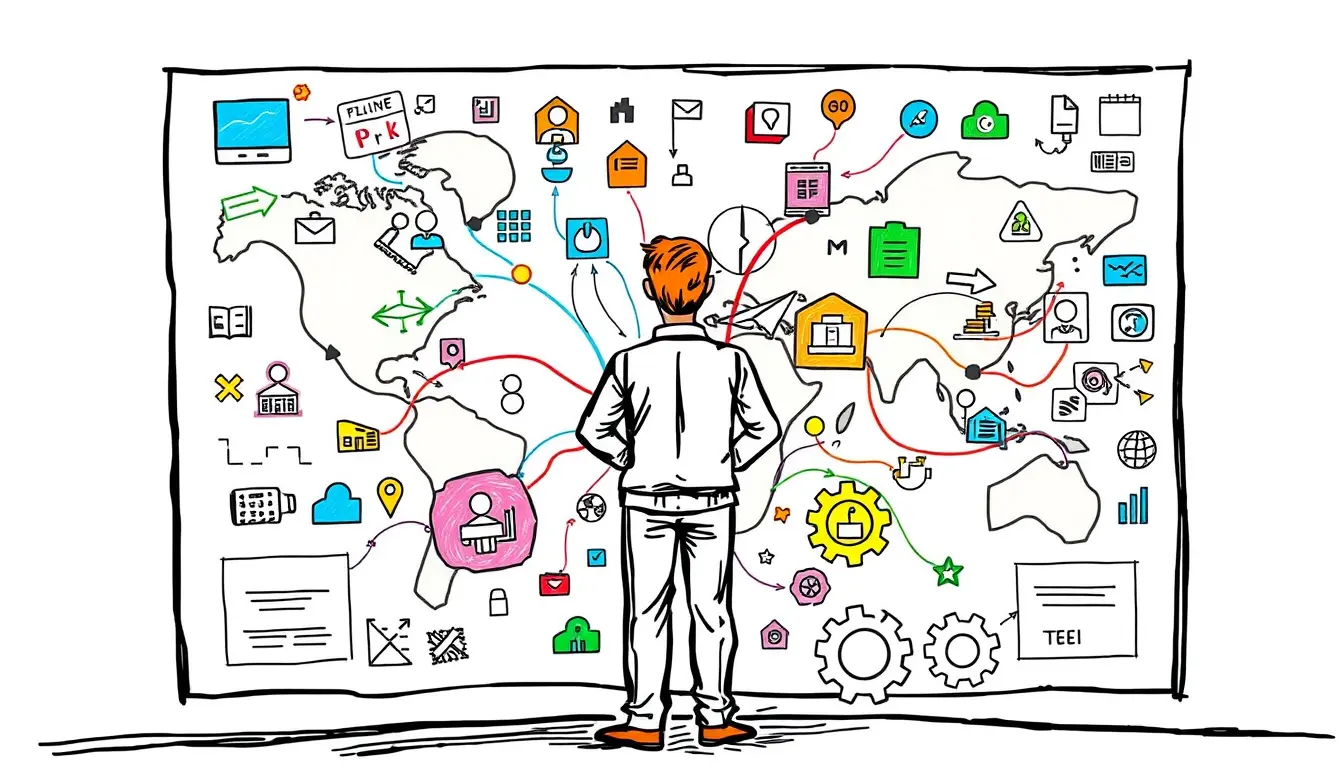


Leave a Reply