Introduction to SQL Packages
SQL packages are powerful tools in database management, offering a way to group related procedures, functions, and variables. They provide encapsulation, improving code organization and reusability. This article delves into the world of SQL packages, exploring their benefits and implementation.
SQL packages consist of two main components: the package specification and the package body. The specification declares the public elements, while the body contains the actual implementation. This structure allows for better code management and security.
Let’s consider a simple example of a package specification:
CREATE OR REPLACE PACKAGE employee_management AS
FUNCTION get_employee_name(p_emp_id NUMBER) RETURN VARCHAR2;
PROCEDURE update_employee_salary(p_emp_id NUMBER, p_new_salary NUMBER);
END employee_management;This specification declares a function and a procedure, making them accessible to other database objects. The implementation details are hidden in the package body, promoting encapsulation.
Benefits of Using SQL Packages
SQL packages offer numerous advantages for database developers and administrators. They enhance code organization, improve performance, and provide better security. Here are some key benefits:
- Modularity: Packages group related functionality, making code easier to manage and maintain.
- Encapsulation: Private elements can be hidden within the package body, protecting sensitive logic.
- Performance: Package elements are loaded into memory together, reducing I/O operations.
- Reusability: Public package elements can be used across multiple database objects.
- Overloading: Packages support procedure and function overloading, increasing flexibility.
These benefits make SQL packages an essential tool for efficient database development. They streamline code management and promote best practices in software engineering.
Creating and Implementing SQL Packages
Creating SQL packages involves two steps: defining the package specification and implementing the package body. Let’s walk through this process with a practical example.
First, we’ll create a package specification for managing customer data:
CREATE OR REPLACE PACKAGE customer_management AS
FUNCTION get_customer_name(p_cust_id NUMBER) RETURN VARCHAR2;
PROCEDURE update_customer_address(
p_cust_id NUMBER,
p_new_address VARCHAR2
);
FUNCTION calculate_customer_discount(p_cust_id NUMBER) RETURN NUMBER;
END customer_management;This specification declares two functions and a procedure. Now, let’s implement the package body:
CREATE OR REPLACE PACKAGE BODY customer_management AS
FUNCTION get_customer_name(p_cust_id NUMBER) RETURN VARCHAR2 IS
v_name VARCHAR2(100);
BEGIN
SELECT name INTO v_name
FROM customers
WHERE customer_id = p_cust_id;
RETURN v_name;
EXCEPTION
WHEN NO_DATA_FOUND THEN
RETURN NULL;
END get_customer_name;
PROCEDURE update_customer_address(
p_cust_id NUMBER,
p_new_address VARCHAR2
) IS
BEGIN
UPDATE customers
SET address = p_new_address
WHERE customer_id = p_cust_id;
COMMIT;
END update_customer_address;
FUNCTION calculate_customer_discount(p_cust_id NUMBER) RETURN NUMBER IS
v_total_purchases NUMBER;
v_discount NUMBER;
BEGIN
SELECT SUM(purchase_amount) INTO v_total_purchases
FROM purchases
WHERE customer_id = p_cust_id;
v_discount := CASE
WHEN v_total_purchases > 10000 THEN 0.15
WHEN v_total_purchases > 5000 THEN 0.10
WHEN v_total_purchases > 1000 THEN 0.05
ELSE 0
END;
RETURN v_discount;
END calculate_customer_discount;
END customer_management;This package body implements the functions and procedure declared in the specification. It encapsulates the logic for retrieving customer names, updating addresses, and calculating discounts based on purchase history.
Best Practices for SQL Package Design
When designing SQL packages, following best practices ensures maintainable and efficient code. Here are some key guidelines:
- Keep packages focused: Group related functionality together, avoiding overly large packages.
- Use meaningful names: Choose clear, descriptive names for packages and their elements.
- Implement error handling: Use exception blocks to handle potential errors gracefully.
- Document your code: Include comments explaining complex logic or important details.
- Optimize performance: Consider using bulk operations and efficient SQL statements.
Let’s examine a comparison of good and bad package design practices:
| Good Practice | Bad Practice |
|---|---|
| Focused packages with related functionality | Large, monolithic packages with unrelated elements |
| Clear, descriptive naming conventions | Vague or cryptic names that don’t convey purpose |
| Comprehensive error handling and logging | Lack of error handling, leading to unexpected behavior |
| Well-documented code with inline comments | Sparse or non-existent documentation |
| Optimized SQL statements and bulk operations | Inefficient queries and row-by-row processing |
Following these practices leads to more maintainable and efficient database code.
Advanced SQL Package Techniques
As you become more comfortable with SQL packages, you can explore advanced techniques to enhance your database development. Let’s dive into some powerful features:
Overloading
Overloading allows multiple procedures or functions with the same name but different parameter lists. This feature increases flexibility and readability. Here’s an example:
CREATE OR REPLACE PACKAGE math_operations AS
FUNCTION add_numbers(a NUMBER, b NUMBER) RETURN NUMBER;
FUNCTION add_numbers(a NUMBER, b NUMBER, c NUMBER) RETURN NUMBER;
END math_operations;
CREATE OR REPLACE PACKAGE BODY math_operations AS
FUNCTION add_numbers(a NUMBER, b NUMBER) RETURN NUMBER IS
BEGIN
RETURN a + b;
END add_numbers;
FUNCTION add_numbers(a NUMBER, b NUMBER, c NUMBER) RETURN NUMBER IS
BEGIN
RETURN a + b + c;
END add_numbers;
END math_operations;This package demonstrates overloading with two add_numbers functions, each accepting a different number of parameters.
Cursors in Packages
Packages can declare cursors in the specification, making them available to other database objects. This promotes code reuse and simplifies complex queries. Consider this example:
CREATE OR REPLACE PACKAGE employee_reports AS
CURSOR c_high_salary_employees IS
SELECT employee_id, name, salary
FROM employees
WHERE salary > 100000
ORDER BY salary DESC;
PROCEDURE print_high_salary_employees;
END employee_reports;
CREATE OR REPLACE PACKAGE BODY employee_reports AS
PROCEDURE print_high_salary_employees IS
BEGIN
FOR emp IN c_high_salary_employees LOOP
DBMS_OUTPUT.PUT_LINE(emp.name || ': $' || emp.salary);
END LOOP;
END print_high_salary_employees;
END employee_reports;This package declares a cursor in the specification and uses it in a procedure within the body.
Testing and Debugging SQL Packages
Thorough testing and debugging are crucial for ensuring the reliability of SQL packages. Here are some strategies to effectively test and debug your packages:
- Unit testing: Create test cases for individual package elements.
- Integration testing: Test how the package interacts with other database objects.
- Error handling: Verify that exceptions are caught and handled appropriately.
- Performance testing: Check the package’s performance under various load conditions.
Consider using automated testing tools and scripts to streamline the testing process. Here’s a simple example of a test case for our customer_management package:
DECLARE
v_customer_name VARCHAR2(100);
v_discount NUMBER;
BEGIN
v_customer_name := customer_management.get_customer_name(1001);
DBMS_OUTPUT.PUT_LINE('Customer Name: ' || v_customer_name);
customer_management.update_customer_address(1001, '123 New Street, City');
DBMS_OUTPUT.PUT_LINE('Address updated successfully');
v_discount := customer_management.calculate_customer_discount(1001);
DBMS_OUTPUT.PUT_LINE('Customer Discount: ' || v_discount);
-- Add assertions or additional checks here
EXCEPTION
WHEN OTHERS THEN
DBMS_OUTPUT.PUT_LINE('Error: ' || SQLERRM);
END;This test case exercises the main functions of our package, providing a starting point for more comprehensive testing.
SQL Packages vs. Standalone Procedures and Functions
When developing database applications, you may wonder whether to use SQL packages or standalone procedures and functions. Each approach has its merits, and the choice depends on your specific requirements. Let’s compare these options:
| Aspect | SQL Packages | Standalone Procedures/Functions |
|---|---|---|
| Organization | Groups related elements | Individual objects |
| Encapsulation | Supports private elements | All elements are public |
| Memory usage | Loaded as a unit | Loaded individually |
| Dependency management | Easier to manage | More complex dependencies |
| Overloading | Supported | Not supported |
| Flexibility | Can mix public and private elements | All elements are accessible |
While standalone procedures and functions have their place, SQL packages offer superior organization and encapsulation for complex database logic.
Conclusion
SQL packages are powerful tools for encapsulating program units in database development. They offer numerous benefits, including improved code organization, enhanced performance, and better security. By following best practices and leveraging advanced techniques, developers can create efficient and maintainable database applications.
As you continue to work with SQL packages, remember to focus on modular design, clear documentation, and thorough testing. These principles will help you build robust and scalable database solutions that stand the test of time.
FAQ
What is the main purpose of SQL packages?
SQL packages encapsulate related program units, improving code organization and reusability in database development.
How do SQL packages differ from standalone procedures and functions?
SQL packages group related elements and support encapsulation, while standalone procedures and functions exist as individual database objects.
Can I overload functions in SQL packages?
Yes, SQL packages support function overloading, allowing multiple functions with the same name but different parameter lists.
Are there any performance benefits to using SQL packages?
SQL packages can improve performance by loading related elements into memory together, reducing I/O operations.
How can I ensure my SQL packages are secure?
Use the package body to hide sensitive logic, implement proper error handling, and follow best practices for database security.

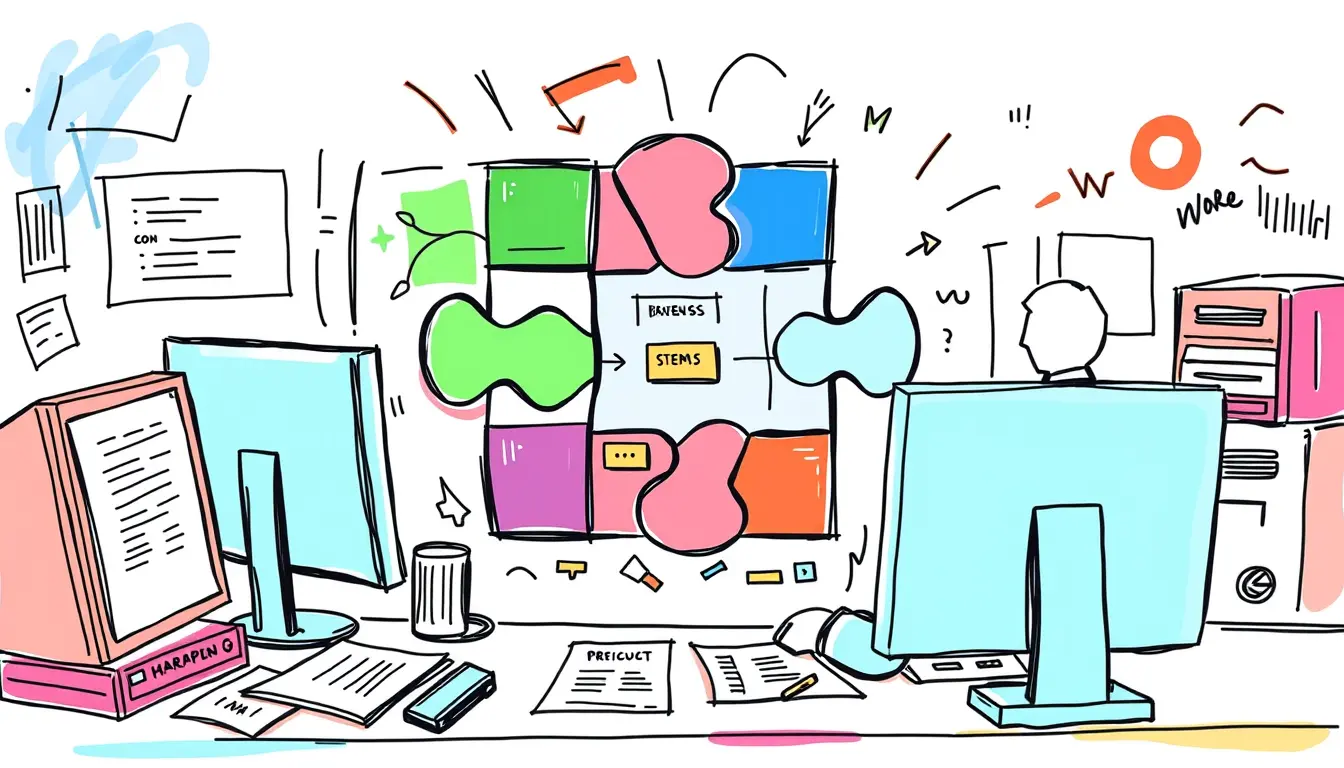









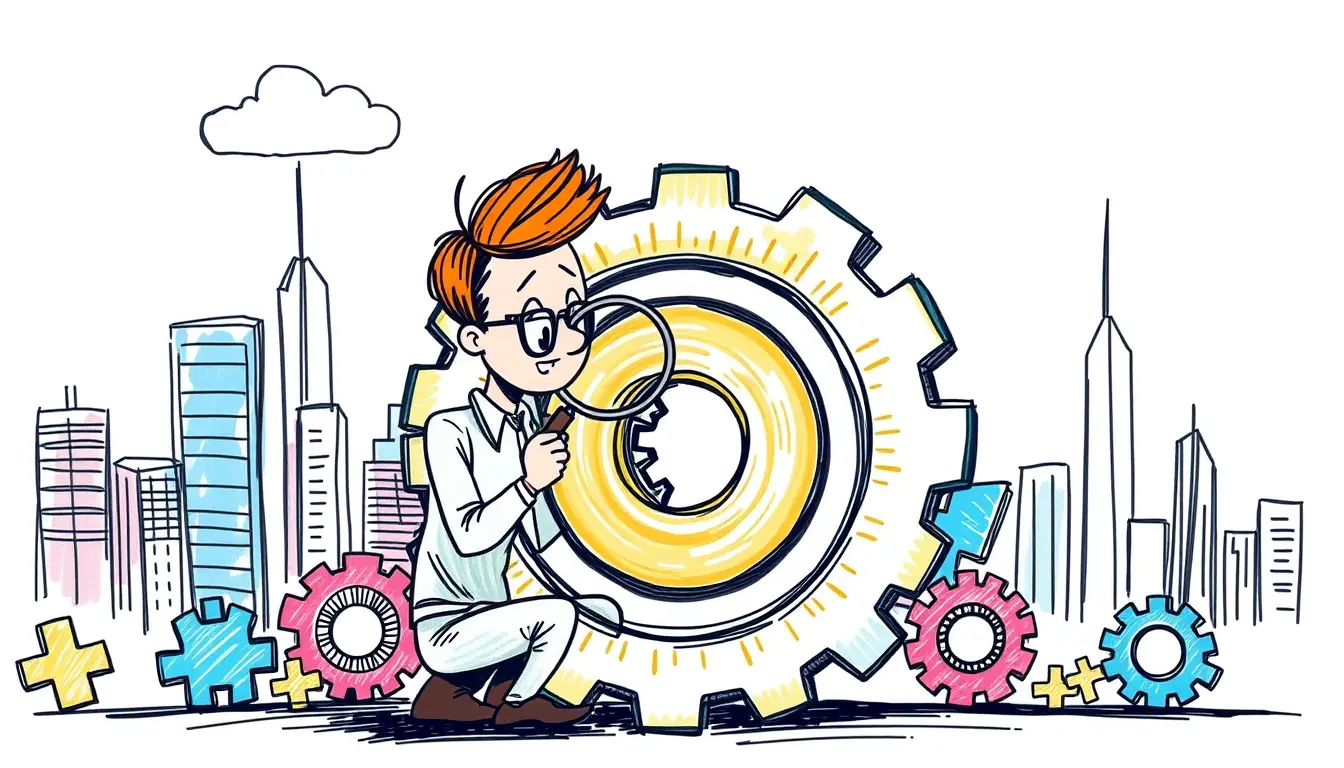

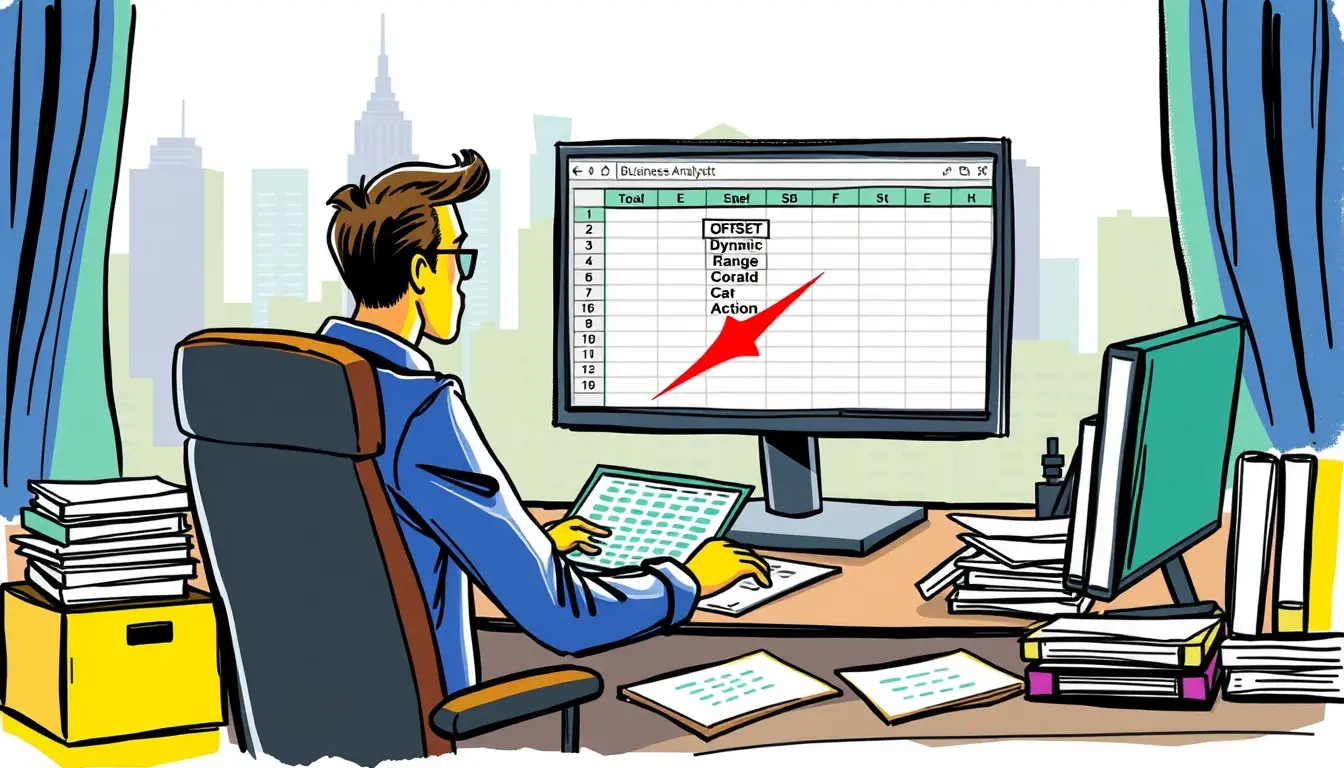
Leave a Reply