Welcome to the world of SQL subqueries, where data retrieval takes a twist and turns into a captivating detective game! In this blog post, we’ll delve into the realm of nested and correlated subqueries, exploring their power to relate queries and uncover hidden insights from your data. Get ready to sharpen your SQL skills and embark on a journey of data exploration like never before!
What are Nested and Correlated Subqueries?
Nested and correlated subqueries are like Russian nesting dolls – they’re queries within queries, offering a deeper level of data exploration. A nested subquery is a query embedded within another query, providing additional filtering or aggregation to the outer query. A cor Anjalated subquery takes it a step further by establishing a relationship between the outer and inner queries, allowing data to be compared and analyzed across multiple tables.
Why Use Nested and Correlated Subqueries?
These subqueries are not just fancy SQL tricks; they’re powerful tools that can unlock valuable insights from your data. Here are a few scenarios where they come in handy:
Finding Related Data: Nested and correlated subqueries allow you to retrieve data from multiple tables based on specific criteria. For instance, you can find customers who have placed more than one order or identify products that are popular among customers in a particular region.
Aggregating Data: Subqueries can perform aggregation functions (such as SUM, AVG, MIN, MAX) on data retrieved from the inner query. This enables you to summarize and analyze data in various ways. For example, you can calculate the total revenue generated by a specific product category or determine the average order value for customers in a particular city.
Filtering Data: Subqueries can be used to filter data based on specific conditions. This allows you to retrieve only the data that meets certain criteria. For instance, you can find customers who have not made a purchase in the last six months or identify products that are out of stock.
Examples of Nested and Correlated Subqueries
Let’s dive into some code samples to see how nested and correlated subqueries work in action:
Nested Subquery Example
sql
SELECT customer_id, customer_name
FROM customers
WHERE customer_id IN (
SELECT customer_id
FROM orders
WHERE order_total > 100
);
This query retrieves customer information for those who have placed an order with a total value greater than $100. The nested subquery retrieves the customer IDs that meet this criterion, which are then used to filter the outer query.
Correlated Subquery Example
sql
SELECT customer_id, customer_name
FROM customers
WHERE EXISTS (
SELECT 1
FROM orders
WHERE customer_id = customers.customer_id
AND order_date > '2022-01-01'
);
This query retrieves customer information for those who have placed an order after January 1, 2022. The correlated subquery checks for the existence of at least one order with a date greater than the specified date for each customer.
Performance Considerations
While nested and correlated subqueries are powerful, they can sometimes impact query performance, especially when dealing with large datasets. To ensure optimal performance, consider the following tips:
Use indexes: Ensure that appropriate indexes are created on the tables involved in the subquery to improve query execution speed.
Avoid unnecessary subqueries: Only use subqueries when necessary, and avoid nesting subqueries within subqueries.
Optimize subquery execution: Use the appropriate subquery type (nested or correlated) based on the specific requirements of your query.
Conclusion
Nested and correlated subqueries are valuable tools in the SQL arsenal, allowing you to explore data in intricate ways. By mastering these techniques, you can unlock hidden insights, uncover patterns, and gain a deeper understanding of your data. So, dive into the world of subqueries and embark on a data exploration adventure like never before!
FAQ
Q: When should I use a nested subquery vs. a correlated subquery?
A: A nested subquery is used when you need to filter or aggregate data based on a condition that is independent of the outer query. A correlated subquery is used when you need to compare data from the outer query with data from the inner query.
Q: Can I use subqueries in WHERE, HAVING, and SELECT clauses?
A: Yes, subqueries can be used in WHERE, HAVING, and SELECT clauses to filter, aggregate, or retrieve data based on specific conditions.
Q: How can I improve the performance of my subqueries?
A: To improve subquery performance, consider using indexes, avoiding unnecessary subqueries, and optimizing subquery execution by choosing the appropriate subquery type.

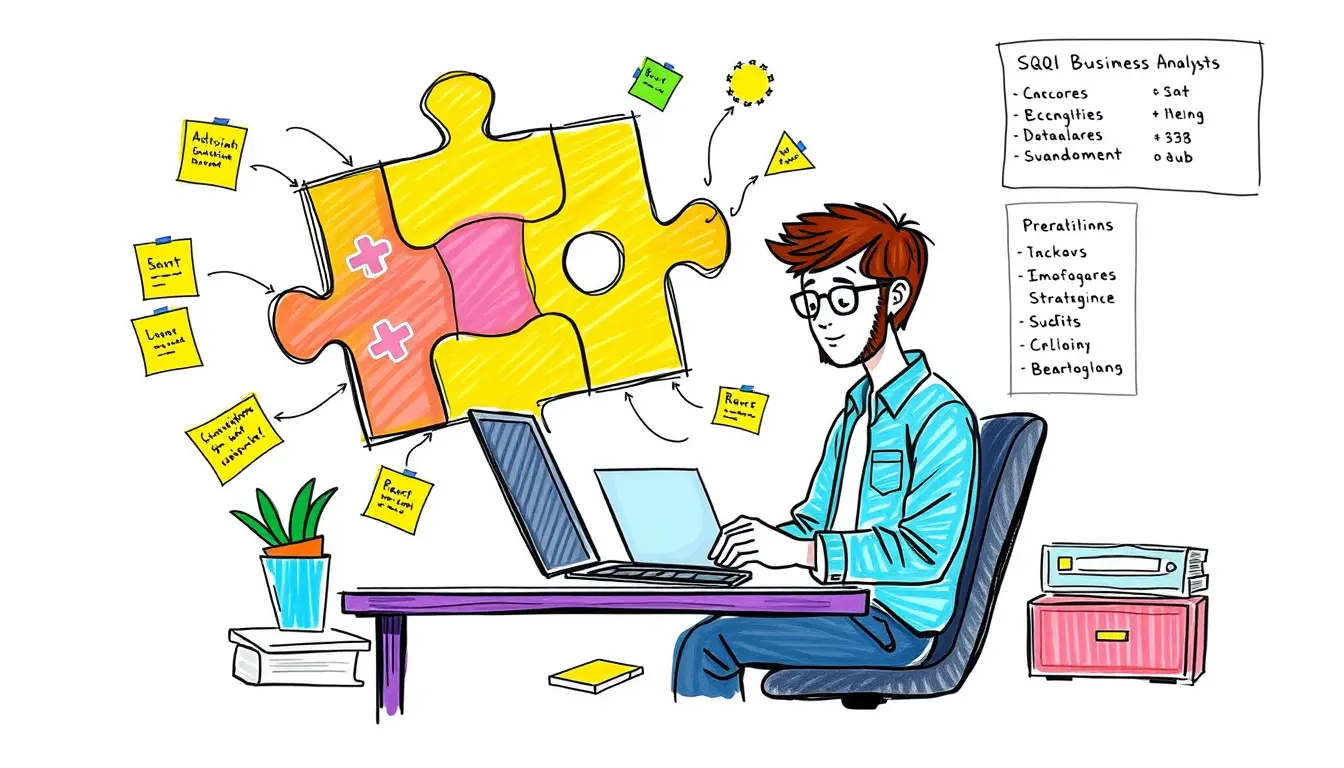









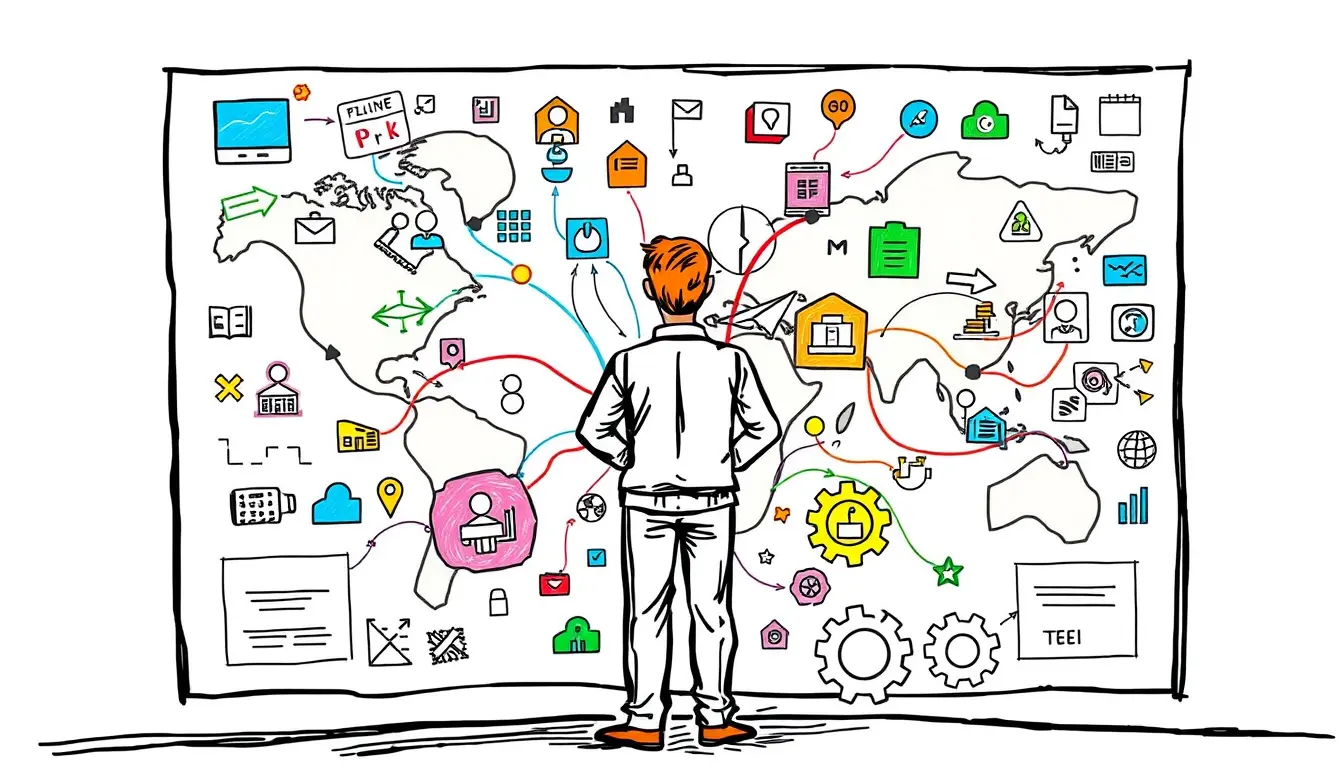


Leave a Reply