“Let’s delve into the world of SQL INSERT, where we’ll discover how to effortlessly add new rows to your database tables, expanding your data horizons and enriching your business insights.”
Understanding the SQL INSERT Statement
The SQL INSERT statement is a fundamental command that allows you to seamlessly add new rows of data into your database tables. With its intuitive syntax and versatility, INSERT empowers you to populate your tables with fresh information, keeping your data current and comprehensive.
Crafting an INSERT Statement
Crafting an INSERT statement is akin to building a recipe. You start with the basic structure, then carefully add the ingredients (column names and values) to create a delectable dish (a new row of data). Let’s explore the anatomy of an INSERT statement:
sql
INSERT INTO table_name (column1, column2, column3)
VALUES (value1, value2, value3);
INSERT INTO: This is the magic phrase that initiates the insertion process.table_name: Specify the table where you want to add the new row.(column1, column2, column3): Within parentheses, list the columns where you want to insert data.VALUES: This keyword introduces the actual data values you want to add.(value1, value2, value3): Within parentheses, provide the corresponding data values for each column.
Populating a Table with INSERT
Let’s put theory into practice and add a new row to the Customers table in our database. Suppose we want to add a new customer named “Acme Corporation” with an address of “100 Main Street, Springfield.” Our INSERT statement would look like this:
sql
INSERT INTO Customers (CustomerName, Address)
VALUES ('Acme Corporation', '100 Main Street, Springfield');
Upon executing this statement, a new row is created in the Customers table, expanding our customer base.
Variations of the INSERT Statement
The INSERT statement offers various options to cater to different scenarios. Let’s explore some variations:
Inserting Default Values: If you want to leave certain columns with their default values, simply omit them from the
INSERTstatement. The database will automatically assign default values based on column definitions.Partial Inserts: Sometimes, you may only have data for a subset of columns in a row. In such cases, specify only those columns in the
INSERTstatement, and the remaining columns will retain their default values.Inserting Multiple Rows: To add multiple rows in one go, use the INSERT … SELECT syntax. This allows you to insert data from another table or a subquery.
Ensuring Data Integrity with INSERT
As you add new rows, it’s crucial to maintain the integrity and accuracy of your data. Here are some best practices:
Use Appropriate Data Types: Ensure that the data you insert matches the data type defined for each column. For example, don’t insert a string value into a numeric column.
Handle Null Values Carefully: Null values can signify missing or unknown information. Use them judiciously, and consider using default values or constraints to ensure data consistency.
Enforce Unique Constraints: If certain columns should contain unique values, define unique constraints on those columns. This prevents duplicate entries and maintains data integrity.
FAQs
1. What happens if I try to insert a duplicate row?
By default, most databases will reject attempts to insert duplicate rows if there’s a unique constraint on the relevant column(s). However, if there’s no unique constraint, the duplicate row will be inserted.
2. Can I insert data into a table without specifying column names?
Yes, you can use the INSERT INTO table_name VALUES (value1, value2, value3) syntax. In this case, the values will be inserted into the columns in the order they are defined in the table.
3. How do I insert data from another table using INSERT?
Use the INSERT INTO table_name SELECT column1, column2, column3 FROM other_table syntax. This allows you to copy data from one table to another.
4. Can I insert data into multiple tables with one INSERT statement?
No, the INSERT statement can only insert data into one table at a time. You need to execute separate INSERT statements for each table.

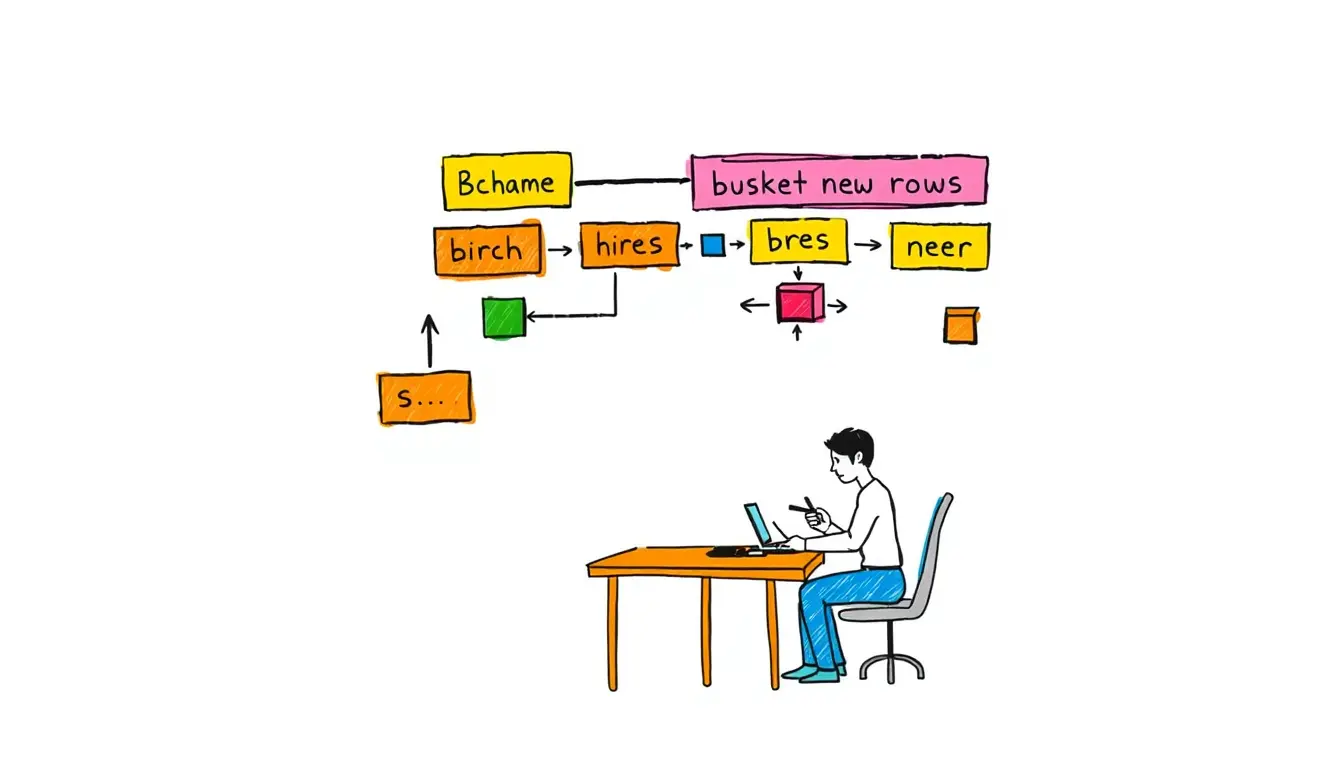








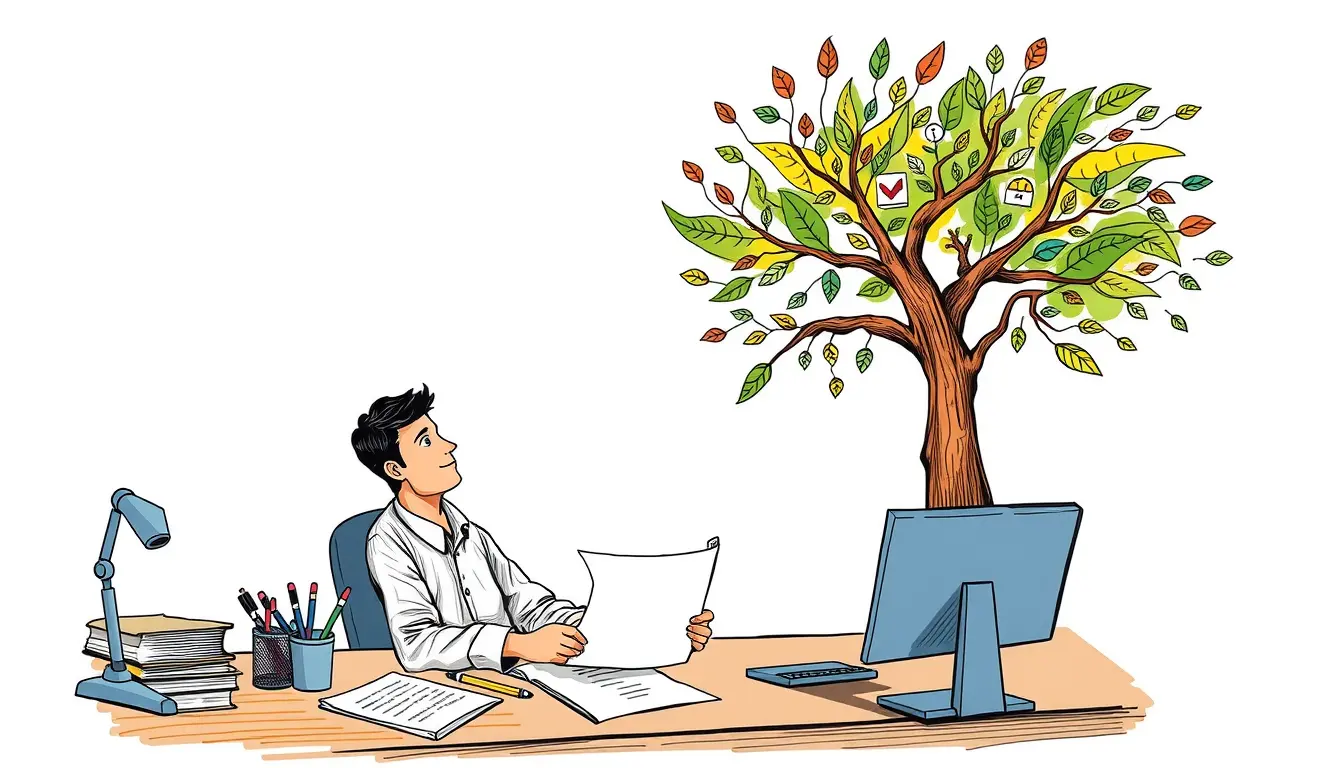


Leave a Reply