If you’re a business analyst looking to enhance your data analysis skills, SQL (Structured Query Language) is an essential tool to master. With SQL, you can extract, manipulate and analyze data from relational databases, gaining valuable insights that can inform business decisions. In this article, we’ll provide a complete guide to SQL for business analysts, covering everything from the basics to advanced techniques.
What is SQL, and why is it crucial for Business Analysts?
SQL is a programming language used to communicate with relational databases, enabling the management and manipulation of data stored in tables. Business analysts work with large amounts of data daily, and SQL provides a powerful way to manage and analyze that data effectively. SQL is also a valuable skill for data-related job positions, making it a crucial asset for your career growth.
SQL Fundamentals for Business Analysts
Before diving into SQL, it’s crucial to understand the basics of databases and how they’re structured. Specifically, in a relational database, data is stored in tables, with each table consisting of rows and columns. Each row represents a single record, and each column represents a specific data type or attribute. You’ll need to have access to a database and a tool for interacting with that database, such as MySQL Workbench or SQL Server Management Studio. So, before you start using SQL, take the time to familiarize yourself with these fundamental concepts.
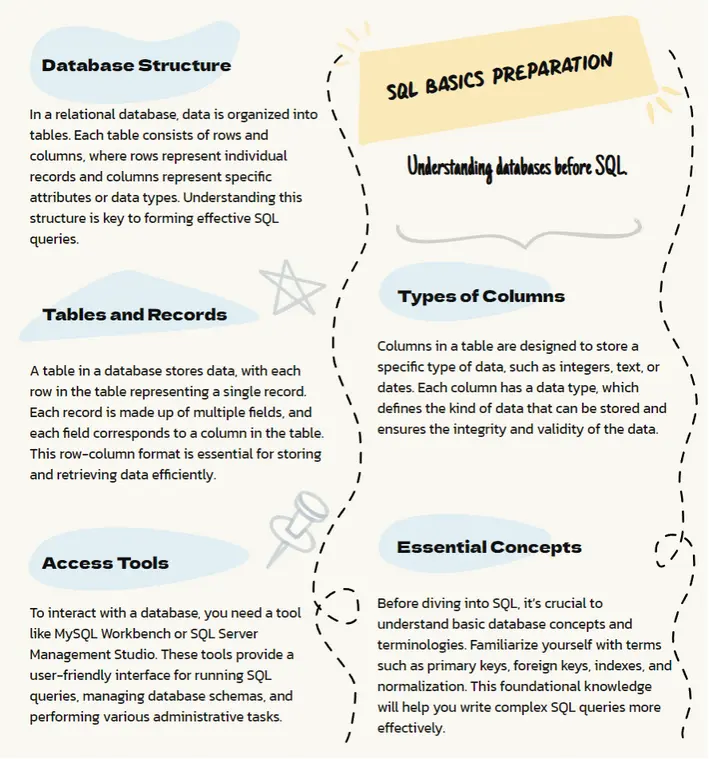
Basic SQL Queries for Business Analysts
BAs can use SQL queries to extract data from databases. As a business analyst, you’ll typically start with basic queries, such as SELECT statements, which are used to retrieve data from one or more tables. For instance:
SELECT *
FROM customers;
This query selects all columns from the customers table. You can also specify which columns to select:
SELECT customer_id, first_name, last_name
FROM customers;
This query selects the customer_id, first_name, and last_name columns from the customers table.
Filtering and Sorting Data
SQL queries can also be used to filter data based on specific conditions using the WHERE clause. For instance:
SELECT *
FROM customers
WHERE country = 'AU';
This query selects all columns from the customers table where the country is ‘USA’. You can also sort data using the ORDER BY clause:
SELECT *
FROM customers
ORDER BY last_name ASC;
This query selects all columns from the customers table and sorts the results by last_name in ascending order.
SQL Joins for Business Analysts
In many cases, as a business analyst, you’ll need to combine data from multiple tables. BAs can use SQL Joins to achieve this. For instance:
SELECT *
FROM customers
JOIN orders
ON customers.customer_id = orders.customer_id;
This query joins the customers and orders tables on the customer_id column and selects all columns from both tables.
Grouping and Aggregating Data
BAs can also use the GROUP BY clause. As a business analyst, this is helpful when you need to aggregate data by a specific field, such as country or product category. For instance:
SELECT country, COUNT(*)
FROM customers
GROUP BY country;
This query groups the customers by country and returns the number of customers in each country.
Advanced SQL Techniques for Business Analysts
As a business analyst, you may need to perform more complex data analysis tasks. SQL offers various advanced techniques that you can use, such as Subqueries, Window functions, Common Table Expressions (CTEs), and Stored procedures.
SQL Best Practices for Business Analysts

To ensure that your SQL code is efficient and effective, here are some best practices to follow:
- Use descriptive column names
- Use comments
- Use indexes to improve query performance
- Avoid using SELECT *
- Test your queries before running them on a live database
- Keep your code organized and readable
Key Takeaways for Business Analysts
- SQL is a programming language used to communicate with relational databases.
- SQL is an essential tool for business analysts, enabling them to manage and analyze large amounts of data.
- Basic SQL queries include SELECT, WHERE, ORDER BY, and JOIN.
- Business analysts can use SQL to filter, sort, and aggregate data.
- Advanced SQL techniques include Subqueries, Window functions, CTEs, and Stored procedures.
- Best practices for SQL include using descriptive column names, adding comments, and avoiding SELECT *.
FAQ for Business Analysts
What types of databases can SQL be used with?
Business Analysts can use SQL with various database management systems, including MySQL, PostgreSQL, Oracle, and Microsoft SQL Server.
How long does it take to learn SQL for business analysts?
Learning SQL can take a few weeks or months, depending on your level of experience and how much time you devote to practicing.
How can Business Analysts use SQL for data visualization?
BAs can use SQL to retrieve data from databases. Data extracted using SQL can be used for visualization using tools such as Tableau, Power BI, or Excel.
Are there any free resources available for learning SQL?
Yes, there are many free resources available online for learning SQL, including tutorials, courses, and practice exercises.








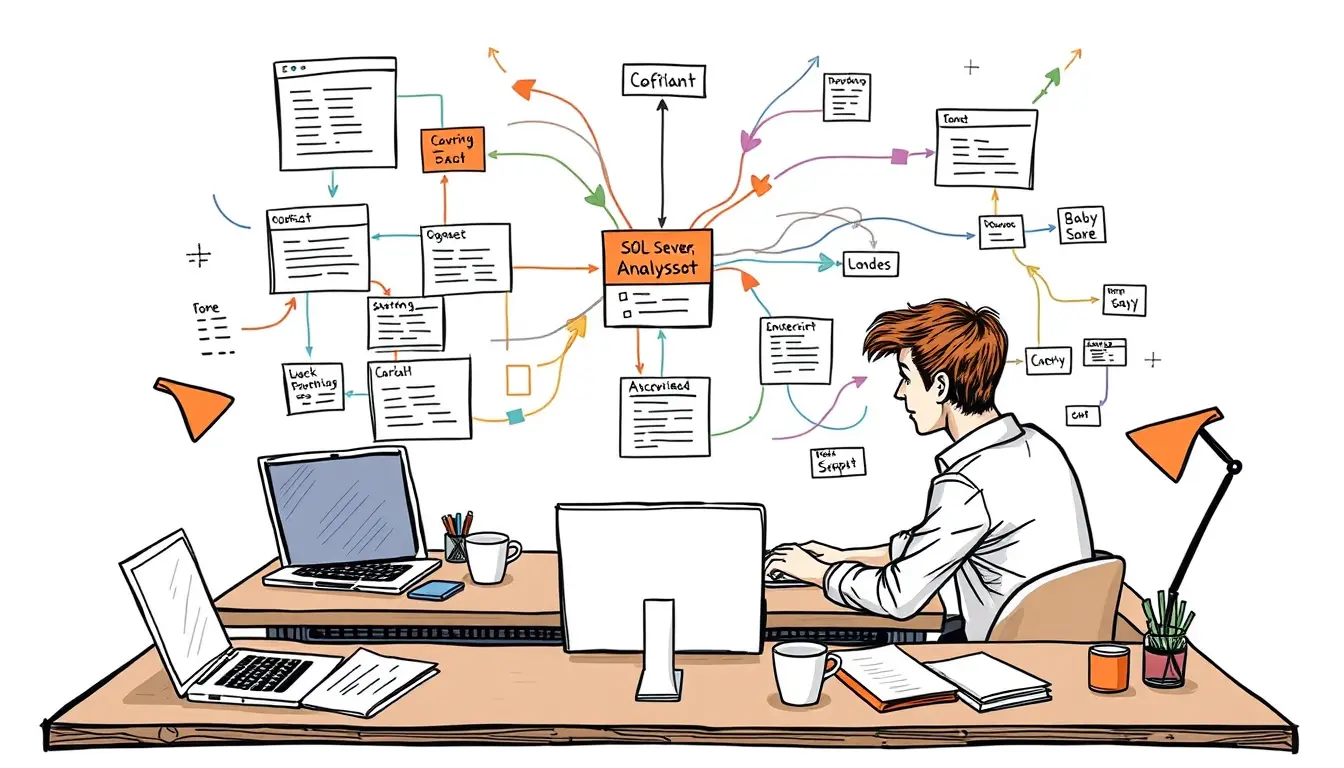

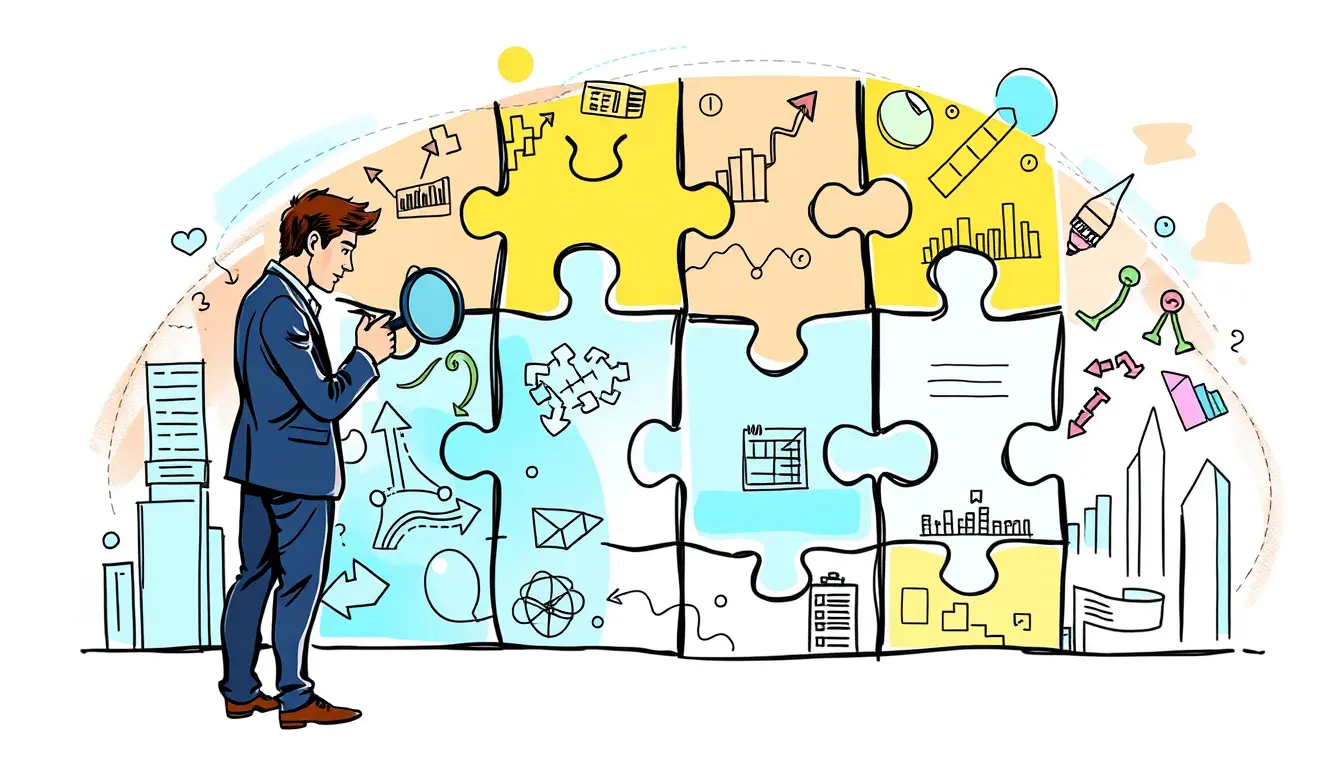


Leave a Reply