In the realm of data analysis, comparing result sets plays a pivotal role in uncovering crucial insights and identifying patterns. SQL, the ubiquitous database language, offers two powerful operators, EXCEPT and INTERSECT, that enable you to perform these comparisons with precision and efficiency. Join us on an explorative journey as we delve into the depths of SQL EXCEPT and INTERSECT, empowering you to unlock the true potential of your data.
Identifying Unique Records with SQL EXCEPT
The SQL EXCEPT operator shines when you need to identify records that exist in one result set but not in another. It’s like a detective scrutinizing two lists of suspects, seeking out the individuals who are present in one list but conspicuously absent from the other.
sql
SELECT column_name(s)
FROM table1
EXCEPT
SELECT column_name(s)
FROM table2;
For instance, consider two tables: “Customers” and “ActiveCustomers.” The “Customers” table contains a comprehensive list of all customers, while the “ActiveCustomers” table houses only those customers who have made a purchase within the last 30 days. Using the EXCEPT operator, you can effortlessly identify customers who are not actively engaging with your business:
sql
SELECT customer_id, customer_name
FROM Customers
EXCEPT
SELECT customer_id, customer_name
FROM ActiveCustomers;
The result set of this query will unveil customers who have not made a purchase in the past 30 days, allowing you to target them with tailored marketing campaigns or loyalty programs to rekindle their interest.
Unveiling Common Elements with SQL INTERSECT
In contrast to the EXCEPT operator, the SQL INTERSECT operator seeks out the common ground between two result sets. It’s akin to finding the intersection of two circles, revealing the shared elements that reside in both sets.
sql
SELECT column_name(s)
FROM table1
INTERSECT
SELECT column_name(s)
FROM table2;
Let’s revisit our “Customers” and “ActiveCustomers” tables. This time, we’ll employ the INTERSECT operator to uncover customers who are not only listed in the “Customers” table but have also made a purchase within the last 30 days:
sql
SELECT customer_id, customer_name
FROM Customers
INTERSECT
SELECT customer_id, customer_name
FROM ActiveCustomers;
The result set of this query will present you with a valuable list of active customers, providing insights into your most engaged customer base. This information can be leveraged to reward their loyalty, upsell complementary products, or gather feedback to enhance your offerings.
Advanced Applications of SQL EXCEPT and INTERSECT
The true power of SQL EXCEPT and INTERSECT lies in their versatility and adaptability to various business scenarios. Let’s explore a few advanced applications that showcase their capabilities:
Identifying Unique Products: Employ the EXCEPT operator to identify products that are exclusive to a specific category or supplier, helping you optimize your inventory management and cater to niche markets.
Detecting Duplicate Records: Utilize the INTERSECT operator to uncover duplicate records across multiple tables, ensuring data integrity and facilitating efficient data cleansing processes.
Analyzing Customer Behavior: Combine EXCEPT and INTERSECT to segment customers based on their purchase history, loyalty status, or engagement levels, enabling targeted marketing campaigns and personalized recommendations.
Monitoring Sales Performance: Leverage EXCEPT and INTERSECT to compare sales figures across regions, products, or time periods, pinpointing areas of growth and opportunities for improvement.
Optimizing Performance with SQL EXCEPT and INTERSECT
While SQL EXCEPT and INTERSECT are powerful tools, it’s essential to consider performance implications, especially when dealing with large datasets. Here are a few tips to ensure optimal query execution:
Leverage Indexes: Create appropriate indexes on the columns involved in the EXCEPT and INTERSECT operations to accelerate query processing.
Minimize Subqueries: Avoid nested subqueries within EXCEPT and INTERSECT statements, as they can significantly degrade performance.
Optimize Table Structures: Ensure that the tables involved in the EXCEPT and INTERSECT operations are properly normalized and structured to minimize the number of joins required.
Frequently Asked Questions (FAQs)
What is the difference between SQL EXCEPT and SQL MINUS?
SQL EXCEPT and SQL MINUS are similar operators that perform set operations. However, SQL EXCEPT is part of the ANSI SQL standard, while SQL MINUS is specific to Oracle. Additionally, SQL EXCEPT returns distinct values, whereas SQL MINUS returns duplicate values as well.
Can I use EXCEPT and INTERSECT with multiple tables?
Yes, you can use EXCEPT and INTERSECT with multiple tables by utilizing subqueries. Simply enclose each table’s select statement in parentheses and connect them using the EXCEPT or INTERSECT operator.
How do EXCEPT and INTERSECT handle NULL values?
NULL values are treated as distinct values in both EXCEPT and INTERSECT operations. This means that a row with a NULL value in one column will not match a row with a NULL value in the same column from another table.
What are some real-world examples of using EXCEPT and INTERSECT?
EXCEPT can be used to identify customers who have purchased a product but not a related accessory, prompting targeted upselling campaigns.
- INTERSECT can be used to find products that are available in both your online and physical stores, allowing for seamless omnichannel shopping experiences.











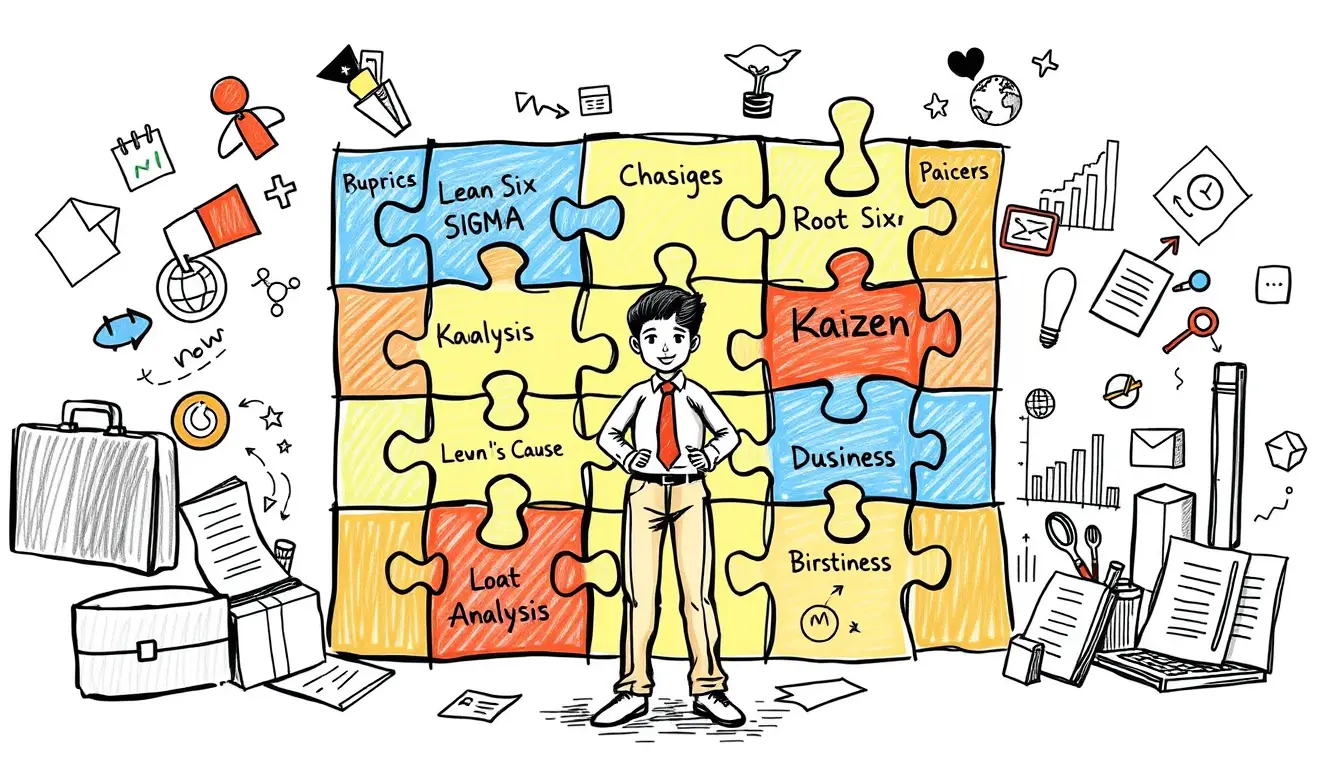

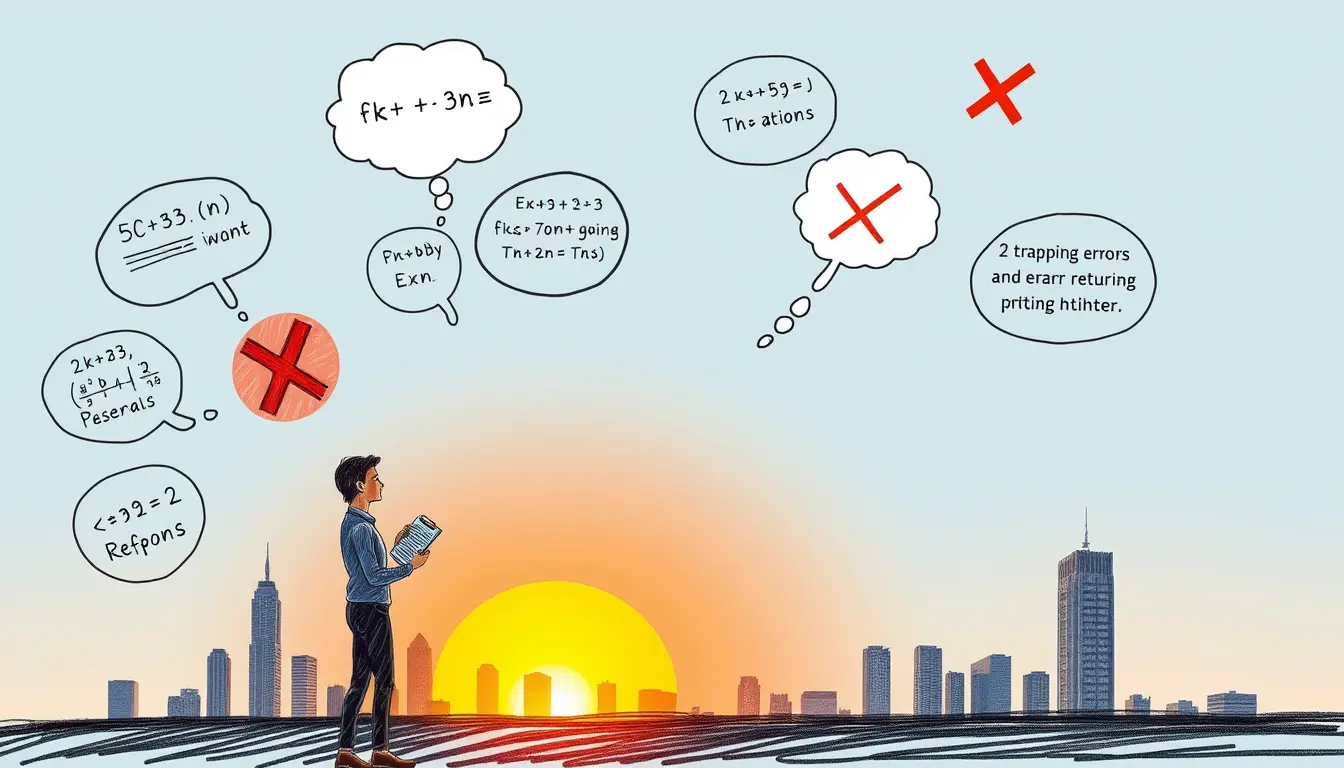
Leave a Reply