In the realm of data analysis, we often find ourselves wrestling with complex queries, meticulously crafting them to extract meaningful insights from vast reservoirs of information. While these queries serve their purpose, they can sometimes become unwieldy, especially when shared across teams or reused in multiple scenarios. Enter the SQL CREATE VIEW statement – a game-changing tool that allows us to materialize the results of our queries, effectively creating virtual tables that can be seamlessly integrated into our analyses.
Unveiling the Essence of Views
At its core, a view is a stored query that behaves much like a regular table. It doesn’t physically store data; instead, it maintains a dynamic link to the underlying tables, ensuring that any changes to those tables are automatically reflected in the view. This dynamic nature makes views incredibly versatile, allowing for easy maintenance and reuse of complex queries.
Advantages: Embracing the Power of Views
Views offer a multitude of benefits that make them indispensable tools in the data analyst’s arsenal:
Simplified Query Execution: By materializing the results of complex queries, views enable faster execution times, particularly for frequently used queries.
Enhanced Reusability: Views can be shared across teams and applications, promoting collaboration and eliminating the need to recreate complex queries.
Data Abstraction: Views act as a layer of abstraction, shielding users from the complexities of underlying data structures, making it easier to work with data.
Security and Access Control: Views can be used to restrict access to sensitive data, granting users only the necessary level of visibility.
Common Use Cases: Views in Action
Views find their place in a wide range of scenarios:
Data Summarization: Create views to pre-calculate summary statistics, such as counts, averages, and sums, improving query performance for reporting purposes.
Data Filtering: Use views to filter out unwanted data, reducing the amount of data that needs to be processed, thereby enhancing performance.
Data Transformation: Create views to apply transformations like date formatting, currency conversions, and string manipulation, simplifying data analysis and visualization.
Data Integration: Views can be used to merge data from multiple tables or sources, providing a unified view of data for comprehensive analysis.
Security and Access Control: Create views to grant users access to specific subsets of data, enforcing data security and privacy policies.
Syntax and Examples: Crafting Views
The syntax for creating a view in SQL is straightforward:
sql
CREATE VIEW view_name AS
SELECT column_list
FROM table_name
WHERE condition;
For instance, to create a view named monthly_sales that summarizes sales data by month, we can use the following query:
sql
CREATE VIEW monthly_sales AS
SELECT
strftime('%Y-%m', date) AS sales_month,
SUM(sales_amount) AS total_sales
FROM sales
GROUP BY sales_month;
This view can then be used in subsequent queries as if it were a regular table, significantly simplifying complex calculations and reporting.
Conclusion: Unlocking the Power of Views
The CREATE VIEW statement is a cornerstone of effective data analysis. By materializing the results of complex queries, views provide a host of benefits, including simplified query execution, enhanced reusability, data abstraction, and improved security. Whether you’re a seasoned data analyst or just starting out, incorporating views into your data analysis workflow will undoubtedly streamline your tasks and elevate your insights to new heights.
Frequently Asked Questions (FAQs)
Q: How do views affect performance?
A: Views can improve query performance by pre-calculating results, especially for frequently used queries. However, complex views or views involving large datasets may impact performance if not designed efficiently.Q: Can I update data through a view?
A: In general, views do not allow direct updates, insertions, or deletions. Any changes to the underlying tables will automatically update the view. However, some database systems may support updatable views under specific conditions.Q: How do views differ from materialized views?
A: Materialized views are physical copies of the query results, while views are virtual tables with dynamic links to the underlying tables. Materialized views may offer faster query execution but require additional storage space.Q: How can I manage access permissions for views?
A: Access permissions for views can be managed using the same mechanisms as for tables. You can grant or revoke permissions to users or groups, allowing them to access or modify the view as needed.Q: What are some best practices for creating efficient views?
A: Some best practices for creating efficient views include avoiding complex joins, using indexes on the underlying tables, and designing views with specific use cases in mind. Additionally, regularly monitoring and maintaining views is essential for optimal performance.











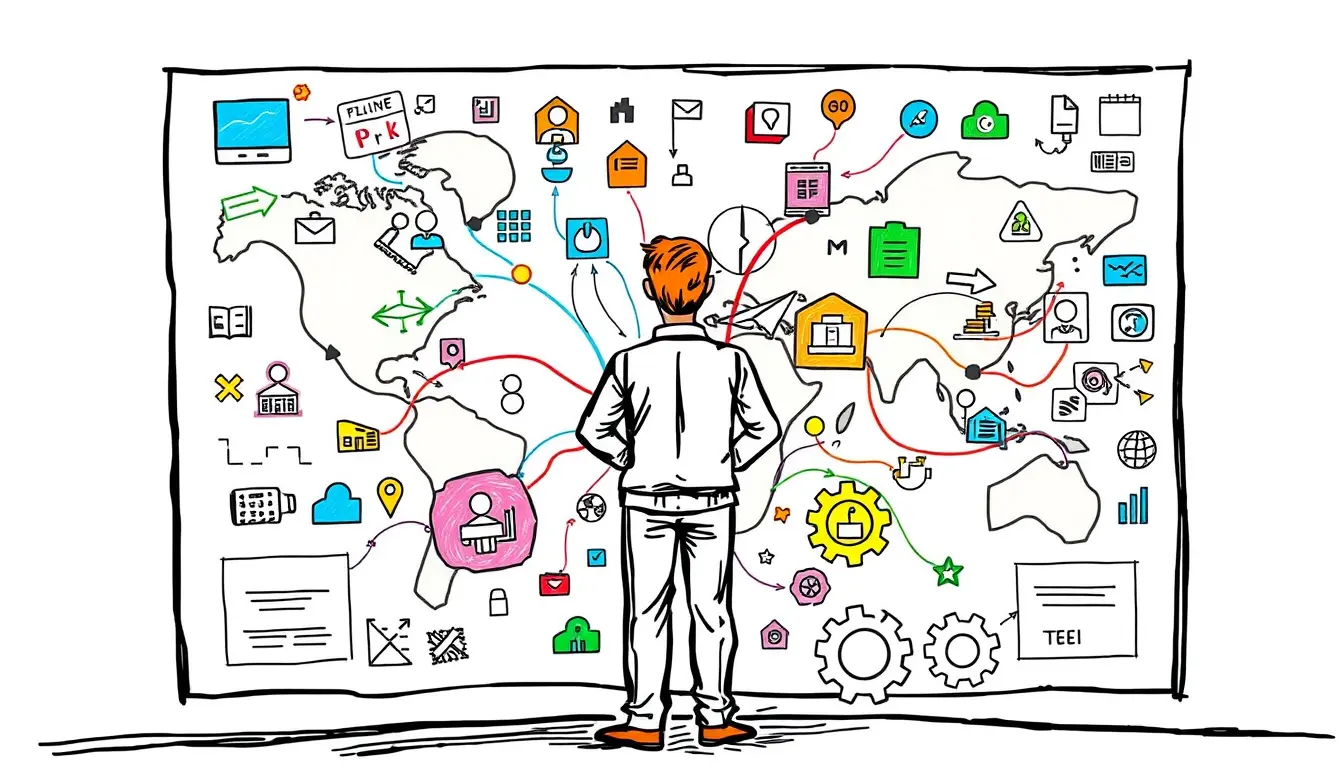


Leave a Reply