Imagine you’re an explorer embarking on a journey through a dense jungle, where every step you take reveals new discoveries and challenges. Just as a map and compass are essential for navigating the jungle’s intricate paths, comments are indispensable in the world of SQL scripting. They serve as guides, helping you understand the complexities of your code and making it easier for others to follow your journey.
The Power of Comments
Comments in SQL scripts are annotations that provide additional information about the code, making it more readable, understandable, and maintainable. They allow you to document the purpose of your queries, explain the logic behind your code, and provide instructions for other users. Think of comments as signposts along your SQL trail, guiding fellow explorers and ensuring they don’t get lost in the intricacies of your script.
Types of Comments
There are two main types of comments in SQL:
Single-Line Comments: These comments start with two hyphens (–). Everything after the hyphens, until the end of the line, is considered a comment. For example:
-- This line creates a temporary table named "Sales"
CREATE TEMP TABLE Sales AS
SELECT * FROM SalesData;Multi-Line Comments: Multi-line comments span multiple lines and are enclosed in / and /. This allows you to provide longer explanations or document code blocks.
/*
This query calculates the total sales for each product category
and displays the results in a table called "ProductSales".
*/
SELECT Category, SUM(SalesAmount) AS TotalSales
FROM SalesData
GROUP BY Category;
Benefits of Using Comments
Improved Readability: Comments make your SQL scripts more readable and easier to understand, both for yourself and others. By adding explanations and instructions, you increase the clarity and accessibility of your code.
Enhanced Maintainability: As your SQL scripts evolve and change over time, comments help you and other developers understand the purpose and logic behind the code. This makes it easier to maintain and update the scripts, reducing the risk of errors and ensuring the code remains consistent.
Increased Collaboration: Comments facilitate collaboration among team members by providing context and explanations. When multiple developers work on the same SQL scripts, comments help them understand each other’s code and collaborate more effectively.
Improved Debugging: Comments can be instrumental in debugging SQL scripts. By adding comments that explain the purpose of each section of code, you can quickly identify the source of errors and resolve them more efficiently.
Best Practices for Writing Comments
Be Clear and Concise: Use clear and concise language to explain the purpose of your code and the logic behind your queries. Avoid jargon and technical terms that may not be familiar to all readers.
Use Consistent Formatting: Maintain a consistent formatting style for your comments throughout your scripts. This makes them easier to read and follow. For example, you can use a specific font, color, or indentation for comments.
Document Assumptions and Limitations: Clearly state any assumptions you make in your code and document any limitations or constraints that may affect the results of your queries. This helps other users understand the context and boundaries of your script.
Keep Comments Up-to-Date: As your SQL scripts change and evolve, ensure that you update your comments accordingly. Outdated or inaccurate comments can be misleading and cause confusion.
Conclusion
SQL comments are essential for documenting the logic and usage of your SQL scripts, making them more readable, understandable, and maintainable. By using comments effectively, you can improve collaboration, facilitate debugging, and ensure the long-term success of your SQL scripts. Remember, comments are like breadcrumbs you leave along your SQL journey, helping others follow in your footsteps and navigate the complexities of your code.
Frequently Asked Questions (FAQs)
- Q: How can comments help improve the performance of my SQL scripts?
A: While comments themselves do not directly improve the performance of your SQL scripts, they can indirectly contribute to performance gains by making your code more readable and easier to understand. This can lead to faster debugging and optimization, resulting in improved performance.
- Q: Should I comment every line of my SQL script?
A: It’s generally not necessary to comment every line of your SQL script. Focus on commenting sections of code that are complex, have specific business logic, or may be confusing to other users. Excessive commenting can clutter your script and make it difficult to read.
- Q: Is there a standard format for writing comments in SQL?
A: While there is no universal standard, it’s recommended to follow a consistent formatting style for your comments. This can include using a specific font, color, indentation, or syntax. Consistency makes your comments easier to read and understand.
- Q: How can I ensure that my comments remain accurate and up-to-date?
A: Regular code reviews and updates are essential for keeping your comments accurate and up-to-date. As your SQL scripts evolve, review your comments and make necessary changes to reflect the current state of your code. This ensures that your comments continue to provide valuable information to other users.

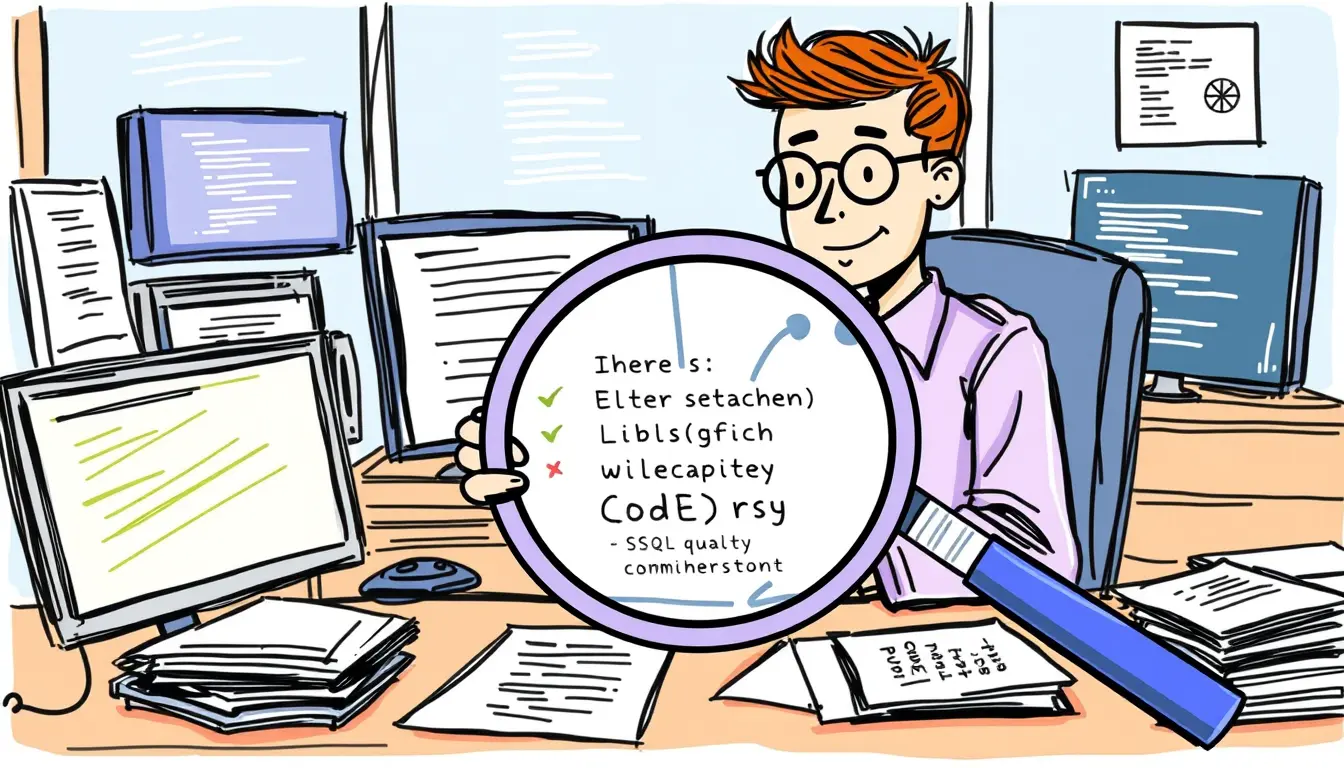








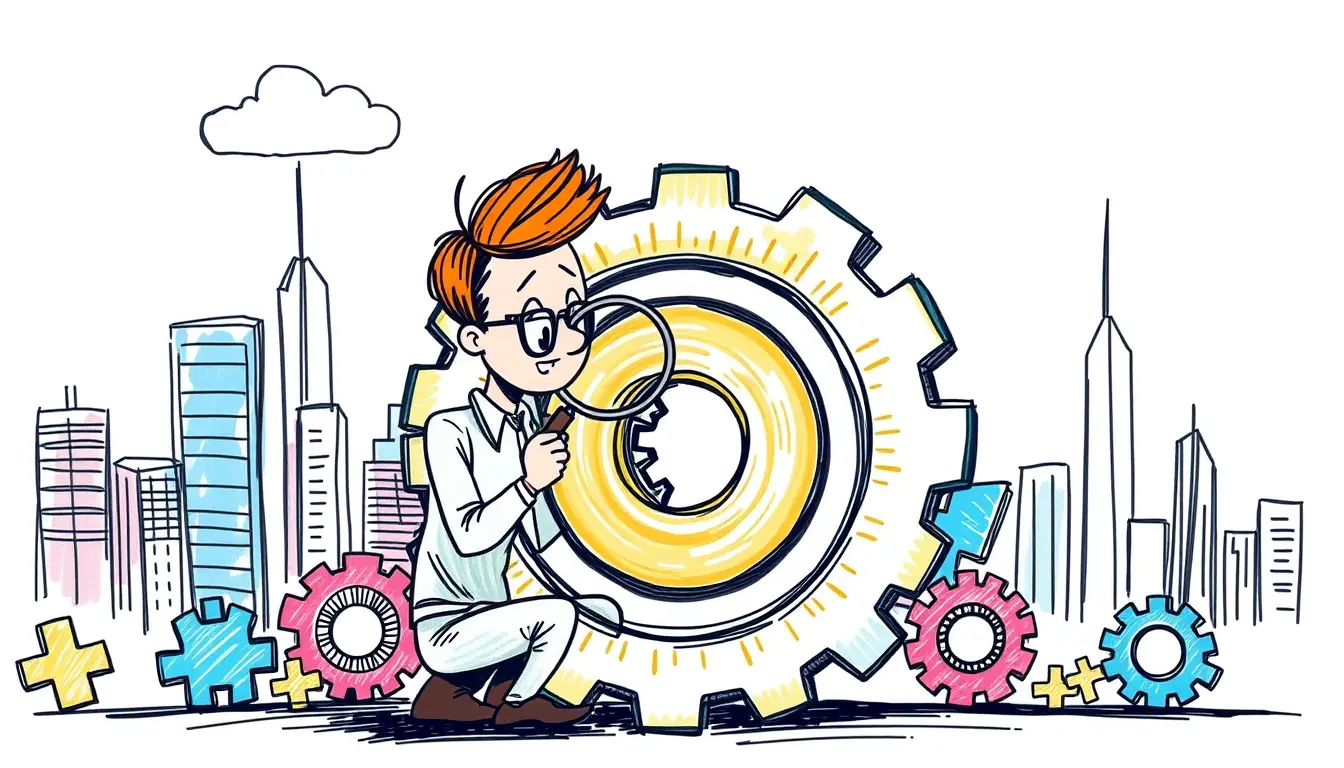

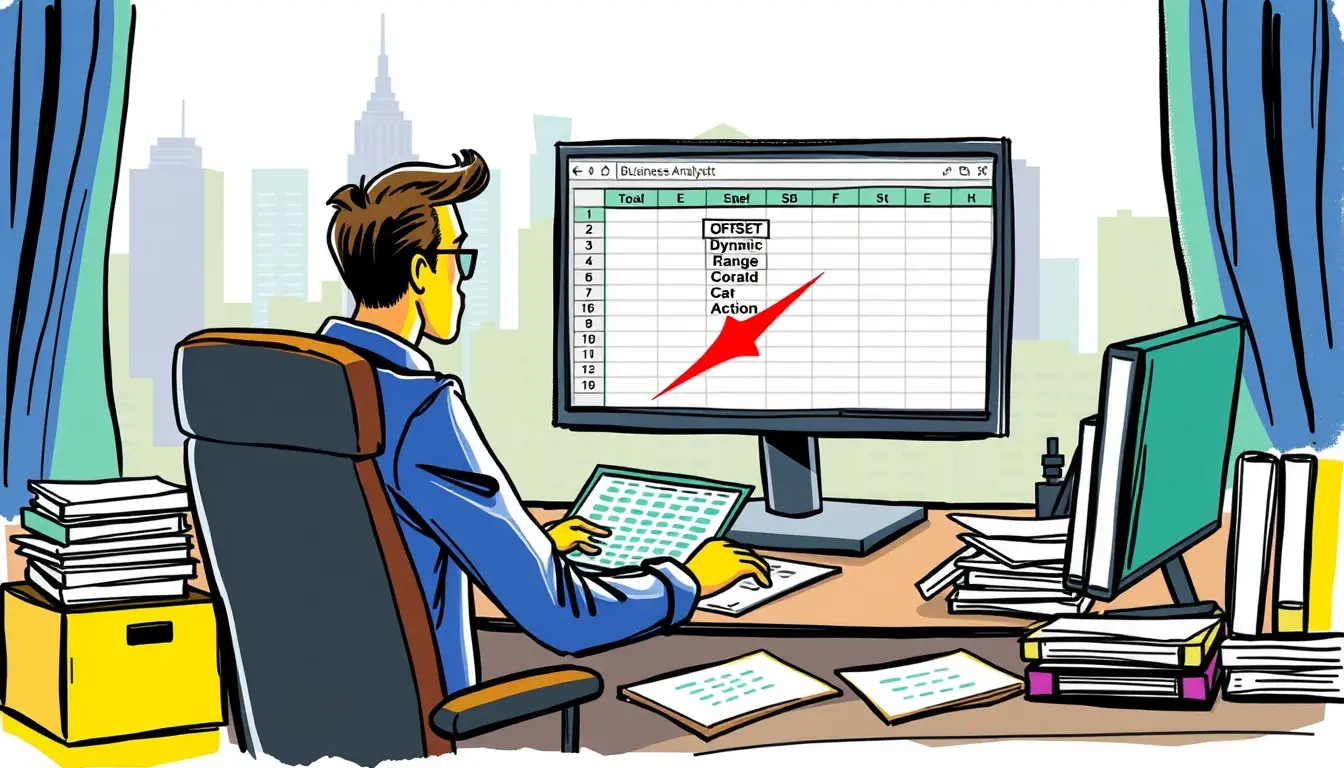

Leave a Reply