In the business world, data is king. Companies are constantly collecting and analyzing data to make better decisions. SQL aggregate functions are a powerful tool for summarizing data and extracting meaningful insights. These functions allow you to perform calculations on entire columns of data, rather than just individual rows.
In this blog post, we’ll take a closer look at SQL aggregate functions. We’ll explore the different types of aggregate functions, how to use them effectively, and provide some examples of how they can be used in business analysis.
Types of SQL Aggregate Functions
There are a variety of SQL aggregate functions available, each with its own purpose. Some of the most common aggregate functions include:
- SUM: Calculates the sum of all values in a column.
- COUNT: Counts the number of non-null values in a column.
- AVG: Calculates the average value of all values in a column.
- MAX: Returns the maximum value in a column.
- MIN: Returns the minimum value in a column.
Using Aggregate Functions Effectively
Aggregate functions can be used in a variety of ways to summarize data. For example, you could use the SUM function to calculate the total sales for a particular product or the COUNT function to determine the number of customers who have purchased a product.
Aggregate functions can also be used to group data. For example, you could use the GROUP BY clause to group customers by region and then use the SUM function to calculate the total sales for each region.
Examples of Aggregate Functions in Business Analysis
Aggregate functions are a powerful tool for business analysts. They can be used to answer a variety of questions, such as:
- What are the total sales for a particular product?
- How many customers have purchased a product?
- What is the average sales price for a product?
- What is the maximum and minimum sales price for a product?
- What are the total sales for each region?
Code Samples
Here are some code samples that demonstrate how to use aggregate functions in SQL:
“`sql
— Calculate the total sales for all products
SELECT SUM(sales)
FROM sales;
— Count the number of customers who have purchased a product
SELECT COUNT(DISTINCT customer_id)
FROM sales;
— Calculate the average sales price for a product
SELECT AVG(sales_price)
FROM sales;
— Find the maximum and minimum sales price for a product
SELECT MAX(sales_price), MIN(sales_price)
FROM sales;
— Calculate the total sales for each region
SELECT region, SUM(sales)
FROM sales
GROUP BY region;
“`
Conclusion
SQL aggregate functions are a powerful tool for summarizing data and extracting meaningful insights. They can be used to answer a variety of questions and help businesses make better decisions.
FAQs
Q: What is the difference between a scalar function and an aggregate function?
A: A scalar function operates on a single value and returns a single value. An aggregate function operates on a set of values and returns a single value that summarizes the set.
Q: Can aggregate functions be used with GROUP BY?
A: Yes, aggregate functions can be used with GROUP BY to group data and then summarize the data within each group.
Q: What is the difference between SUM() and COUNT()?
A: SUM() adds up all the values in a column, while COUNT() counts the number of non-null values in a column.
Q: Can aggregate functions be used in WHERE clauses?
A: Yes, aggregate functions can be used in WHERE clauses to filter data. For example, you could use the SUM() function in a WHERE clause to find all products with a total sales value greater than $100,000.
Q: How can aggregate functions be used to improve business decision-making?
A: Aggregate functions can be used to identify trends, patterns, and outliers in data. This information can then be used to make better decisions about products, pricing, marketing, and other business strategies.











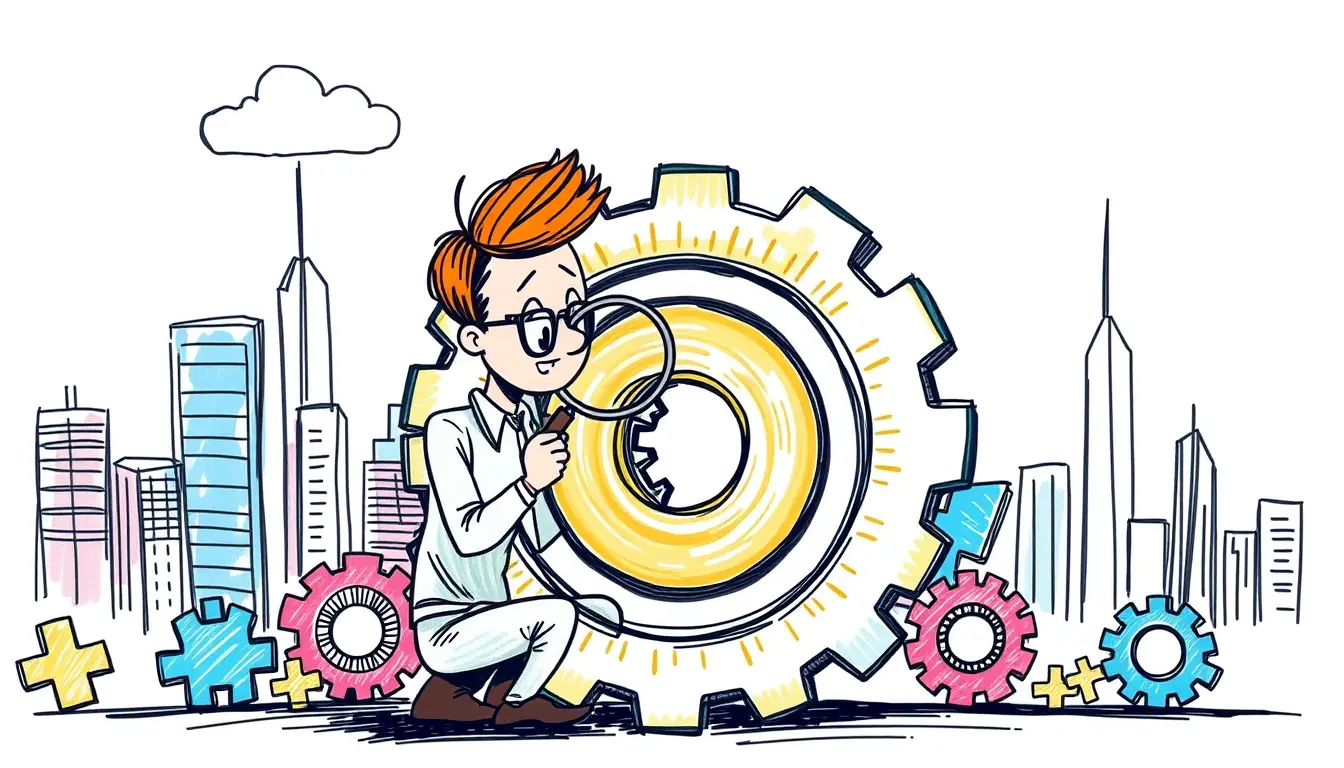

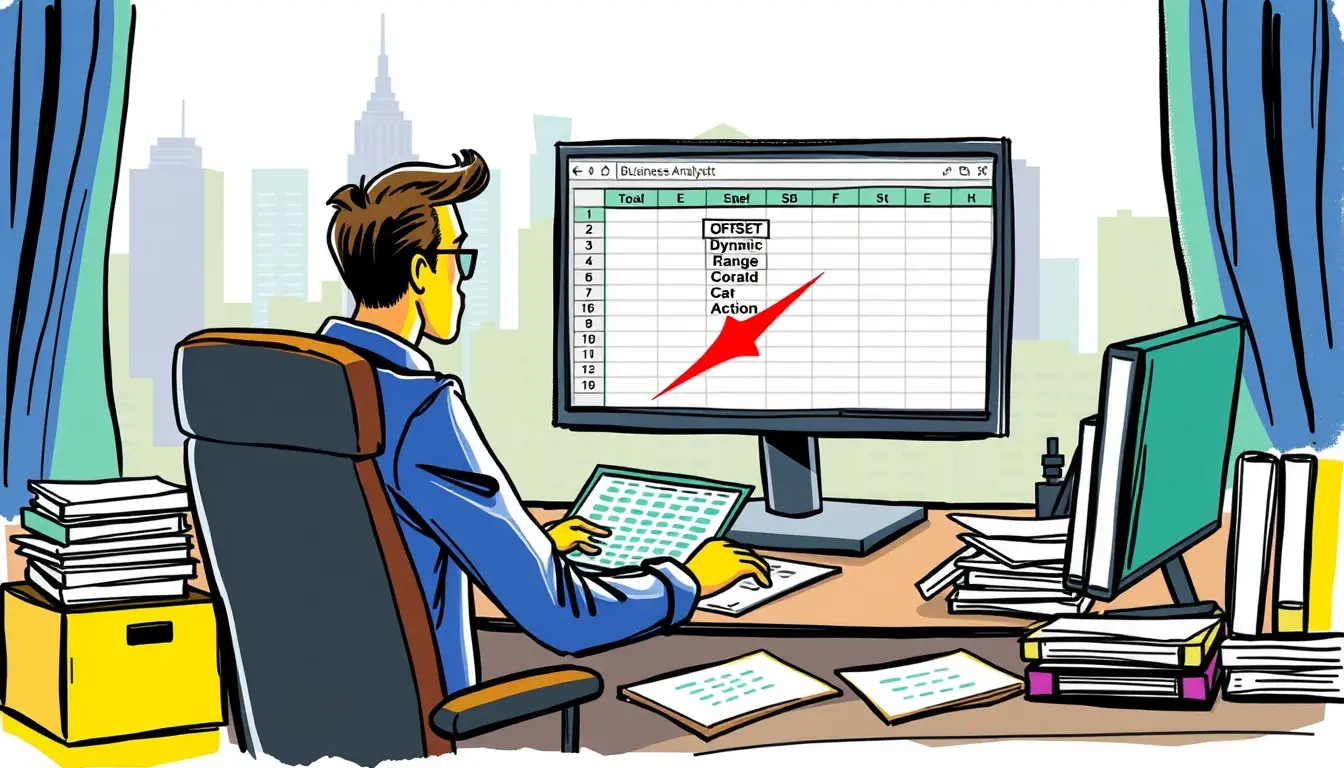
Leave a Reply