What Are Smart User Stories?
Smart user stories are a fundamental component of agile software development. They serve as concise, focused descriptions of desired functionality from the end-user’s perspective. Unlike traditional requirement documents, smart user stories emphasize collaboration, flexibility, and continuous improvement.
The term “SMART” in smart user stories stands for Specific, Measurable, Achievable, Relevant, and Time-bound. This framework ensures that each user story is well-defined, actionable, and aligned with project goals. By adhering to these principles, development teams can create more effective and user-centered software solutions.
Smart user stories typically follow a simple template: “As a [user type], I want [goal] so that [benefit].” This format helps capture the who, what, and why of each feature, providing context and purpose for the development team.
Let’s break down the components of a smart user story:
- User type: Identifies the specific persona or role who will benefit from the feature.
- Goal: Describes the action or functionality the user wants to accomplish.
- Benefit: Explains the value or outcome the user expects to achieve.
By focusing on these elements, smart user stories promote a user-centric approach to software development, ensuring that features are designed with the end-user in mind.
The Benefits of Using Smart User Stories
Implementing smart user stories in your agile development process offers numerous advantages. These benefits extend beyond the development team, positively impacting stakeholders, product owners, and end-users alike.
Improved Communication
Smart user stories facilitate better communication between team members and stakeholders. By using a consistent, easy-to-understand format, everyone involved in the project can quickly grasp the purpose and value of each feature. This clarity reduces misunderstandings and aligns expectations across the board.
Enhanced Prioritization
The SMART framework helps teams prioritize features more effectively. By clearly defining the specifics and measurable outcomes of each user story, product owners can make informed decisions about which features to prioritize based on their potential impact and alignment with project goals.
Increased User Focus
Smart user stories place the end-user at the center of the development process. By consistently considering the user’s perspective and desired outcomes, teams can create more intuitive and valuable software solutions that truly meet user needs.
Flexible Planning
The concise nature of smart user stories allows for more flexible planning and adaptation. As project requirements evolve or new insights emerge, teams can easily adjust, add, or reprioritize user stories without disrupting the entire development process.
Improved Estimation Accuracy
Well-defined smart user stories make it easier for development teams to estimate the effort required for implementation. This leads to more accurate sprint planning and helps teams maintain a consistent velocity throughout the project.
Creating Effective Smart User Stories
Crafting effective smart user stories is both an art and a science. While the basic template provides a solid foundation, there are several best practices to consider when writing user stories that truly drive value and guide development efforts.
Start with the User
Begin by identifying the specific user or persona who will benefit from the feature. This could be a customer, administrator, or any other relevant stakeholder. Understanding the user’s role and context is crucial for creating meaningful user stories.
Focus on Value
Clearly articulate the value or benefit the user will gain from the feature. This helps prioritize development efforts and ensures that every feature contributes to the overall project goals.
Keep it Simple
Avoid technical jargon and complex language. Smart user stories should be easily understood by both technical and non-technical team members. Use clear, concise language that focuses on the user’s perspective.
Use the INVEST Criteria
In addition to the SMART framework, consider the INVEST criteria when crafting user stories:
- Independent: The story should be self-contained and not dependent on other stories.
- Negotiable: There should be room for discussion and refinement.
- Valuable: The story must deliver value to the end-user or customer.
- Estimable: The team should be able to estimate the effort required.
- Small: Stories should be small enough to be completed within a single sprint.
- Testable: Clear criteria for acceptance should be defined.
Include Acceptance Criteria
Supplement each user story with clear acceptance criteria. These criteria define the conditions that must be met for the story to be considered complete. This helps prevent misunderstandings and ensures that the developed feature meets the user’s expectations.
| Component | Description | Example |
|---|---|---|
| User Type | Specific role or persona | As a project manager |
| Goal | Desired action or functionality | I want to view project timelines |
| Benefit | Expected outcome or value | So that I can track progress and identify potential delays |
| Acceptance Criteria | Conditions for completion | – Timeline displays all project tasks – Tasks are color-coded by status – Users can filter by date range |
Common Pitfalls to Avoid
While smart user stories offer numerous benefits, there are several common pitfalls that teams should be aware of and actively avoid. By recognizing these potential issues, you can ensure that your user stories remain effective and valuable throughout the development process.
Writing Technical Stories
One of the most frequent mistakes is creating user stories that focus on technical implementation rather than user value. Remember, user stories should always be written from the perspective of the end-user, not the development team.
Instead of: “As a developer, I want to implement a database schema…”
Write: “As a user, I want to save my preferences so that I can personalize my experience.”
Creating Overly Complex Stories
Smart user stories should be concise and focused. Avoid cramming multiple features or requirements into a single story. If a story becomes too complex, consider breaking it down into smaller, more manageable pieces.
Neglecting Non-Functional Requirements
While functional requirements are important, don’t forget about non-functional aspects such as performance, security, and usability. These can often be captured in separate user stories or included as acceptance criteria.
Ignoring the “Why”
Always include the benefit or reason behind each user story. The “so that” part of the template is crucial for providing context and helping the team understand the story’s importance.
Failing to Update Stories
User stories should be living documents. As the project progresses and new information becomes available, don’t hesitate to refine and update your stories to reflect current needs and priorities.
Smart User Stories in Action
To better understand how smart user stories work in practice, let’s examine a real-world example from a hypothetical e-commerce application. We’ll break down the user story, discuss its components, and explore how it guides the development process.
Example User Story
“As an online shopper, I want to save items to a wishlist so that I can easily find and purchase them later.”
Let’s analyze this user story:
- User Type: Online shopper
- Goal: Save items to a wishlist
- Benefit: Easily find and purchase items later
This story clearly identifies who the feature is for, what they want to accomplish, and why it’s important to them. Now, let’s add some acceptance criteria to make this smart user story even more effective:
Acceptance Criteria:
- Users can add items to the wishlist from product pages and search results
- The wishlist is accessible from the user’s account dashboard
- Items in the wishlist display current price and availability
- Users can move items from the wishlist directly to the shopping cart
- The wishlist can be shared via email or social media
With these criteria in place, the development team has a clear understanding of what needs to be implemented to consider this feature complete.
Implementation Considerations
When working on this user story, the development team might consider the following aspects:
| Feature | Description | Implementation Considerations |
|---|---|---|
| Add to Wishlist | Allow users to add items from product pages and search results | – Create “Add to Wishlist” button – Implement AJAX for seamless addition – Handle duplicate items |
| Wishlist Access | Make wishlist accessible from user’s account dashboard | – Design wishlist UI – Implement secure access – Ensure responsive design for mobile |
| Item Display | Show current price and availability for wishlist items | – Real-time price updates – Inventory integration – Out-of-stock notifications |
| Move to Cart | Enable moving items directly from wishlist to shopping cart | – Implement “Add to Cart” functionality – Update wishlist and cart simultaneously – Handle quantity selection |
| Sharing | Allow sharing of wishlist via email or social media | – Generate shareable links – Integrate with email service – Add social media sharing buttons |
This table provides a structured overview of the key features and considerations for implementing the wishlist functionality, addressing the requirements outlined in the user story and acceptance criteria.
Integrating Smart User Stories with Agile Methodologies
Smart user stories are not just standalone tools; they integrate seamlessly with various agile methodologies, enhancing the overall development process. Let’s explore how smart user stories fit into popular agile frameworks and how they contribute to successful project outcomes.
Scrum
In Scrum, smart user stories form the backbone of the product backlog. During sprint planning, the team selects user stories to work on based on priority and capacity. The clear, concise nature of smart user stories makes it easier for the team to estimate effort and plan sprints effectively.
Kanban
Kanban teams can use smart user stories to represent work items on their boards. The well-defined acceptance criteria help team members understand when a task is truly complete, facilitating smooth flow through the Kanban system.
Extreme Programming (XP)
XP emphasizes customer collaboration and frequent releases. Smart user stories support these principles by providing a clear, customer-focused description of features that can be quickly implemented and validated.
Lean Software Development
Smart user stories align well with Lean principles, particularly in terms of eliminating waste and delivering value. By focusing on user needs and measurable outcomes, teams can avoid developing unnecessary features and concentrate on what truly matters to the end-user.
Tools and Techniques for Managing Smart User Stories
Effectively managing smart user stories is crucial for maintaining project momentum and ensuring that development efforts remain aligned with user needs. Here are some tools and techniques that can help teams organize and track their user stories:
Agile Project Management Software
Tools like Jira, Trello, and Asana offer features specifically designed for managing user stories. These platforms allow teams to create, prioritize, and track user stories throughout the development process.
Story Mapping
Story mapping is a visual technique that helps teams organize user stories into a narrative flow. This approach provides context for individual stories and helps identify gaps in the overall user experience.
Planning Poker
This estimation technique allows team members to collaboratively assign effort or complexity values to user stories. It helps prevent bias and encourages discussion about the requirements and potential challenges of each story.
Backlog Grooming
Regular backlog grooming sessions allow the team to review, refine, and reprioritize user stories. This ensures that the backlog remains up-to-date and aligned with current project goals.
| Tool/Technique | Description | Benefits |
|---|---|---|
| Agile PM Software | Digital platforms for story management | Centralized tracking, collaboration features |
| Story Mapping | Visual organization of stories | Provides context, identifies gaps |
| Planning Poker | Collaborative estimation technique | Reduces bias, encourages discussion |
| Backlog Grooming | Regular review and refinement of stories | Keeps backlog current and prioritized |
Measuring the Success of Smart User Stories
To ensure that smart user stories are delivering value and driving project success, it’s important to establish metrics and feedback loops. Here are some ways to measure the effectiveness of your user stories:
Velocity Tracking
Monitor the team’s velocity (the amount of work completed in each sprint) to gauge how well user stories are being estimated and implemented.
User Acceptance Testing
Regularly involve end-users in testing completed features to verify that they meet the intended goals and deliver the expected benefits.
Customer Satisfaction Surveys
Collect feedback from users to assess whether the implemented features are addressing their needs and providing value.
Sprint Retrospectives
Use sprint retrospectives to discuss the quality and effectiveness of user stories, identifying areas for improvement in the story writing process.
By consistently evaluating and refining your approach to smart user stories, you can continuously improve your development process and deliver better outcomes for your users.
FAQ
What is the difference between a user story and a requirement?
A user story focuses on the user’s perspective and desired outcome, while a requirement typically describes specific functionality or system behavior. User stories are more flexible and encourage collaboration, whereas requirements are often more rigid and detailed.
How long should a smart user story be?
A smart user story should be concise enough to fit on a small index card or sticky note. The goal is to capture the essence of the feature without getting bogged down in details. Aim for one to three sentences that clearly communicate the who, what, and why.
Can smart user stories be used for non-software projects?
Absolutely! While smart user stories originated in software development, they can be adapted for various projects that involve delivering value to end-users. The key is to focus on the user’s perspective and desired outcomes, regardless of the specific domain.
How often should user stories be reviewed and updated?
User stories should be reviewed regularly, typically during backlog grooming sessions. These sessions can be held weekly or bi-weekly, depending on the project’s needs. Stories should be updated whenever new information becomes available or project priorities change.
What role does the product owner play in creating smart user stories?
The product owner is primarily responsible for creating and prioritizing user stories. They work closely with stakeholders and the development team to ensure that stories accurately represent user needs and align with business goals.
Conclusion
Smart user stories are a powerful tool for agile teams, providing a user-centric approach to software development. By focusing on specific, measurable, achievable, relevant, and time-bound goals, teams can create more effective solutions that truly meet user needs.
Remember to keep your stories concise, focused on user value, and accompanied by clear acceptance criteria. Regularly review and refine your stories, and don’t hesitate to break them down into smaller, manageable pieces when necessary.
By mastering the art of smart user stories, you’ll be well-equipped to drive successful agile projects that deliver real value to your users and stakeholders. Embrace this approach, and watch as your team’s efficiency, communication, and overall project outcomes improve.

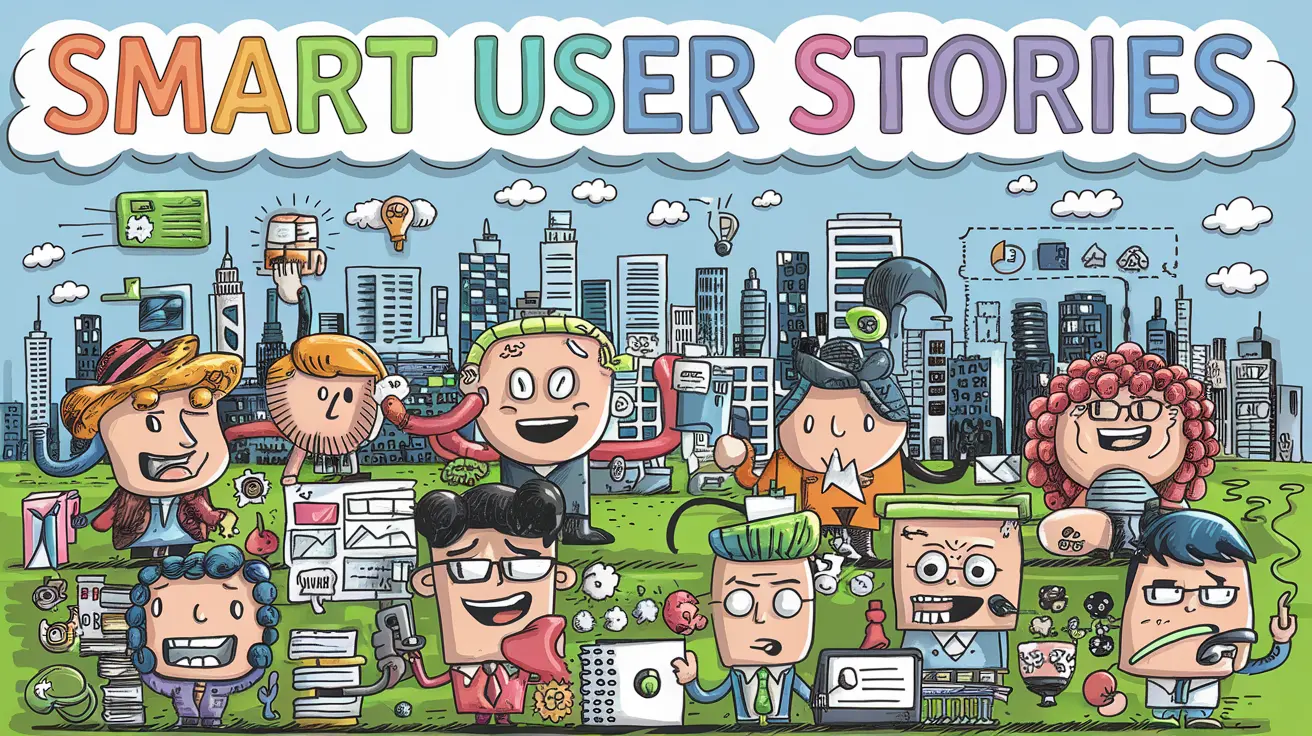








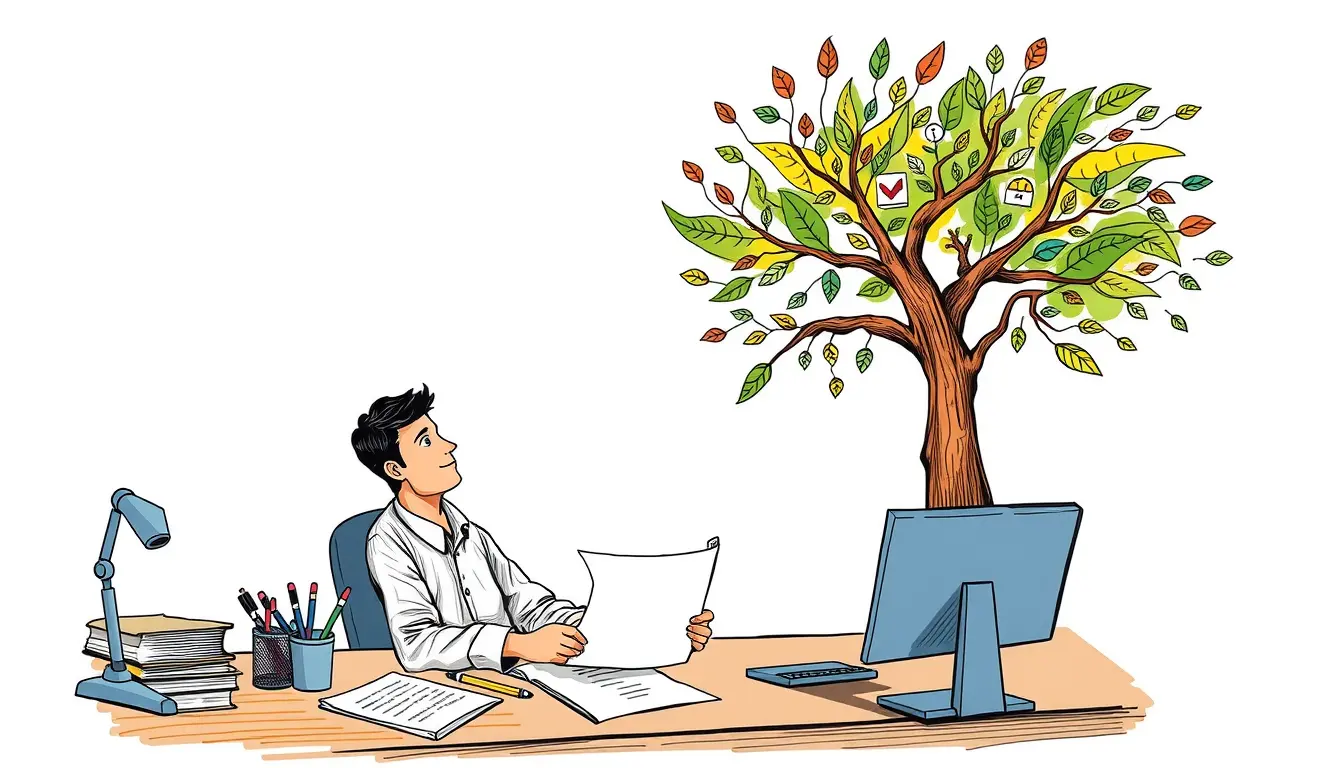


Leave a Reply