The Rise of Machine Learning in Business Analysis
In today’s data-driven world, businesses are constantly seeking ways to gain a competitive edge. Enter machine learning (ML), a game-changing technology that’s revolutionizing how we analyze and interpret data. But what exactly is ML, and why should business analysts care?
Machine learning is a subset of artificial intelligence that enables systems to learn and improve from experience without being explicitly programmed. It’s like having a super-smart intern who gets better at their job every single day, without needing constant supervision. For business analysts, this means unlocking new levels of insight and prediction power.
Think about it: traditional business analysis often relies on historical data and human intuition. While these are valuable, they have limitations. ML takes things further by identifying patterns and relationships in data that humans might miss. It can process vast amounts of information in seconds, spotting trends and making predictions with uncanny accuracy.
Here’s a simple example of how ML can be implemented in Python using the popular scikit-learn library:
from sklearn.model_selection import train_test_split
from sklearn.linear_model import LinearRegression
import pandas as pd
# Load and prepare your data
data = pd.read_csv('sales_data.csv')
X = data[['advertising_spend', 'market_size']]
y = data['sales']
# Split the data into training and testing sets
X_train, X_test, y_train, y_test = train_test_split(X, y, test_size=0.2, random_state=42)
# Create and train the model
model = LinearRegression()
model.fit(X_train, y_train)
# Make predictions
predictions = model.predict(X_test)
# Evaluate the model
score = model.score(X_test, y_test)
print(f"Model R-squared score: {score}")This code snippet demonstrates how to create a simple linear regression model to predict sales based on advertising spend and market size. It’s a basic example, but it illustrates how ML can be used to make predictions in a business context.
Understanding the Basics: ML in Business Context
Before we jump into the nitty-gritty of applying ML, let’s break down what it means in a business context. At its core, machine learning in business analysis is about using algorithms to find patterns in data and make predictions or decisions based on those patterns.
Here’s the deal: businesses generate tons of data every day. Sales figures, customer interactions, website traffic – you name it. Traditional analysis methods can struggle to keep up with this data deluge. That’s where ML shines. It can sift through massive datasets, identifying trends and correlations that might take humans weeks or months to discover.
Let’s look at a simple example of how ML can be used for customer segmentation:
from sklearn.cluster import KMeans
import pandas as pd
# Load customer data
customers = pd.read_csv('customer_data.csv')
# Select features for clustering
features = ['total_spend', 'frequency', 'recency']
X = customers[features]
# Create and fit the model
kmeans = KMeans(n_clusters=3, random_state=42)
customers['cluster'] = kmeans.fit_predict(X)
# Analyze the clusters
print(customers.groupby('cluster')[features].mean())This code uses the K-means clustering algorithm to segment customers based on their spending habits, purchase frequency, and recency. It’s a powerful way to understand different customer groups and tailor marketing strategies accordingly.
Identifying Opportunities for ML in Your Business
Now that we’ve covered the basics, let’s talk about finding the right opportunities to apply ML in your business analysis projects. The first step is to identify areas where ML can add real value. It’s not about using ML for the sake of it – it’s about solving problems more effectively.
Here’s a Python script that could help you identify potential ML opportunities by analyzing your company’s data quality and completeness:
import pandas as pd
import numpy as np
def assess_data_quality(df):
total_cells = np.product(df.shape)
missing_cells = df.isnull().sum().sum()
missing_percent = (missing_cells / total_cells) * 100
print(f"Total number of cells: {total_cells}")
print(f"Number of missing cells: {missing_cells}")
print(f"Percent of missing data: {missing_percent:.2f}%")
print("\nMissing data by column:")
print(df.isnull().sum())
print("\nData types:")
print(df.dtypes)
# Example usage
data = pd.read_csv('company_data.csv')
assess_data_quality(data)This script provides a quick overview of your data’s quality, helping you identify which datasets might be good candidates for ML projects based on completeness and consistency.
Preparing Your Data for Machine Learning
Alright, you’ve identified some promising opportunities for ML in your business analysis projects. Great! Now comes a crucial step that many overlook: data preparation. It’s not the sexiest part of ML, but it’s absolutely essential for success.
Here’s a Python script that demonstrates some common data preparation tasks:
import pandas as pd
from sklearn.preprocessing import StandardScaler, OneHotEncoder
from sklearn.impute import SimpleImputer
from sklearn.compose import ColumnTransformer
from sklearn.pipeline import Pipeline
# Load the data
data = pd.read_csv('business_data.csv')
# Define features
numeric_features = ['age', 'income', 'credit_score']
categorical_features = ['occupation', 'education']
# Create preprocessing pipelines
numeric_transformer = Pipeline(steps=[
('imputer', SimpleImputer(strategy='median')),
('scaler', StandardScaler())
])
categorical_transformer = Pipeline(steps=[
('imputer', SimpleImputer(strategy='constant', fill_value='missing')),
('onehot', OneHotEncoder(handle_unknown='ignore'))
])
# Combine preprocessing steps
preprocessor = ColumnTransformer(
transformers=[
('num', numeric_transformer, numeric_features),
('cat', categorical_transformer, categorical_features)
])
# Fit and transform the data
X_prepared = preprocessor.fit_transform(data)
print("Data preparation complete. Shape of prepared data:", X_prepared.shape)This script handles common data preparation tasks like imputing missing values, scaling numeric features, and encoding categorical variables. It uses scikit-learn’s Pipeline and ColumnTransformer to create a robust, reusable data preparation workflow.
Choosing the Right ML Algorithms for Your Project
With your data prepped and ready to go, it’s time to choose the right ML algorithms for your business analysis project. This can feel like picking a flavor at an ice cream shop with a million options. But don’t worry – we’ll break it down into manageable chunks.
Here’s a Python script that demonstrates how to compare multiple algorithms on your dataset:
from sklearn.model_selection import cross_val_score
from sklearn.linear_model import LogisticRegression
from sklearn.tree import DecisionTreeClassifier
from sklearn.ensemble import RandomForestClassifier
from sklearn.svm import SVC
import pandas as pd
import numpy as np
# Load your prepared data
X = pd.read_csv('prepared_features.csv')
y = pd.read_csv('target_variable.csv')
# Define models to test
models = [
('Logistic Regression', LogisticRegression()),
('Decision Tree', DecisionTreeClassifier()),
('Random Forest', RandomForestClassifier()),
('Support Vector Machine', SVC())
]
# Compare models
for name, model in models:
scores = cross_val_score(model, X, y, cv=5, scoring='accuracy')
print(f"{name}: {np.mean(scores):.3f} (+/- {np.std(scores) * 2:.3f})")This script compares the performance of multiple classification algorithms using cross-validation. It’s a great starting point for choosing the best algorithm for your specific business problem.
Implementing ML Models in Your Business Workflow
You’ve prepped your data, chosen your algorithms, and built your models. Now comes the exciting part: integrating these ML models into your business workflow. This is where the rubber meets the road, and where you’ll start seeing real impact from your ML efforts.
Here’s a simple example of how you might implement a trained ML model as part of a Flask web application:
from flask import Flask, request, jsonify
import joblib
app = Flask(__name__)
# Load the trained model
model = joblib.load('trained_model.pkl')
@app.route('/predict', methods=['POST'])
def predict():
data = request.json
features = [data['feature1'], data['feature2'], data['feature3']]
prediction = model.predict([features])[0]
return jsonify({'prediction': prediction})
if __name__ == '__main__':
app.run(debug=True)This script creates a simple API endpoint that can receive feature data and return predictions from your ML model. This could be integrated into your existing business systems to provide real-time predictions.
Measuring Success and Iterating
You’ve implemented your ML models – congratulations! But the journey doesn’t end here. To truly leverage ML in your business analysis projects, you need to continuously measure success and iterate on your approach.
Here’s a Python script that demonstrates how to monitor model performance over time:
import pandas as pd
from sklearn.metrics import accuracy_score, precision_score, recall_score, f1_score
from datetime import datetime, timedelta
def evaluate_model(model, X, y):
predictions = model.predict(X)
return {
'accuracy': accuracy_score(y, predictions),
'precision': precision_score(y, predictions, average='weighted'),
'recall': recall_score(y, predictions, average='weighted'),
'f1': f1_score(y, predictions, average='weighted')
}
# Simulate daily model evaluation
start_date = datetime(2023, 1, 1)
performance_log = []
for i in range(30): # Simulate 30 days
date = start_date + timedelta(days=i)
# In practice, you'd load new data for each day
X_new, y_new = load_new_data(date)
# Evaluate model on new data
performance = evaluate_model(model, X_new, y_new)
performance['date'] = date
performance_log.append(performance)
# Convert to DataFrame for easy analysis
performance_df = pd.DataFrame(performance_log)
print(performance_df)
# Plot performance over time
import matplotlib.pyplot as plt
plt.figure(figsize=(10, 6))
for metric in ['accuracy', 'precision', 'recall', 'f1']:
plt.plot(performance_df['date'], performance_df[metric], label=metric)
plt.title('Model Performance Over Time')
plt.xlabel('Date')
plt.ylabel('Score')
plt.legend()
plt.show()This script simulates daily model evaluation, tracking key performance metrics over time. It’s a great way to monitor your model’s performance and identify when it might need retraining or adjustment.
FAQ
How long does it take to implement an ML project in business analysis?
The timeline for ML projects can vary widely depending on the complexity of the problem, data availability, and organizational readiness. A simple proof-of-concept might take a few weeks, while a full-scale implementation could take several months or even a year.
Do I need a data science team to use ML in business analysis?
While having data science expertise is beneficial, it’s not always necessary to have a dedicated team. Many ML tools and platforms are becoming more user-friendly. However, for complex projects, partnering with data scientists or ML experts can significantly improve outcomes.
How can I ensure my ML models are ethical and unbiased?
Ethical ML starts with diverse, representative datasets and careful feature selection. Regularly audit your models for bias, use fairness-aware ML techniques, and involve diverse stakeholders in the development process. Transparency about your ML use is also crucial.
What’s the difference between AI and ML in business analysis?
AI is a broader concept of machines being able to carry out tasks in a way that we would consider “smart.” ML is a subset of AI that focuses on the ability of machines to receive data and learn for themselves, without being explicitly programmed.
How often should I retrain my ML models?
The frequency of retraining depends on your specific use case and how quickly your data changes. Some models might need daily updates, while others could be fine with monthly or quarterly retraining. Monitor your model’s performance to determine the optimal retraining schedule.
Conclusion
Applying machine learning in business analysis projects is no longer a futuristic concept – it’s a present-day necessity for organizations looking to stay competitive. From customer insights to process optimization, ML offers powerful tools to enhance decision-making and drive business value.
We’ve covered a lot of ground, from understanding the basics of ML in a business context to implementing models and measuring their success. Remember, the key to success with ML in business analysis is to start with clear objectives, prepare your data thoroughly, choose the right algorithms, and continuously iterate based on real-world performance.
As you embark on your ML journey, keep experimenting, learning, and adapting. The field is evolving rapidly, and staying curious will help you unlock new opportunities for your business. With the right approach, machine learning can transform your business analysis projects, leading to deeper insights, better decisions, and ultimately, a stronger, more competitive business.









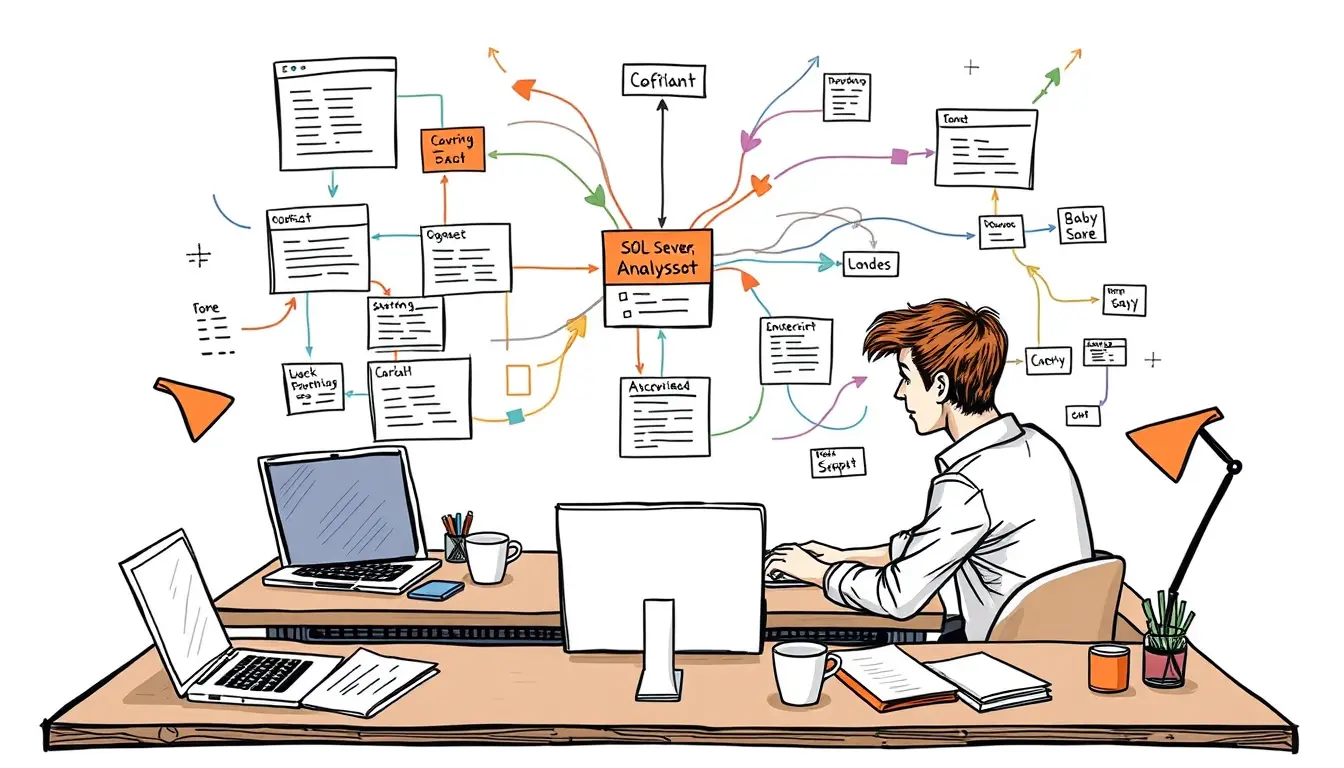

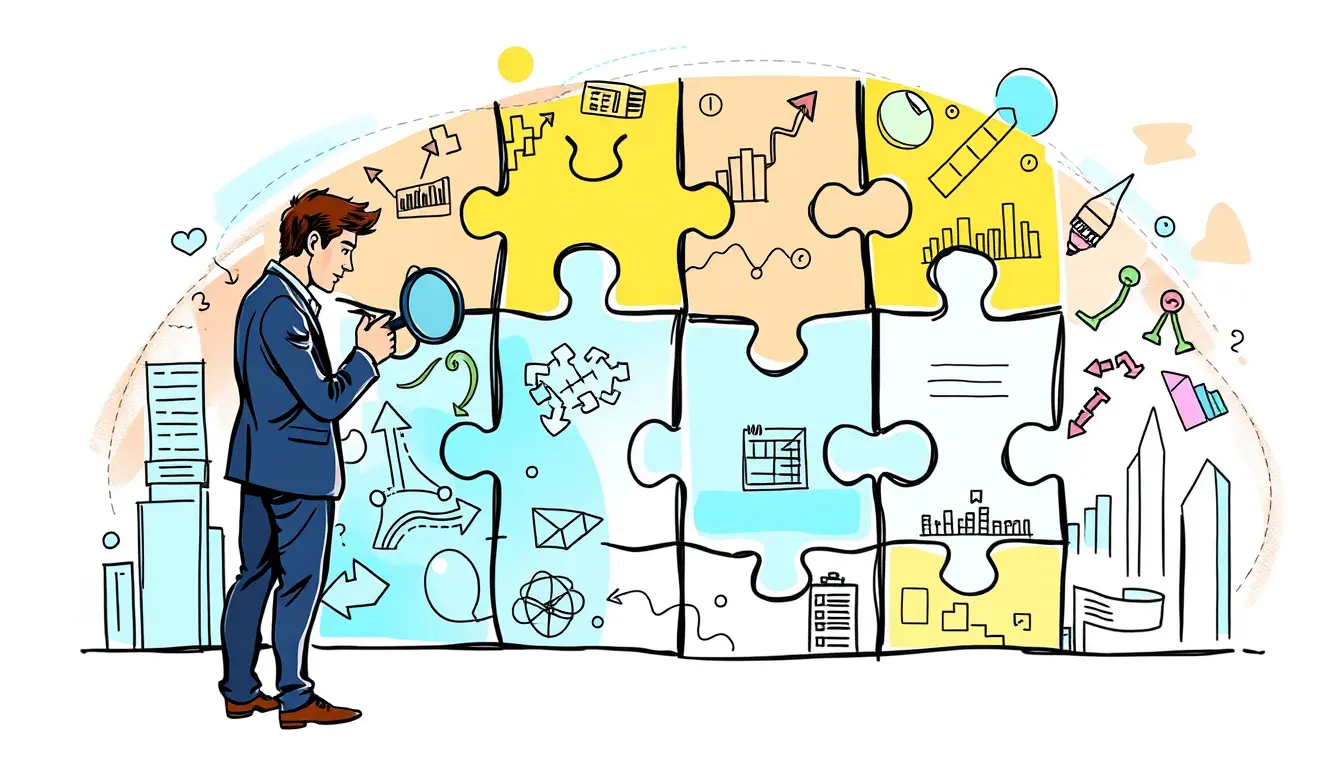


Leave a Reply