In the realm of business analysis, navigating through the labyrinth of dates and their associated attributes is a fundamental skill. One such attribute is the weekday number, which plays a crucial role in scheduling, forecasting, and data analysis. Microsoft Excel’s WEEKDAY function comes to the rescue, providing a straightforward way to extract the weekday number from a date, enabling you to unravel the mysteries of time like a seasoned business analyst.
Unraveling the WEEKDAY Function: A Step-by-Step Guide
The WEEKDAY function takes a date as its argument and returns an integer representing the weekday number. The formula is as follows:
=WEEKDAY(date)
Where:
dateis the date from which you want to extract the weekday number. It can be a date constant, a cell reference, or a formula that results in a date.
To illustrate, let’s consider a scenario where you have a list of dates in column A and you want to extract the corresponding weekday numbers in column B. Here’s how you can do it:
- In cell B1, enter the following formula:
=WEEKDAY(A1)
Press Enter. The result, which is the weekday number for the date in cell A1, will appear in cell B1.
Copy the formula in cell B1 and paste it into the remaining cells in column B.
Voila! You now have a column of weekday numbers corresponding to the dates in column A.
Delving into the WEEKDAY Output: Understanding the Weekday Numbers
The WEEKDAY function returns an integer between 1 and 7, with each number representing a specific weekday as follows:
| Weekday Number | Weekday |
|—|—|
| 1 | Sunday |
| 2 | Monday |
| 3 | Tuesday |
| 4 | Wednesday |
| 5 | Thursday |
| 6 | Friday |
| 7 | Saturday |
Using this mapping, you can easily interpret the weekday numbers to gain insights into your data. For example, if you’re analyzing sales data, you can use the weekday numbers to identify trends in sales patterns across different days of the week.
Leveraging the WEEKDAY Function for Powerful Data Analysis
The WEEKDAY function is not just a one-trick pony; it can be used in conjunction with other Excel functions to perform advanced data analysis. Here are a few examples:
Calculating the number of weekdays between two dates: By subtracting the WEEKDAY function applied to two dates, you can determine the number of weekdays between those dates. This is useful for calculating project timelines, scheduling meetings, and managing resources.
Identifying the day of the week for a specific date: The WEEKDAY function can be used to determine the day of the week for a given date. This information can be helpful for planning events, scheduling appointments, and managing tasks.
Extracting weekday names: By combining the WEEKDAY function with the TEXT function, you can extract the weekday name (e.g., “Monday”, “Tuesday”) for a given date. This can be useful for creating reports and presentations that include weekday information.
Frequently Asked Questions: Unraveling Common Queries
- What happens if I enter a date in a text format?
If you enter a date in a text format, the WEEKDAY function will return the #VALUE! error. To avoid this, ensure that your dates are entered in a recognized date format, such as “mm/dd/yyyy” or “dd-mm-yyyy”.
- Can I use the WEEKDAY function to determine if a date falls on a weekend?
Yes, you can. Simply check if the WEEKDAY function returns 1 (Sunday) or 7 (Saturday). If it does, the date falls on a weekend; otherwise, it falls on a weekday.
- How can I use the WEEKDAY function to calculate the total number of weekdays in a month?
To calculate the total number of weekdays in a month, you can use the following formula:
=DAY(EOMONTH(date, 0)) - WEEKDAY(EOMONTH(date, 0)) + 1
Where:
dateis the date for which you want to calculate the number of weekdays in the month.
Embark on your journey as a business analysis maestro, harnessing the power of the WEEKDAY function to unlock the secrets hidden within dates. Remember, data is like a symphony, and the WEEKDAY function is your conductor, helping you orchestrate it into meaningful insights.











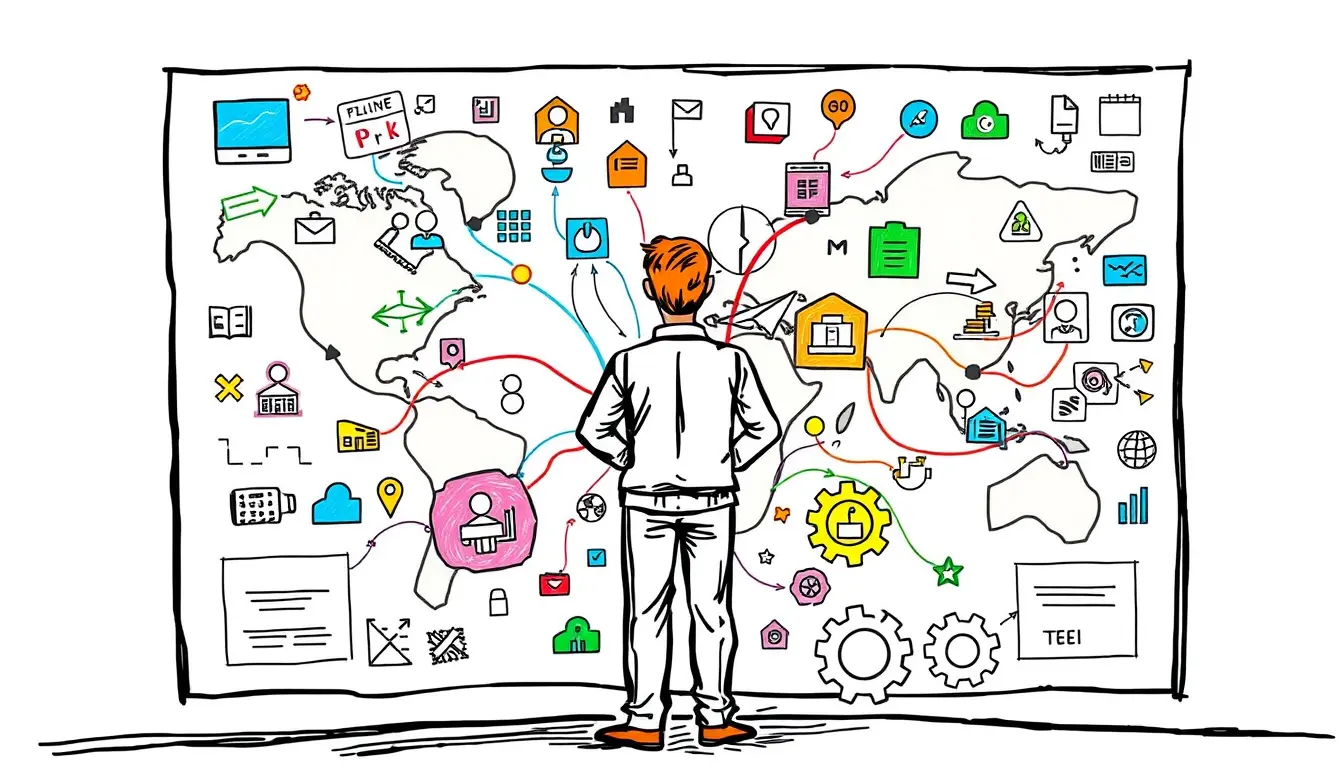


Leave a Reply