Excel NETWORKDAYS – Count Business Days Excluding Weekends
In the realm of business analysis, precision and accuracy are paramount. Whether you’re tracking project timelines, calculating employee hours, or analyzing financial data, having a reliable method to count business days is essential. This is where the NETWORKDAYS function in Microsoft Excel comes into play – a powerful tool that helps you effortlessly determine the number of workdays between two dates, excluding weekends and holidays.
Understanding the NETWORKDAYS Function
The NETWORKDAYS function is an Excel worksheet function that calculates the number of workdays between two dates. It takes into account weekends (Saturday and Sunday) and, optionally, a list of holidays. The syntax of the function is as follows:
NETWORKDAYS(start_date, end_date, [holidays])
- start_date: The start date of the period for which you want to count the workdays.
- end_date: The end date of the period for which you want to count the workdays.
- holidays: (optional) A range of cells that contains the dates of holidays that should be excluded from the count.
Benefits of Using NETWORKDAYS
The NETWORKDAYS function offers several advantages for business analysts:
- Accuracy: It provides precise results by excluding weekends and holidays from the calculation, ensuring that you have an accurate count of workdays.
- Flexibility: You can specify the start date, end date, and holidays as per your requirements, making it a versatile tool for various scenarios.
- Efficiency: The function automates the process of counting workdays, saving you time and reducing the risk of manual errors.
- Compatibility: NETWORKDAYS is available in all versions of Microsoft Excel, making it widely accessible and easy to use.
Practical Applications of NETWORKDAYS
The NETWORKDAYS function has a wide range of practical applications in business analysis, including:
- Project Management: Calculate the duration of a project by counting the number of workdays between the start and end dates, excluding weekends and holidays. This helps in creating realistic project timelines and schedules.
- Employee Scheduling: Determine the number of workdays an employee is expected to work during a specific period, taking into account weekends, holidays, and any absences. This aids in workforce planning and payroll calculations.
- Financial Analysis: Analyze financial data over a specific period by counting the number of workdays in that period. This helps in calculating daily averages, ratios, and other financial metrics.
- Sales Forecasting: Estimate future sales by analyzing historical data over a certain number of workdays. This provides valuable insights for sales projections and inventory management.
FAQs
Q: How do I exclude specific holidays from the NETWORKDAYS calculation?
A: To exclude specific holidays, you can create a range of cells containing the holiday dates and then provide that range as the holidays argument in the NETWORKDAYS function.
Q: Can I count workdays between two dates across different months or years?
A: Yes, the NETWORKDAYS function can handle date ranges that span different months or years. Simply specify the start date and end date as usual, and the function will automatically calculate the number of workdays between them.
Q: What if I need to count workdays based on a custom workweek, such as Monday to Thursday?
A: The NETWORKDAYS function allows you to specify a custom workweek by using the NETWORKDAYS.INTL function. This function has additional parameters that let you define the starting day of the week and the days that are considered workdays.










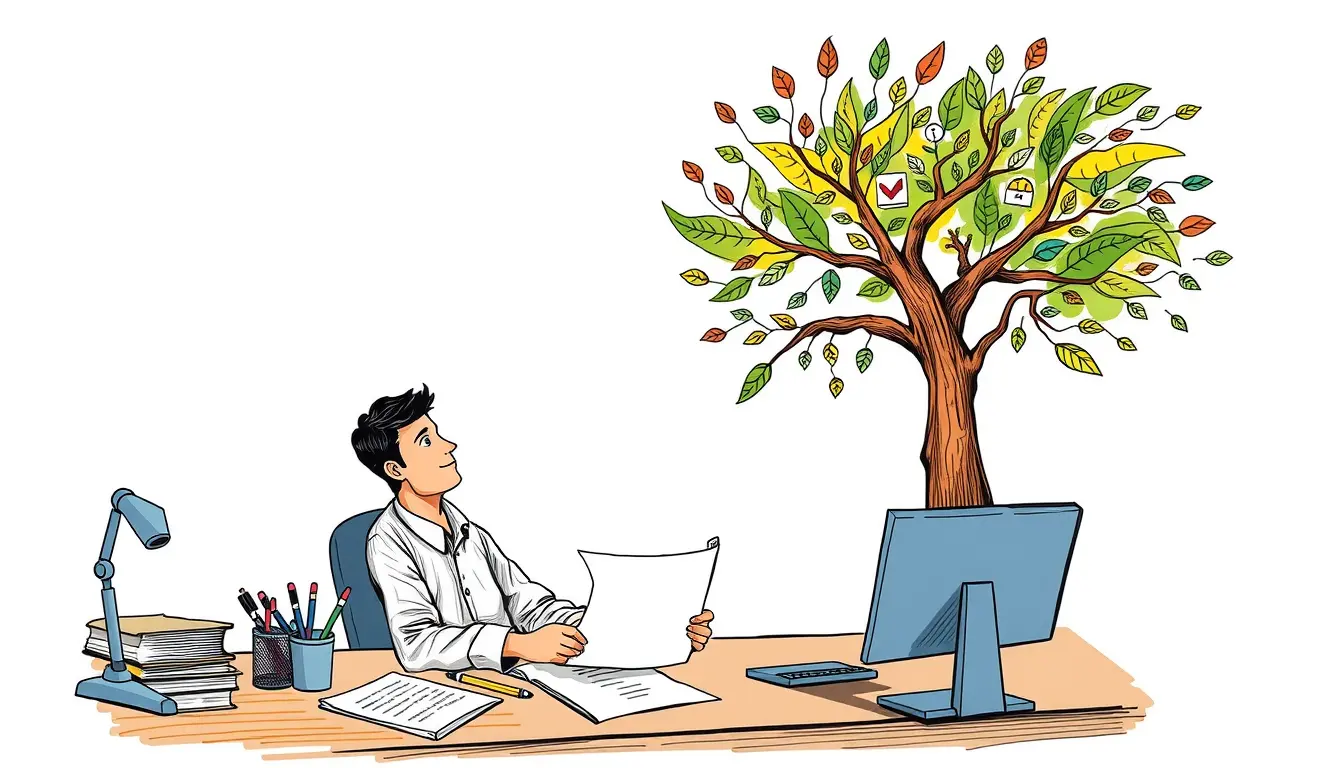


Leave a Reply