: Digging Deep into Excel’s Logical Powerhouse
In the vast realm of data analysis, Excel stands tall as a powerful tool, helping us make sense of complex information and empowering us to make informed decisions. Amidst its myriad functions, the IS family of functions shines as a beacon of logical prowess, enabling us to peek into the depths of cell contents and types, unearthing valuable insights hidden within our spreadsheets.
ISBLANK: Unveiling the Secrets of Empty Cells
In the world of data, not all cells are created equal. Some may hold valuable information, while others remain empty, like vacant rooms in a vast mansion. The ISBLANK function steps up to the plate, acting as a detective, scrutinizing cells to reveal their emptiness. With a simple formula, =ISBLANK(A1), you can ascertain whether cell A1 is devoid of any content. This function proves invaluable in data validation, ensuring the integrity of your spreadsheets and preventing errors caused by missing values.
ISNUMBER: Unmasking the Numerical Treasures
Numbers, the lifeblood of calculations, play a pivotal role in data analysis. The ISNUMBER function emerges as a gatekeeper, verifying the numerical nature of cell contents. Employing the formula =ISNUMBER(B2), you can confirm if cell B2 harbors a number, distinguishing it from text or other data types. This function finds its niche in financial analysis, scientific calculations, and any scenario where the purity of numerical values is paramount.
ISTEXT: Decoding the Realm of Words
In the realm of data, words often convey as much meaning as numbers. The ISTEXT function assumes the role of a linguist, discerning whether a cell’s contents consist solely of text. With the formula =ISTEXT(C3), you can unveil whether cell C3 holds textual information, separating it from numbers, dates, or other data types. This function proves its worth in data validation, ensuring the accuracy of textual entries and maintaining the integrity of your spreadsheets.
Additional IS Functions: Expanding Your Analytical Toolkit
Excel’s IS function family extends beyond the core trio, offering additional tools to delve deeper into cell contents and types:
ISERROR: Illuminates cells containing errors, aiding in troubleshooting and ensuring data integrity.ISLOGICAL: Unveils cells harboring logical values, such as TRUE or FALSE, providing insights into conditional statements and logical operations.ISNONTEXT: Serves as the antithesis of ISTEXT, identifying cells that do not contain text, proving useful in data validation and ensuring consistency in data types.
Real-World Applications: Unlocking the Potential of IS Functions
The IS function family transcends theoretical concepts, offering tangible benefits in real-world business scenarios:
Data Validation: Ensure the accuracy and consistency of your data by employing IS functions to verify data types, preventing errors and maintaining data integrity.
Financial Analysis: Harness the power of IS functions to validate financial data, ensuring the accuracy of calculations and the reliability of financial statements.
Inventory Management: Utilize IS functions to track and manage inventory levels, identifying discrepancies and ensuring optimal stock levels.
Customer Relationship Management: Employ IS functions to analyze customer data, segmenting customers based on their characteristics and optimizing marketing strategies.
Frequently Asked Questions: Clarifying Common Queries
- Q: Can IS functions be used with multiple cells simultaneously?
A: Yes, IS functions can be applied to a range of cells, enabling you to evaluate multiple cells simultaneously.
- Q: How can I combine IS functions with other functions to enhance data analysis?
A: IS functions can be seamlessly integrated with other Excel functions to create powerful formulas. For instance, you can combine ISBLANK with SUMIF to calculate the sum of values only in non-empty cells.
- Q: Can IS functions be used in conditional formatting rules?
A: Absolutely! IS functions can be incorporated into conditional formatting rules to apply specific formatting to cells based on their contents or types.
Conclusion: Unlocking the Power of Logical Precision
The IS function family stands as a testament to Excel’s analytical prowess, empowering you to delve into the depths of cell contents and types with surgical precision. These functions serve as versatile tools, aiding in data validation, ensuring data integrity, and unlocking valuable insights from your spreadsheets. Embrace the power of IS functions and elevate your data analysis skills to new heights, transforming raw data into actionable insights that drive informed decision-making.

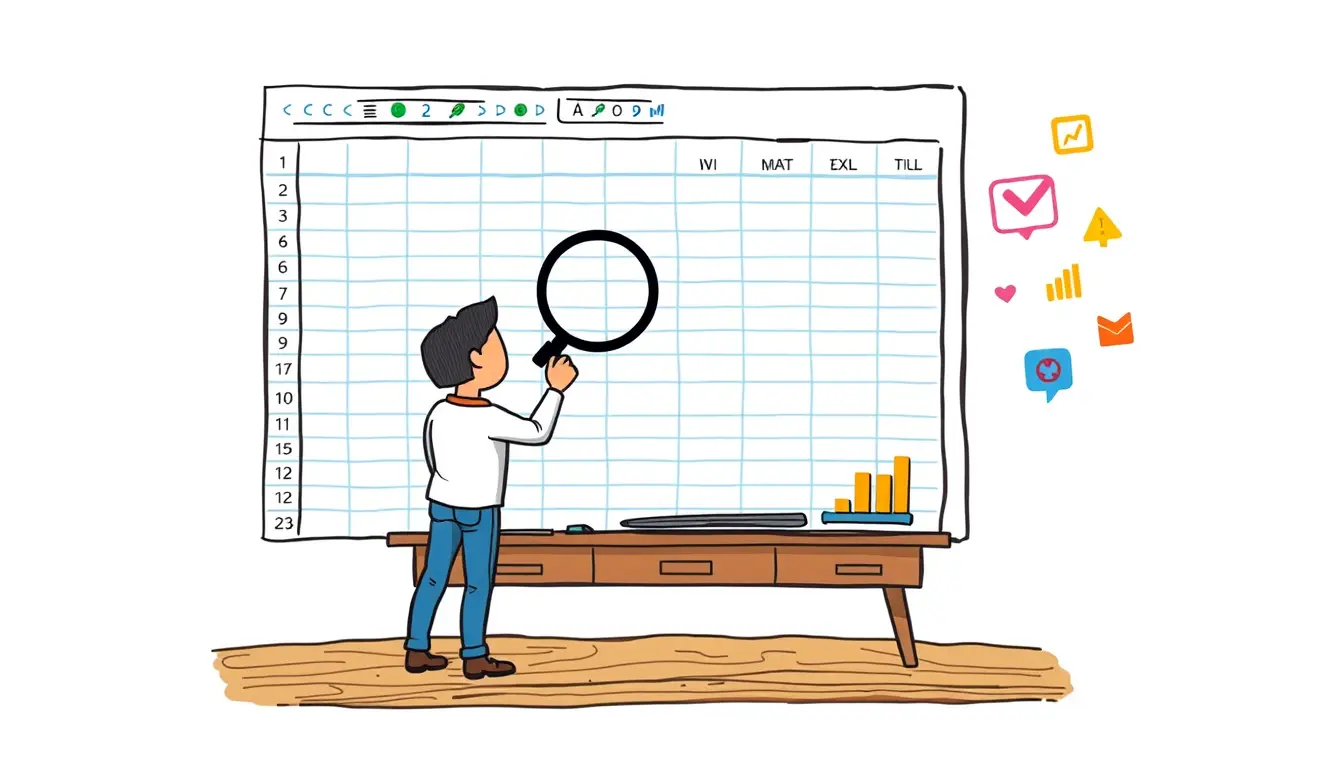







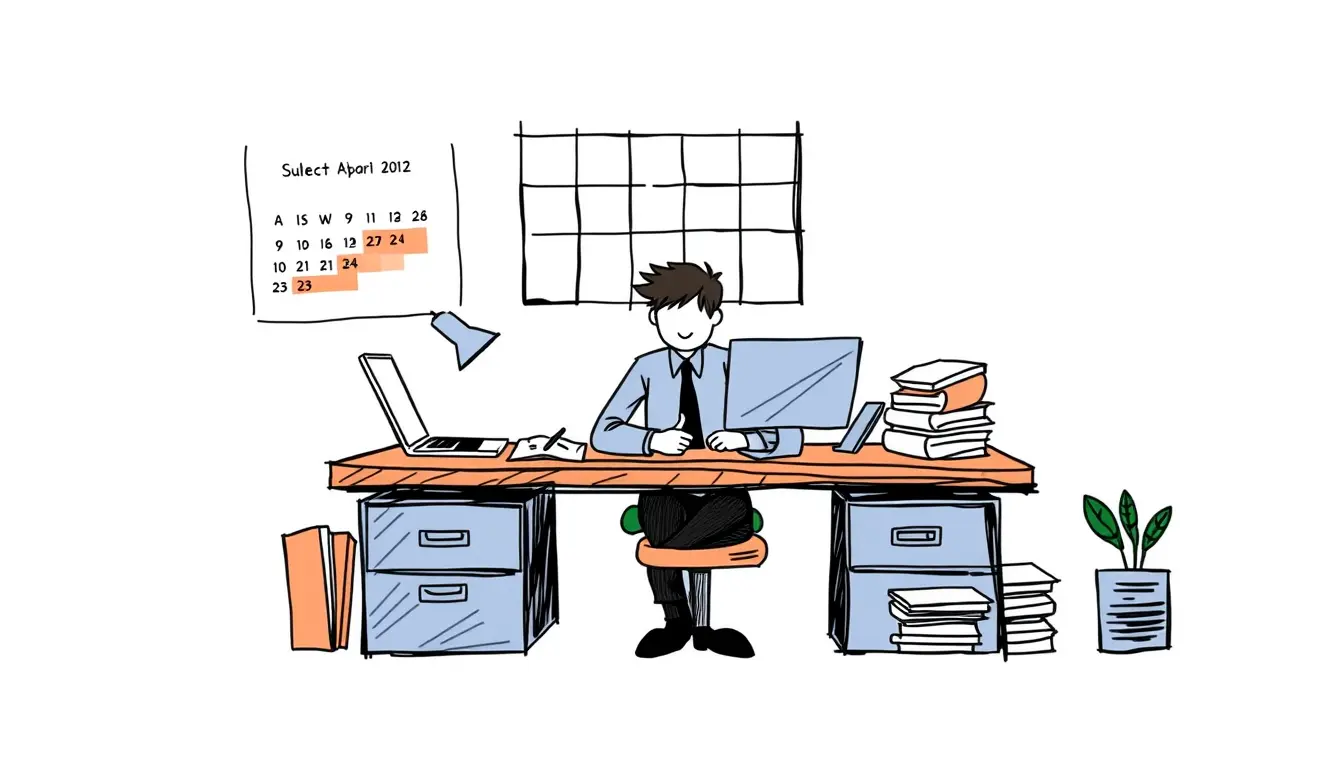
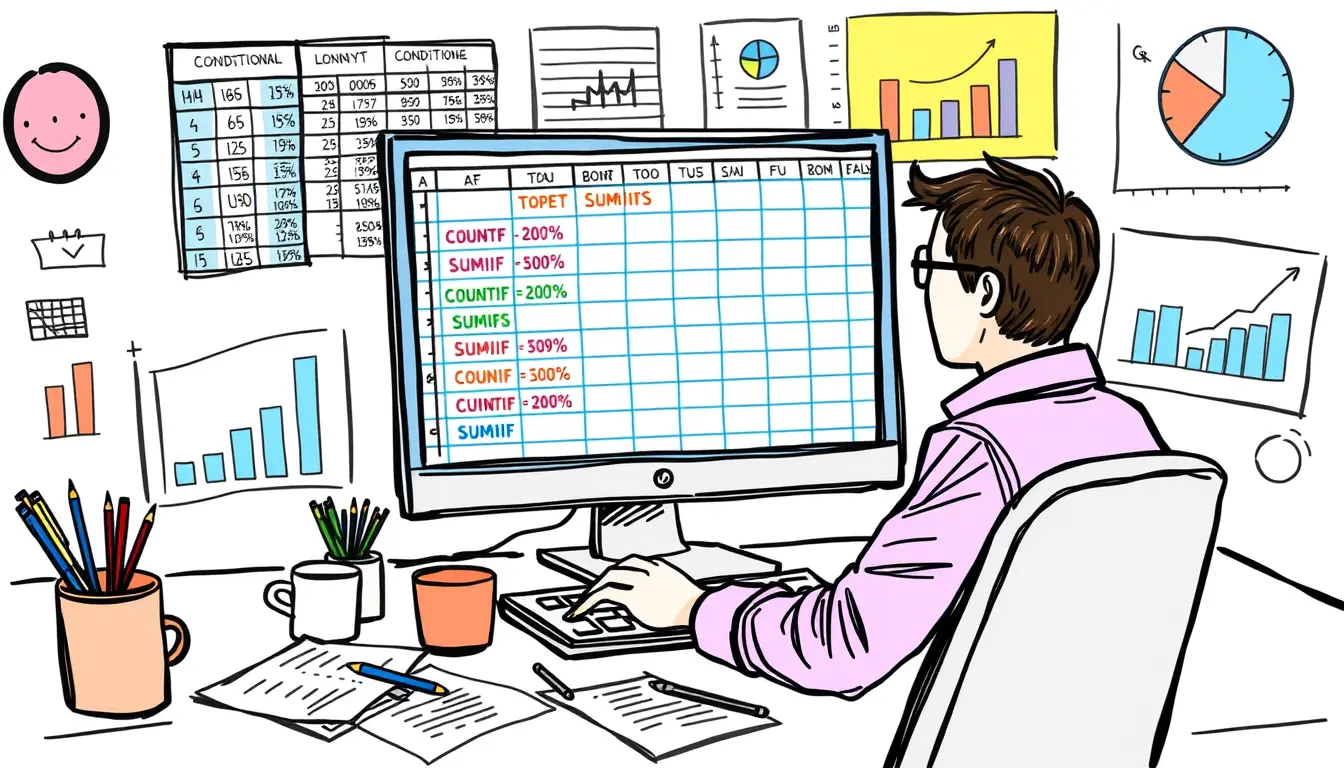
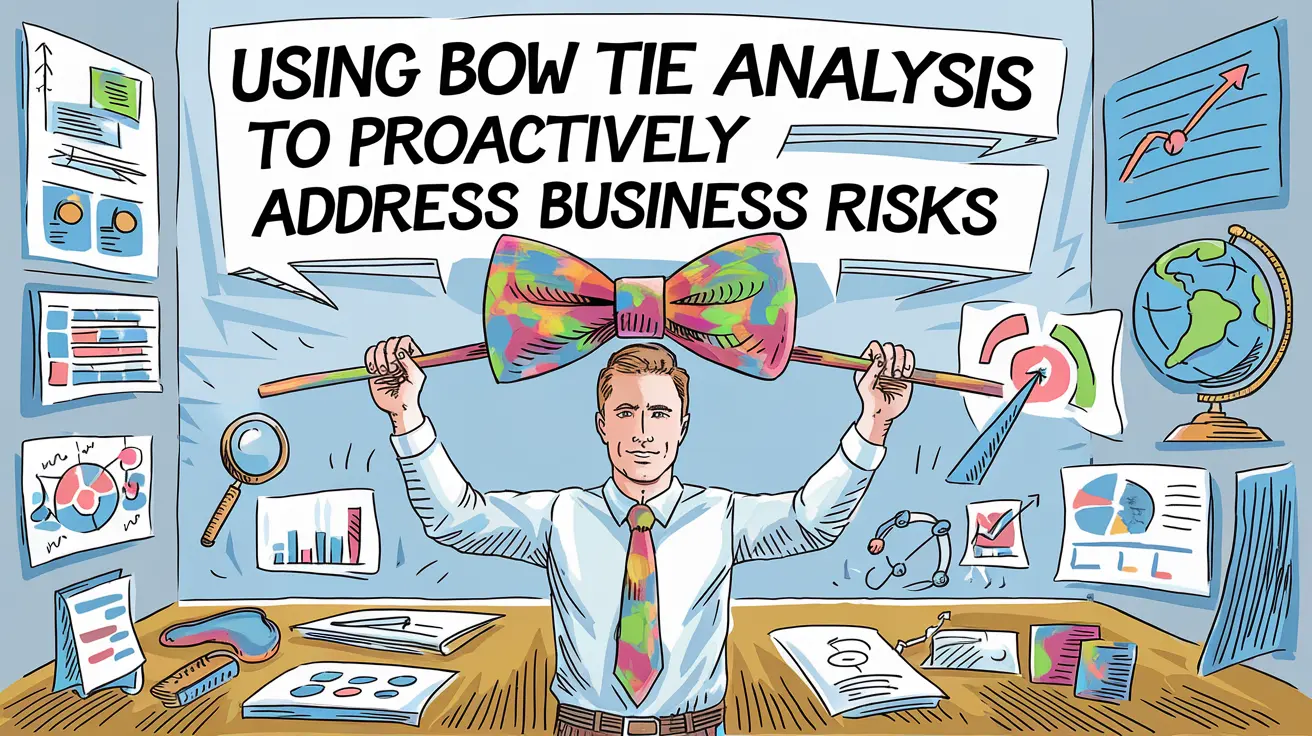


Leave a Reply