: The Ultimate Guide for Business Analysis
In the ever-evolving landscape of business, staying organized and managing deadlines is crucial for success. Excel, a powerful tool for data analysis and manipulation, provides a plethora of functions to aid in these endeavors. One such function is EOMONTH, a versatile tool that allows you to effortlessly determine the last day of any given month, regardless of its duration.
Mastering EOMONTH: A Comprehensive Guide
The EOMONTH function takes two arguments: a date and a number. The date argument represents the starting point from which you want to calculate the last day of the month, while the number argument specifies the number of months to add or subtract from the starting date.
Syntax:
EOMONTH(date, months)
Parameters:
date: The start date from which the calculation begins. This can be a date value, a cell reference containing a date, or a formula that returns a date.
months: The number of months to add or subtract from the start date. A positive value adds months, while a negative value subtracts months.
Usage:
To use the EOMONTH function, simply enter the following formula in a cell:
=EOMONTH(date, months)
Replace “date” with the starting date and “months” with the number of months to add or subtract.
For instance, if you want to determine the last day of March 2023, you would use the following formula:
=EOMONTH("03/01/2023", 2)
This formula adds two months to March 1, 2023, resulting in the last day of May 2023, which is May 31, 2023.
Practical Applications of EOMONTH in Business Analysis
The EOMONTH function finds widespread application in various business analysis scenarios, including:
1. Project Management:
In project management, determining the end date of a project is crucial for effective planning and resource allocation. The EOMONTH function can be utilized to calculate the last day of a project’s duration, considering factors such as holidays and weekends.
2. Financial Analysis:
In financial analysis, calculating the last day of a fiscal month or quarter is essential for accurate reporting and budgeting. The EOMONTH function can be employed to determine the cut-off date for financial statements and reports.
3. Sales Forecasting:
In sales forecasting, predicting future sales trends requires an understanding of historical data. The EOMONTH function can be used to analyze sales data over specific months or quarters, enabling businesses to make informed sales projections.
Advanced Techniques with EOMONTH
In addition to its basic functionality, the EOMONTH function can be combined with other Excel functions to perform more complex calculations. Some advanced techniques include:
1. Calculating the Number of Days in a Month:
The EOMONTH function can be used in conjunction with the DAY function to determine the number of days in a given month. By subtracting the start date from the last day of the month, you can obtain the number of days in that month.
2. Generating a List of Month End Dates:
Using a combination of the EOMONTH function and the OFFSET function, you can generate a dynamic list of month-end dates for a specified period. This list can be useful for creating reports or charts that track data over time.
3. Calculating the Last Business Day of a Month:
To calculate the last business day of a month, excluding weekends and holidays, you can combine the EOMONTH function with the WORKDAY function. This allows you to determine the last working day of a month, considering specific holiday schedules.
Frequently Asked Questions (FAQs):
1. What is the difference between EOMONTH and MONTHEND?
– The EOMONTH function returns the last day of a month, while the MONTHEND function returns the last day of the month preceding a specified date.
2. How do I handle leap years when using EOMONTH?
– The EOMONTH function automatically adjusts for leap years, ensuring accurate results regardless of the year.
3. Can I use EOMONTH to calculate the last day of a fiscal year?
– Yes, you can use EOMONTH to calculate the last day of a fiscal year by specifying the appropriate start date and number of months.
With its versatility and ease of use, the EOMONTH function is an indispensable tool for business analysts. Its ability to determine the last day of a month, combined with its compatibility with other Excel functions, opens up a world of possibilities for data analysis and manipulation. Embark on a journey of discovery and unlock the full potential of EOMONTH to elevate your business analysis skills.

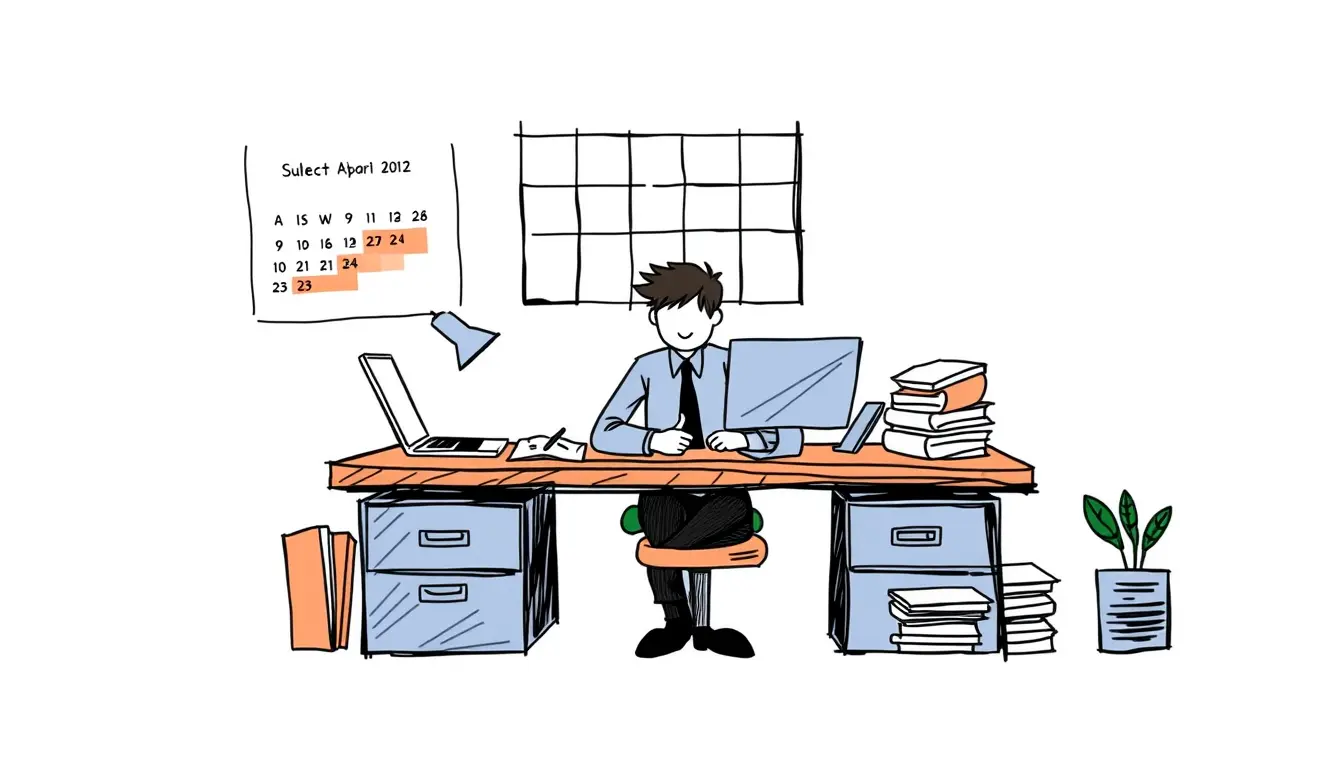









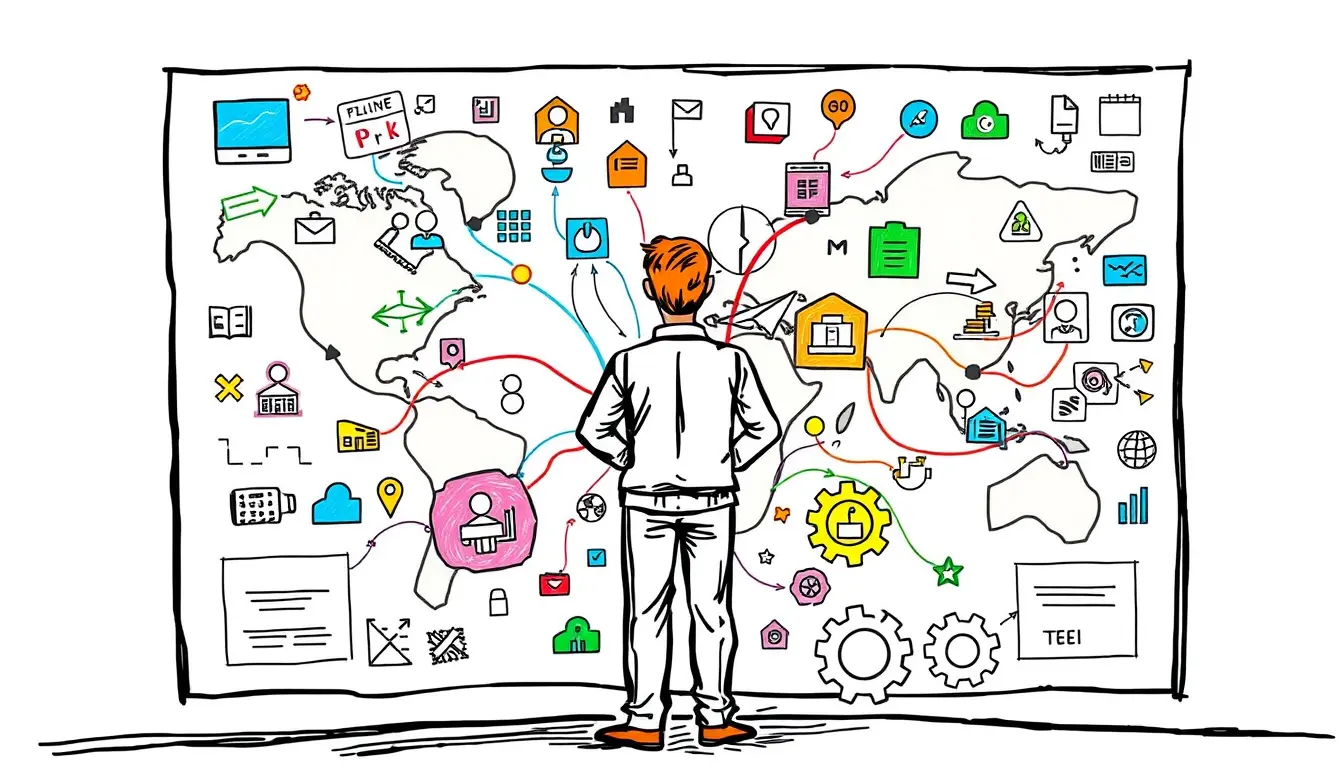


Leave a Reply