Excel Date Part Functions – Extract Components from Dates: Mastering the Art of Date Manipulation
Unleash the power of Excel’s date part functions to extract valuable insights hidden within your date data. These functions enable you to break down dates into their individual components like day, month, year, hour, minute, and second, providing you with a granular level of control over your temporal data.
Join us on a journey through the world of Excel date part functions, where we’ll explore their capabilities, uncover hidden tricks, and provide practical examples to illuminate their usefulness in business analysis. Buckle up, dear reader, for a date-parsing adventure like no other!
H2: Unveiling the Treasure Trove of Date Part Functions
Excel offers a diverse array of date part functions, each tailored to extract specific components from a date value. These functions empower you to dissect dates into their fundamental building blocks, allowing you to perform calculations, comparisons, and data analysis with unmatched precision.
DAY: This function isolates the day of the month from a date value, returning an integer between 1 and 31.
MONTH: This function extracts the month from a date value, returning an integer between 1 and 12.
YEAR: This function retrieves the year from a date value, returning a four-digit year value.
HOUR: This function extracts the hour from a date value, returning an integer between 0 and 23.
MINUTE: This function retrieves the minute from a date value, returning an integer between 0 and 59.
SECOND: This function extracts the second from a date value, returning an integer between 0 and 59.
H2: Practical Applications of Date Part Functions in Business Analysis
The practical applications of date part functions extend far beyond simple date manipulation. These functions unveil a wealth of opportunities for in-depth business analysis:
Customer Behavior Analysis: By extracting the day of the week or month from customer transaction dates, businesses can identify patterns and trends in customer behavior, enabling them to optimize marketing campaigns and improve customer satisfaction.
Financial Statement Analysis: Date part functions allow analysts to compare financial statements over specific periods, such as months or quarters. This enables the identification of seasonal trends and anomalies, aiding in accurate financial forecasting and decision-making.
Inventory Management: Businesses can leverage date part functions to track the age of inventory items, ensuring optimal stock rotation and minimizing the risk of obsolete inventory.
Scheduling and Resource Allocation: Date part functions facilitate the creation of dynamic schedules and resource allocation plans. By extracting specific dates or time periods, businesses can optimize resource utilization and improve project planning.
H2: Beyond the Basics: Advanced Techniques with Date Part Functions
While the fundamental date part functions provide a solid foundation for date manipulation, there’s a world of advanced techniques that unlock even greater possibilities:
Date Calculations: Combine date part functions with arithmetic operators to perform calculations on dates, such as adding or subtracting days, months, or years. This enables flexible date manipulation for various scenarios.
Date Comparisons: Use date part functions to compare dates and identify differences between them. This is particularly useful for analyzing time-series data and detecting outliers or anomalies.
Conditional Formatting: Apply conditional formatting rules based on date part values to visually highlight specific dates or date ranges within a dataset. This helps in quickly identifying important dates or trends.
Data Validation: Implement data validation rules using date part functions to ensure that users enter dates in the correct format or within a specified range. This maintains data integrity and consistency.
FAQ:
Q: Can I extract the day of the week from a date value?
A: Yes, you can use the WEEKDAY function to extract the day of the week as a numeric value (1 for Sunday, 2 for Monday, and so on).
Q: How do I calculate the difference between two dates?
A: To calculate the difference between two dates, you can use the DATEDIF function. This function allows you to specify the units of difference, such as days, months, or years.
Q: Can I use date part functions with text values representing dates?
A: Yes, you can use the DATEVALUE function to convert text strings representing dates into valid date values. This enables you to apply date part functions to text-based dates.
Q: How can I extract the fiscal year from a date value?
A: To extract the fiscal year from a date value, you can use a combination of date part functions and arithmetic operators. This typically involves determining the start and end dates of the fiscal year and using the YEAR function to extract the year corresponding to the date value.











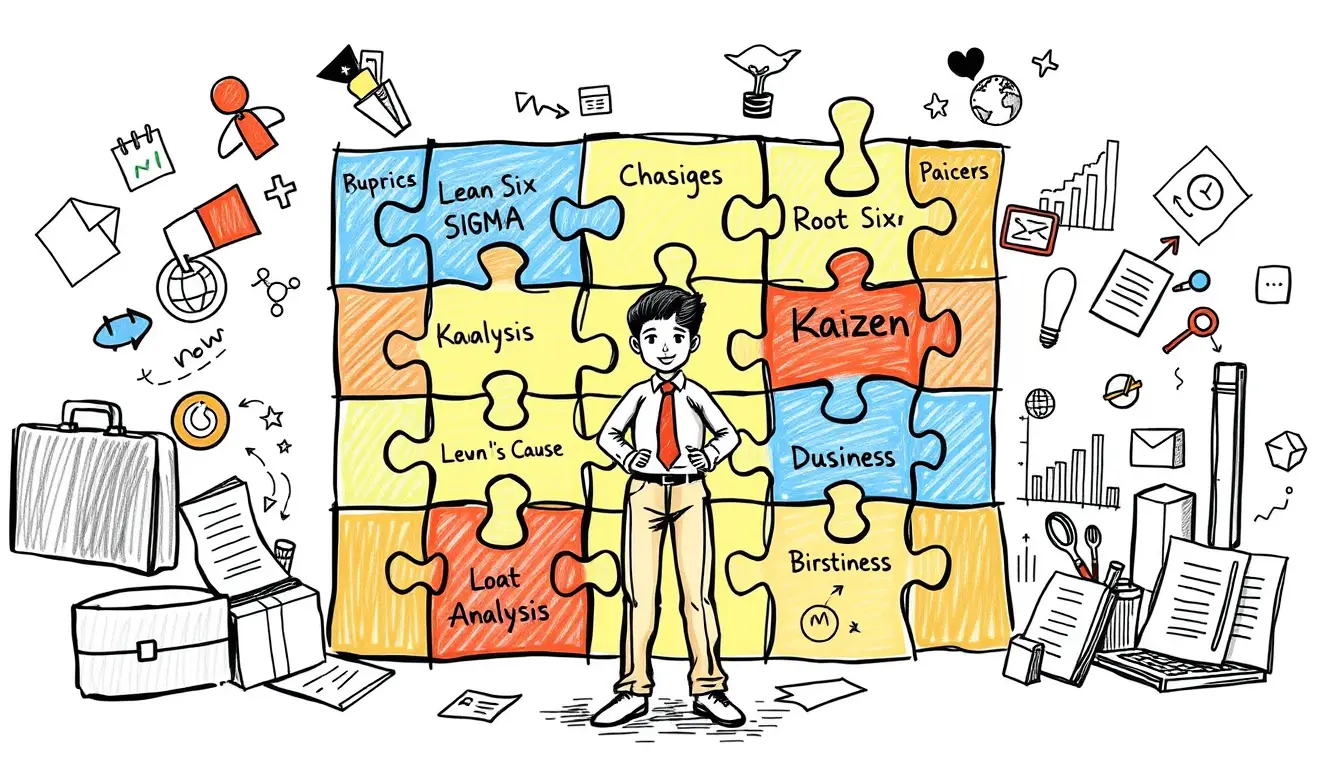

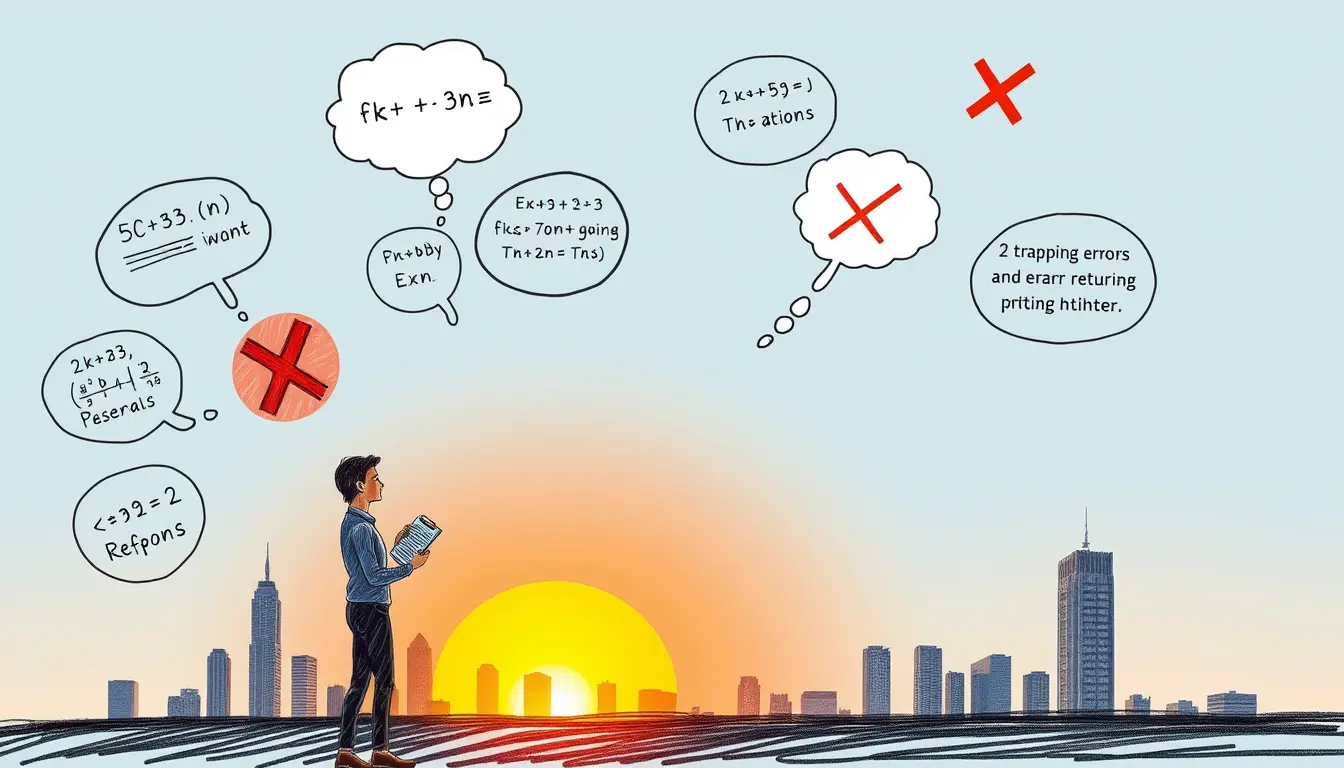
Leave a Reply