Imagine you’re at a bustling food festival, eagerly waiting in line for that tantalizing slice of pizza. Suddenly, another hungry soul cuts in front of you, snatching your chance at pizza bliss. Frustrating, right?
In the realm of databases, a similar scenario can unfold when multiple users attempt to access and modify data concurrently. To prevent data integrity issues and ensure fair access, database management systems (DBMS) employ various lock and isolation levels. These mechanisms ensure that one user’s actions don’t inadvertently disrupt another’s, much like a well-organized food festival with orderly queues.
Understanding Lock and Isolation Levels
Locks: Locks are mechanisms that restrict access to data resources, preventing other users from modifying them until the lock is released. There are various types of locks, each serving a specific purpose.
Isolation Levels: Isolation levels define the degree to which a transaction can be isolated from other concurrent transactions. The higher the isolation level, the stronger the guarantees against interference from other transactions.
Types of Lock and Isolation Levels
1. Lock Types
Read Lock: A read lock allows multiple users to read data concurrently without modifying it. This lock ensures data consistency and prevents users from overwriting each other’s changes.
Write Lock: A write lock grants exclusive access to data, preventing other users from reading or modifying it until the lock is released. This lock ensures data integrity by preventing concurrent modifications.
Exclusive Lock: An exclusive lock is a combination of a read lock and a write lock. It prevents all other users from accessing the data in any way until the lock is released.
2. Isolation Levels
Read Uncommitted: This is the lowest isolation level, allowing transactions to read uncommitted changes made by other transactions. This level can lead to dirty reads, where a transaction reads data that has been modified but not yet committed.
Read Committed: At this isolation level, transactions can only read data that has been committed by other transactions. This level prevents dirty reads but allows non-repeatable reads, where a transaction may read different data on subsequent reads of the same row.
Repeatable Read: This isolation level ensures that a transaction will see the same data on subsequent reads of the same row, even if other transactions have committed changes in between. However, it allows phantom reads, where a transaction may see rows inserted or deleted by other transactions during its execution.
Serializable: This is the highest isolation level, ensuring that transactions are executed serially, as if they were the only transaction running in the system. This level prevents all anomalies, including dirty reads, non-repeatable reads, and phantom reads.
Choosing the Right Lock and Isolation Level
The choice of lock and isolation level depends on the specific requirements of the application and the nature of the data being accessed. Here are some guidelines:
Use read locks when multiple users need to read the same data concurrently without modifying it.
Use write locks when exclusive access to data is required for modifications.
Use a higher isolation level when data integrity is critical and anomalies cannot be tolerated.
Use a lower isolation level when performance is a priority and anomalies are acceptable.
Code Sample: Setting Lock and Isolation Level in SQL
“`sql
— Setting a read lock on the ‘customers’ table
SELECT * FROM customers WHERE customer_id = 10
FOR SHARE;
— Setting a write lock on the ‘products’ table
UPDATE products SET price = price * 1.10
WHERE product_id = 20
FOR UPDATE;
— Setting the isolation level to ‘Serializable’
SET TRANSACTION ISOLATION LEVEL SERIALIZABLE;
“`
HTML Table: Comparison of Lock and Isolation Levels
| Lock Type | Isolation Level | Description |
|—|—|—|
| Read Lock | Read Uncommitted | Allows multiple users to read uncommitted changes. |
| Write Lock | Read Committed | Prevents dirty reads but allows non-repeatable reads. |
| Exclusive Lock | Repeatable Read | Ensures same data on subsequent reads, allows phantom reads. |
| None | Serializable | Executes transactions serially, prevents all anomalies. |
Conclusion
Lock and isolation levels are essential concepts in database management, ensuring data integrity and fair access among concurrent users. By understanding and appropriately selecting lock and isolation levels, businesses can optimize database performance, prevent data corruption, and ensure the reliability of their data-driven applications.
FAQs
Q: What are the implications of using a higher isolation level?
A: Higher isolation levels provide stronger guarantees against anomalies but can impact performance due to increased locking and serialization.
Q: Can I change the isolation level during a transaction?
A: In most DBMSs, the isolation level is set at the start of a transaction and cannot be changed during its execution.
Q: How do I identify and resolve lock contention issues?
A: Monitoring tools and database logs can help identify lock contention issues. Techniques like lock escalation and indexing can be used to mitigate these issues.
Q: What is the best lock and isolation level for my application?
A: The optimal choice depends on the specific requirements and nature of the data being accessed. It’s recommended to consult with database experts and conduct performance testing to determine the most suitable settings.
By leveraging the power of lock and isolation levels, businesses can ensure the integrity and reliability of their data, empowering them to make informed decisions and drive success in today’s data-driven world.











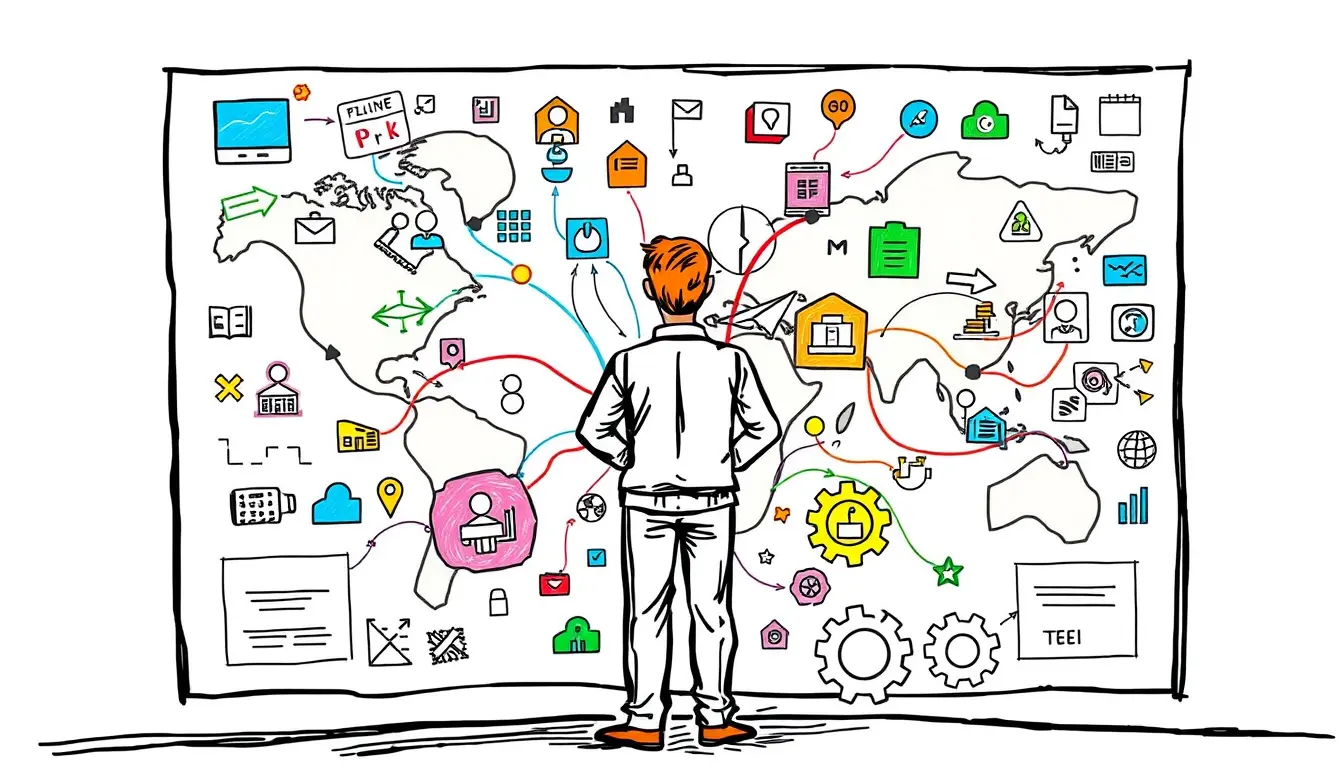


Leave a Reply