Understanding SQL Constraints: The Foundation of Data Integrity
SQL constraints are rules that enforce data integrity in databases. They’re essential for maintaining accuracy and consistency. Constraints act as guardians, ensuring only valid data enters your tables.
Why are they crucial? Constraints prevent data anomalies and errors. They’re your first line of defense against bad data. By setting up proper constraints, you save time on data cleanup later.
Let’s dive into the world of SQL constraints and see how they can improve your database design.
Types of SQL Constraints: A Comprehensive Overview
SQL offers several types of constraints. Each serves a unique purpose in data quality control. Here’s a quick rundown:
- Primary Key
- Foreign Key
- Check
- Not Null
- Unique
- Default
These constraints work together to create a robust data structure. They ensure your data remains reliable and consistent across all operations.
Implementing Primary Key Constraints: Ensuring Unique Identifiers
Primary key constraints are fundamental. They uniquely identify each row in a table. No two rows can have the same primary key value.
Here’s how to create a table with a primary key:
CREATE TABLE employees (
employee_id INT PRIMARY KEY,
first_name VARCHAR(50),
last_name VARCHAR(50)
);This constraint guarantees that each employee has a unique identifier. It’s the cornerstone of data integrity in relational databases.
Foreign Key Constraints: Maintaining Referential Integrity
Foreign keys create relationships between tables. They ensure data consistency across related tables. A foreign key in one table must reference a valid primary key in another.
Let’s add a foreign key to our structure:
CREATE TABLE orders (
order_id INT PRIMARY KEY,
employee_id INT,
order_date DATE,
FOREIGN KEY (employee_id) REFERENCES employees(employee_id)
);This constraint prevents orphaned records. Every order must be associated with a valid employee.
Check Constraints: Enforcing Custom Business Rules
Check constraints allow you to define custom rules. They ensure data meets specific conditions before insertion or update.
Here’s an example:
ALTER TABLE employees
ADD CONSTRAINT chk_salary
CHECK (salary > 0 AND salary < 1000000);This constraint ensures salaries stay within a realistic range. It’s a powerful tool for enforcing business logic at the database level.
Not Null and Unique Constraints: Preventing Missing or Duplicate Data
Not Null constraints ensure a column always contains a value. Unique constraints prevent duplicate values in a column or set of columns.
Let’s apply these to our employees table:
ALTER TABLE employees
ALTER COLUMN email VARCHAR(100) NOT NULL;
ALTER TABLE employees
ADD CONSTRAINT unq_email UNIQUE (email);These constraints ensure every employee has an email address and that no two employees share the same email.
Default Constraints: Setting Automatic Values
Default constraints provide a fallback value when no specific value is supplied. They’re useful for fields that often have a common value.
Here’s how to add a default constraint:
ALTER TABLE orders
ADD CONSTRAINT df_order_date
DEFAULT GETDATE() FOR order_date;Now, if no date is specified when creating an order, it automatically uses the current date.
Best Practices for Using SQL Constraints
- Plan your constraints early in database design.
- Use constraints consistently across related tables.
- Name your constraints meaningfully for easier management.
- Regularly review and update constraints as business rules change.
- Test constraints thoroughly before implementing in production.
Following these practices ensures your constraints effectively maintain data integrity without causing unintended issues.
Common Pitfalls and How to Avoid Them
While constraints are powerful, they can cause problems if misused. Here are some common pitfalls:
- Over-constraining: Don’t make your rules too rigid.
- Circular references: Avoid creating loops with foreign keys.
- Performance impact: Be aware that complex constraints can slow down operations.
To avoid these issues, carefully plan your constraint strategy. Test thoroughly and monitor performance after implementation.
Real-world Examples: SQL Constraints in Action
Let’s look at a real-world scenario. Imagine an e-commerce database:
CREATE TABLE products (
product_id INT PRIMARY KEY,
product_name VARCHAR(100) NOT NULL,
price DECIMAL(10,2) CHECK (price > 0),
stock INT DEFAULT 0 CHECK (stock >= 0)
);
CREATE TABLE customers (
customer_id INT PRIMARY KEY,
email VARCHAR(100) UNIQUE NOT NULL,
registration_date DATE DEFAULT GETDATE()
);
CREATE TABLE orders (
order_id INT PRIMARY KEY,
customer_id INT,
order_date DATE DEFAULT GETDATE(),
total_amount DECIMAL(10,2) CHECK (total_amount > 0),
FOREIGN KEY (customer_id) REFERENCES customers(customer_id)
);These constraints ensure:
- Products have valid prices and stock levels.
- Each customer has a unique email.
- Orders are linked to valid customers and have positive totals.
This structure maintains data integrity across the entire e-commerce system.
FAQ
What are the main benefits of using SQL constraints?
SQL constraints offer several key benefits. They ensure data integrity, prevent invalid data entry, and maintain consistency across related tables. Constraints also simplify application logic by handling data validation at the database level.
Can I add constraints to an existing table?
Yes, you can add constraints to existing tables. Use the ALTER TABLE statement to add new constraints. However, be cautious when adding constraints to tables with existing data, as it may cause conflicts if the data doesn’t meet the new rules.
How do constraints impact database performance?
Constraints can impact performance, especially during data insertion or updates. However, the trade-off is usually worthwhile for data integrity. Indexes on constraint columns can help mitigate performance issues. Always test thoroughly in a non-production environment before implementing.
Are there any limitations to using SQL constraints?
While powerful, SQL constraints have limitations. They can’t enforce complex business rules that span multiple tables or require procedural logic. For such cases, you might need to use triggers or application-level validation in addition to constraints.
Can I temporarily disable constraints in SQL?
Yes, most database systems allow you to temporarily disable constraints. This can be useful for bulk data loading or maintenance tasks. However, use this feature cautiously, as it bypasses your data integrity rules. Always re-enable constraints as soon as possible.
Conclusion
SQL constraints are powerful tools for maintaining data integrity. They act as guardians of your database, ensuring only valid and consistent data enters your system. By implementing constraints effectively, you create a robust foundation for your applications.
Remember, constraints are not just about restricting data. They’re about empowering your database to maintain its own integrity. This leads to more reliable data, simpler application code, and ultimately, better business decisions.
As you design and manage databases, make SQL constraints an integral part of your strategy. They’ll save you time, prevent data issues, and provide a solid base for your data-driven operations.











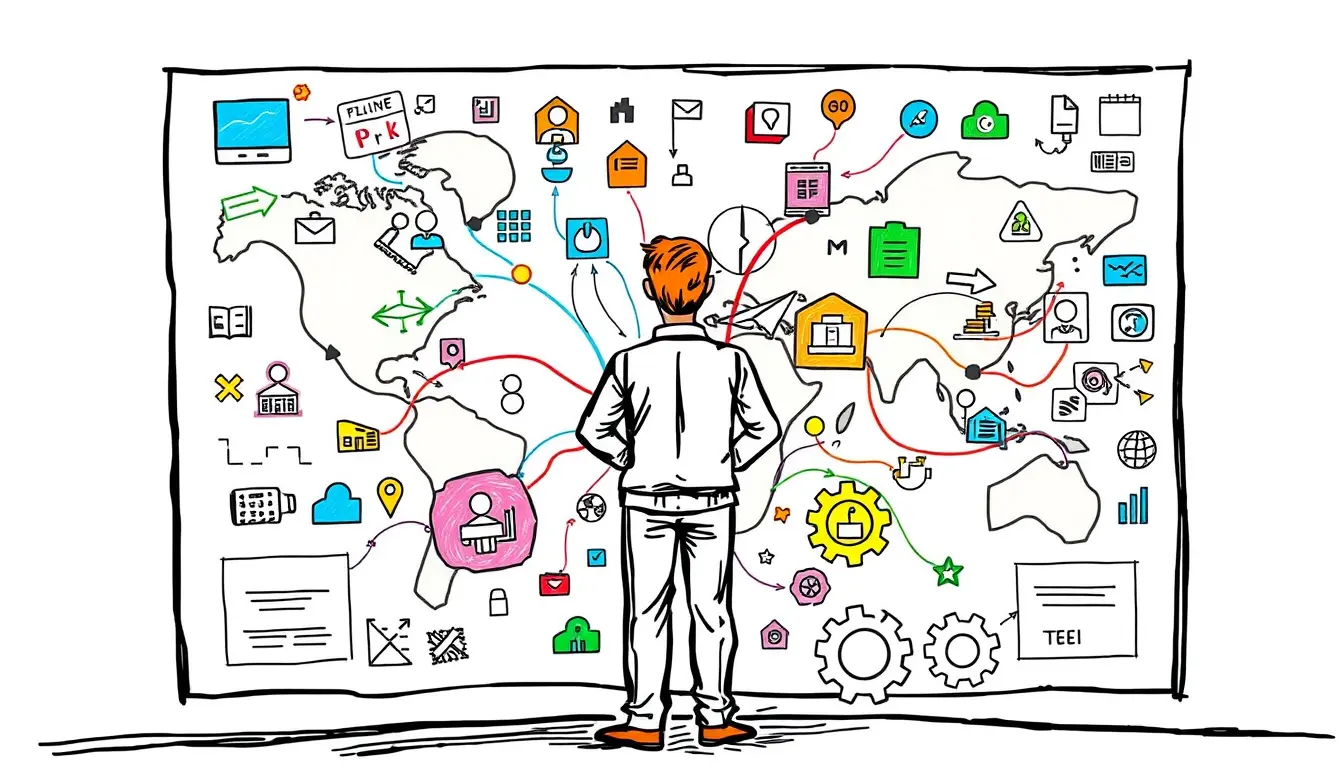


Leave a Reply