Excel CONCATENATE: The One-Stop Solution for Seamless Cell Combinations
In the realm of data analysis and reporting, the ability to merge information from different cells into a unified and cohesive format is paramount. Microsoft Excel’s CONCATENATE function stands as a powerful tool that allows you to effortlessly combine text from multiple cells, enabling you to extract meaningful insights with ease. Fasten your seatbelts and embark on a journey through the world of CONCATENATE, where words intertwine and data harmonizes.
Unleashing the Power of CONCATENATE: A Step-by-Step Guide
Laying the Foundation: Setting the Stage for String Concatenation
Embrace the CONCATENATE function as your trusty companion in the quest to unify cell contents.
- Embrace the syntax:
=CONCATENATE(text1, text2, ...) Remember: Separate each text argument with a comma.
Stitching Text Together: Embarking on the CONCATENATE Adventure
Dive into the world of cell references: Utilize cell references to draw text from specific cells.
Embrace constants: Infuse static text directly into the function for added flexibility.
Embellishing CONCATENATE: Enhancing the User Experience
Unleash the power of operators: Enhance CONCATENATE’s functionality with operators like
&and+.- Delve into the realm of functions: Explore the use of other functions alongside CONCATENATE for even greater customization.
Navigating CONCATENATE’s Nuances: Overcoming Common Challenges
Addressing the Empty Cell Conundrum: Embracing the Art of Graceful Handling
Conquer the empty cell dilemma: Employ techniques like
IF()andISBLANK()to handle empty cells gracefully, ensuring seamless results.Conquering Text Overflow: Ensuring Visual Harmony
Master the art of text wrapping: Utilize text wrapping to prevent text overflow, maintaining the integrity of your data presentation.
CONCATENATE in Action: Practical Applications Across Industries
Finance: Unifying Disparate Financial Data for Clear Insights
Streamline financial reporting: Consolidate data from various spreadsheets into a single comprehensive report, enhancing clarity and facilitating decision-making.
Sales: Merging Customer Information for Personalized Communication
Enhance customer relationship management: Combine customer data from multiple sources to create personalized marketing campaigns, fostering stronger relationships.
Operations: Consolidating Supply Chain Data for Efficient Management
Optimize supply chain management: Integrate data from suppliers, manufacturers, and distributors to gain a holistic view of the supply chain, enabling efficient resource allocation.
Frequently Asked Questions (FAQs): Unraveling CONCATENATE’s Mysteries
Can CONCATENATE Handle Different Data Types?
CONCATENATE’s versatility extends to different data types: Merge text, numbers, and even dates with ease, creating cohesive strings.
How Can I Efficiently Combine Data from Multiple Columns?
Utilize the power of the
&operator: Join multiple columns together with a simple&between each column reference, creating a unified string.Is There a Limit to the Number of Arguments in CONCATENATE?
CONCATENATE can accommodate up to 255 arguments, providing ample flexibility for combining large datasets.
What’s the Best Way to Handle Special Characters in CONCATENATE?
Embrace the power of the
CHAR()function: Convert special characters into their ASCII codes usingCHAR(), ensuring compatibility with CONCATENATE.Can I Use CONCATENATE with Other Functions?
Unleash the synergy of functions: Combine CONCATENATE with other functions like
IF()andVLOOKUP()to create powerful formulas that extract and merge data dynamically.
In conclusion, the CONCATENATE function stands as a cornerstone of Excel’s text manipulation capabilities, enabling users to seamlessly merge information from various cells. Whether you’re navigating the complexities of finance, streamlining sales processes, or optimizing operations, CONCATENATE empowers you to harness data’s potential and uncover valuable insights. Embrace its versatility, delve into its intricacies, and unlock the door to data unification like never before.

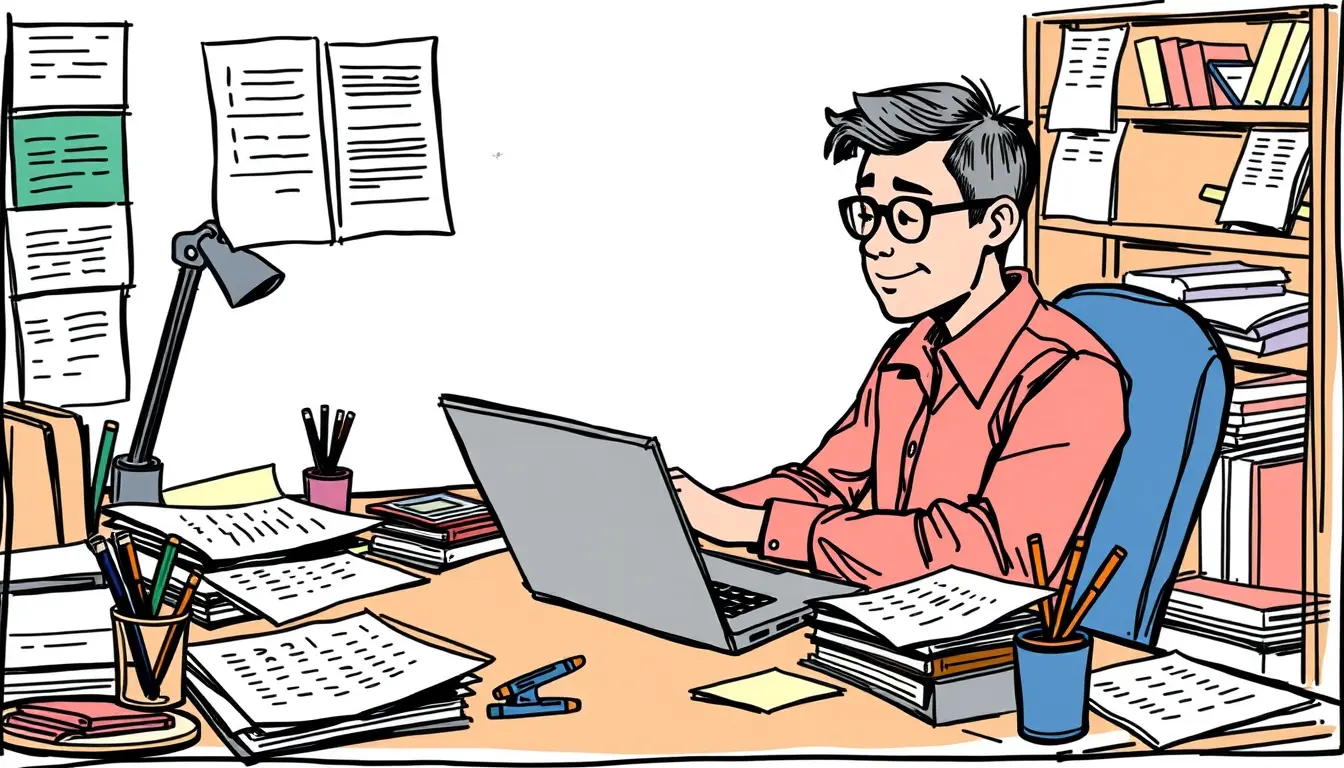












Leave a Reply