The Data Analysis Dilemma: Choosing Your Weapon
Ever found yourself drowning in a sea of data, desperately seeking a life raft? Enter pivot tables and matrices – your trusty companions in the world of data analysis. But wait, aren’t they the same thing? Not quite! Let’s dive into the nitty-gritty of these data-crunching tools and uncover their unique superpowers.
Pivot tables and matrices are like fraternal twins – related, but with distinct personalities. They both help us make sense of complex data, but they go about it in different ways. Pivot tables are the flexible gymnasts of data analysis, while matrices are the structured architects. Understanding their differences is crucial for picking the right tool for your data-wrangling needs.
Pivot Tables: The Swiss Army Knife of Data Analysis
Imagine having a magical table that can twist, turn, and transform your data at will. That’s essentially what a pivot table does. It’s a dynamic tool that allows you to reorganize and summarize large amounts of data with just a few clicks.
The Pivot Table Playground
Picture this: you’re a business analyst with a massive spreadsheet of sales data. You’ve got columns for product names, sales reps, regions, dates, and revenue. Your boss wants to know which products are selling best in each region. Without a pivot table, you’d be pulling your hair out trying to manually crunch those numbers. But with a pivot table, you can drag and drop fields to instantly see a summary of product sales by region.
Here’s a quick example of how a pivot table might look:
| Region | Product A | Product B | Product C | Total |
|---|---|---|---|---|
| North | $10,000 | $15,000 | $8,000 | $33,000 |
| South | $12,000 | $9,000 | $11,000 | $32,000 |
| East | $8,000 | $13,000 | $7,000 | $28,000 |
| West | $11,000 | $10,000 | $9,000 | $30,000 |
| Total | $41,000 | $47,000 | $35,000 | $123,000 |
The Pivot Table Perks
- Flexibility: Pivot tables are like data chameleons. You can quickly change what you’re looking at by dragging fields around.
- Summarization: They automatically calculate totals, averages, counts, and more.
- Filtering: You can easily filter data to focus on specific subsets.
- Grouping: Pivot tables can group data by date ranges, numeric ranges, or custom groups.
- Visualization: Many tools allow you to create charts directly from pivot tables.
When to Pivot
Pivot tables shine when you’re dealing with:
- Large datasets with multiple dimensions
- Numerical data that needs to be summarized
- Scenarios where you need to quickly change your analysis perspective
Matrices: The Structured Storytellers
While pivot tables are all about flexibility, matrices are the masters of comparison. A matrix, also known as a cross-tabulation or contingency table, is a fixed structure that compares two or more variables.
The Matrix Mindset
Let’s say you’re analyzing customer satisfaction scores across different age groups and product categories. A matrix would be perfect for this. You’d have age groups on one axis, product categories on the other, and satisfaction scores in the cells.
Here’s what a simple matrix might look like:
| Age Group | Electronics | Clothing | Home Goods |
|---|---|---|---|
| 18-25 | 4.2 | 3.8 | 3.5 |
| 26-35 | 4.0 | 4.1 | 3.9 |
| 36-45 | 3.8 | 3.9 | 4.2 |
| 46+ | 3.5 | 4.0 | 4.3 |
The Matrix Magic
- Comparison: Matrices excel at showing relationships between two variables.
- Visualization: They provide a clear, structured view of data intersections.
- Pattern Recognition: It’s easy to spot trends and patterns in a well-designed matrix.
- Simplicity: Matrices are often simpler to understand at a glance than complex pivot tables.
- Statistical Analysis: They’re frequently used in statistical tests like chi-square analysis.
When to Matrix
Matrices are your go-to when:
- Comparing two categorical variables
- Analyzing survey results
- Performing market segmentation
- Conducting risk assessments
The Showdown: Pivot Tables vs. Matrices
Now that we’ve met our contenders, let’s put them head-to-head in a data analysis cage match!
| Feature | Pivot Tables | Matrices |
|---|---|---|
| Flexibility | High | Low |
| Data Type | Primarily numerical | Categorical and numerical |
| Summarization | Automatic | Manual |
| Visualization | Dynamic | Static |
| Ease of Use | Moderate | Simple |
| Best For | Exploring data | Comparing variables |
Round 1: Flexibility
Pivot tables take the crown here. They allow you to drag and drop fields, change aggregations on the fly, and slice and dice data in countless ways. Matrices, while useful, are more rigid in their structure.
Round 2: Data Types
It’s a draw! Pivot tables excel with numerical data but can handle categories too. Matrices are equally comfortable with both categorical and numerical data.
Round 3: Ease of Use
Matrices edge out pivot tables here. Their simple structure makes them easier to grasp at first glance. Pivot tables, while powerful, can be overwhelming for newcomers.
Round 4: Analysis Depth
Pivot tables come out swinging! Their ability to drill down into data, create hierarchies, and perform complex calculations gives them the advantage for in-depth analysis.
Round 5: Visualization
Another win for pivot tables. Many tools allow you to create charts directly from pivot tables, while matrices typically require an extra step for visualization.
Choosing Your Champion: Pivot Table or Matrix?
So, which one should you choose? Like any good analyst would say: it depends on your data and your goals.
Choose a pivot table when:
- You have large datasets with multiple dimensions
- You need to perform various calculations and summaries
- Your analysis requires frequent changes in perspective
- You want to create dynamic reports or dashboards
Opt for a matrix when:
- You’re comparing two categorical variables
- You need a simple, easy-to-understand view of data
- You’re performing statistical analyses like chi-square tests
- You want to present data in a compact, structured format
Remember, these tools aren’t mutually exclusive. Many data analysts use both pivot tables and matrices in their work, sometimes even in the same project!
Leveling Up Your Data Game
Whether you’re Team Pivot Table or Team Matrix (or both!), here are some tips to supercharge your data analysis:
- Know your data: Understanding your dataset is crucial for choosing the right tool and asking the right questions.
- Start simple: Begin with basic analyses and gradually add complexity as you become more comfortable.
- Practice, practice, practice: The more you use these tools, the more intuitive they’ll become.
- Explore advanced features: Both pivot tables and matrices have advanced capabilities. Don’t be afraid to dive deep!
- Combine with other tools: Use pivot tables and matrices alongside other analysis and visualization tools for maximum impact.
The Future of Data Analysis: Beyond Pivot Tables and Matrices
As we wrap up our exploration of pivot tables and matrices, it’s worth pondering: what’s next in the world of data analysis? While these tools have been staples for decades, the data landscape is constantly evolving.
The Rise of Big Data
With the explosion of big data, traditional tools are being pushed to their limits. New technologies like Apache Spark and distributed computing frameworks are enabling analysis of massive datasets that would make even the mightiest pivot table break a sweat.
Machine Learning and AI
Machine learning algorithms are increasingly being integrated into data analysis tools. Imagine a pivot table that could automatically identify patterns and suggest insights, or a matrix that could predict future trends based on historical data.
Interactive Visualizations
The line between analysis and visualization is blurring. Tools like Tableau and Power BI are combining the analytical power of pivot tables with stunning, interactive visualizations that make data come alive.
Real-time Analysis
In today’s fast-paced business environment, waiting for end-of-month reports is often too slow. Real-time data analysis tools are becoming more prevalent, allowing businesses to make decisions based on up-to-the-minute information.
Conclusion: Mastering the Art of Data Analysis
In the end, pivot tables and matrices are more than just tools – they’re gateways to understanding the stories hidden in our data. Whether you’re crunching numbers for a quarterly report, analyzing customer behavior, or exploring scientific data, these trusty companions will serve you well.
Remember, the key to becoming a data analysis wizard isn’t just knowing how to use pivot tables and matrices – it’s knowing when to use them. As you continue your data journey, keep experimenting, keep learning, and most importantly, keep asking questions. After all, that’s what data analysis is all about!
So, the next time you’re faced with a daunting dataset, take a deep breath, roll up your sleeves, and ask yourself: is this a job for a pivot table, or a matrix? With the knowledge you’ve gained today, you’ll be well-equipped to make that call and unlock the insights hiding in your data.
Happy analyzing, data adventurers!
FAQ
What’s the main difference between pivot tables and matrices?
Pivot tables are dynamic tools for summarizing and analyzing large datasets, allowing flexible reorganization of data. Matrices, on the other hand, are static structures used to compare two or more variables, often in a more straightforward, easy-to-read format.
Can I use both pivot tables and matrices in the same analysis?
Absolutely! Many analysts use both tools in their work. You might use a pivot table for initial data exploration and summarization, then create a matrix to present specific comparisons in a clear, concise format.
Are pivot tables and matrices only available in Excel?
No, while Excel is a popular tool for both, many other data analysis and business intelligence tools offer similar functionality. Google Sheets, Tableau, Power BI, and various statistical software packages all have capabilities for creating pivot tables and matrices.
How do I know which tool to use for my data analysis?
Consider your data type and analysis goals. If you’re working with large numerical datasets and need flexibility, pivot tables are often the best choice. For comparing categorical variables or presenting simple comparisons, matrices might be more appropriate.
Can pivot tables and matrices be used for predictive analysis?
While both tools are primarily used for descriptive analysis, they can inform predictive models. However, for true predictive analysis, you’d typically use more advanced statistical or machine learning techniques that build upon the insights gained from pivot tables and matrices.

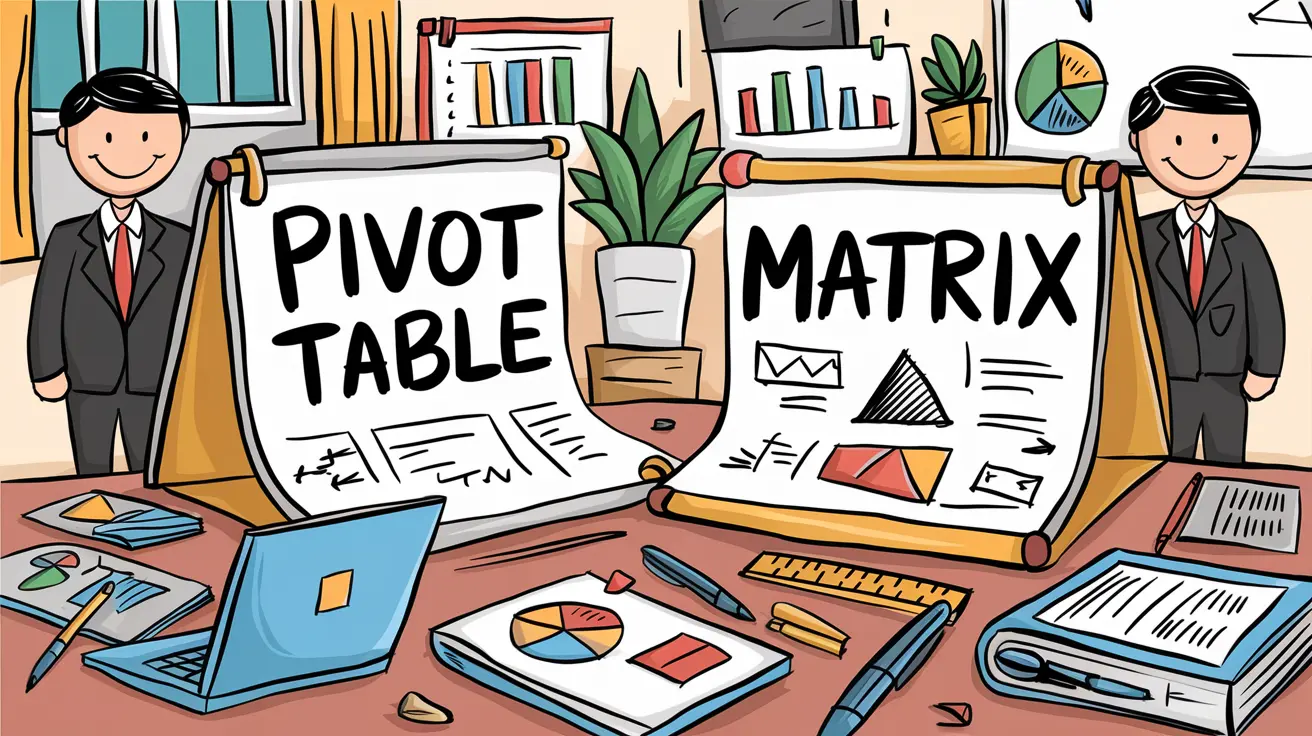









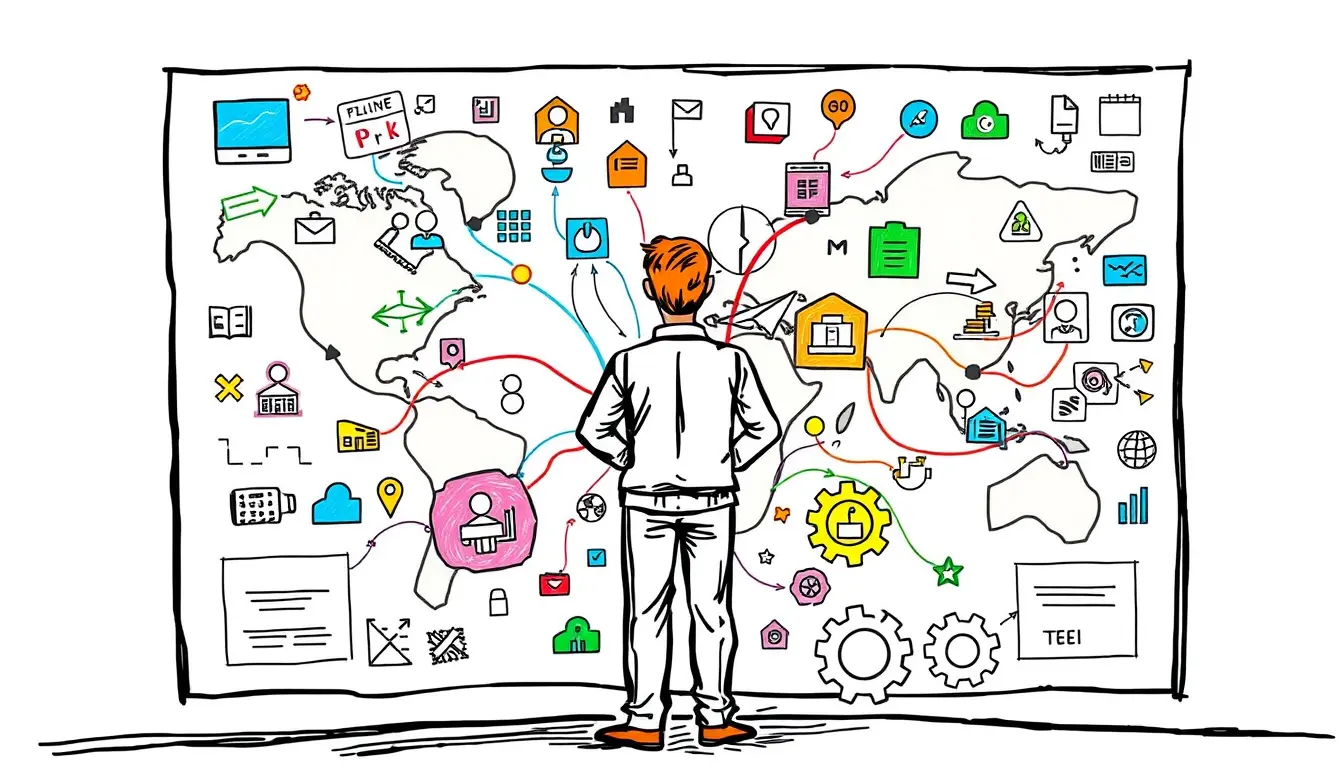


Leave a Reply